Login to Micosoft Advertising Customer Support portal
This document outlines an overview of how to log in to the Microsoft Advertising Customer Support Portal to create a new case, view your case history, or access knowledge base articles for seamless navigation of our platform. Log in to the Microsoft Advertising Customer Support Portal to view your full case history and access knowledge base articles on product offerings, developer resources, financial tools, and additional services to find the information you need.
Note
To use the Microsoft Advertising Customer Support Portal, sign in with your Microsoft Services Account. This enables:
- Streamlined sign-in experience.
- Enhanced account security.
- Faster access to all Members within Xandr products.
Sign in to the Microsoft Advertising Customer Support portal
- If you already have a Microsoft Identity Platform account linked to your Microsoft Invest, Microsoft Monetize, or Microsoft Curate products, sign in to the Microsoft Advertising Customer Support Portal using the same login credentials. Select the Sign in with Microsoft button to proceed.
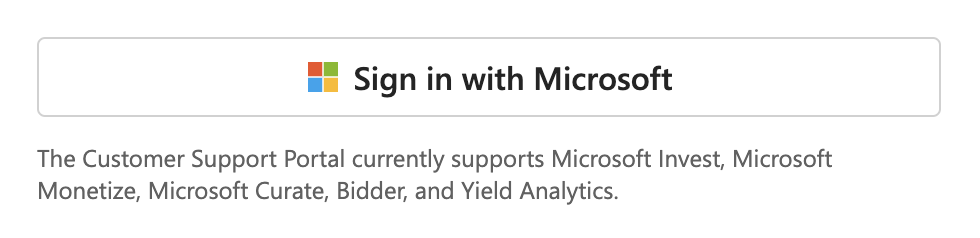
- However, if you do not have a Microsoft Identity Platform account, you can create one to access the portal. The process is quick and easy! For more information on creating a Microsoft Identity Platform account, see Customer Support Portal – Microsoft Identity Platform login. Once you’ve created your account, use the Sign in with Microsoft button to log in, as described in the previous step.
Note
Sign in to Microsoft using the same email address associated to your user account(s). You can view the associated email address in the Account Settings page, located at the top-right corner of the product user interface.
For more information, see Microsoft Advertising Customer Support Portal FAQs