Changing my password
Log in to the Customer Support Portal to access your full case history, knowledge base articles, or request support.
You can use the Forgot your password? link on the login page to reset your password for the Customer Support Portal.
Go to the log-in page and click Forgot your password?.
Enter your user ID and click Send Password Reset Email.
If you're already logged in, you can go to Profile > My Setting. Under My Settings click Change Password.
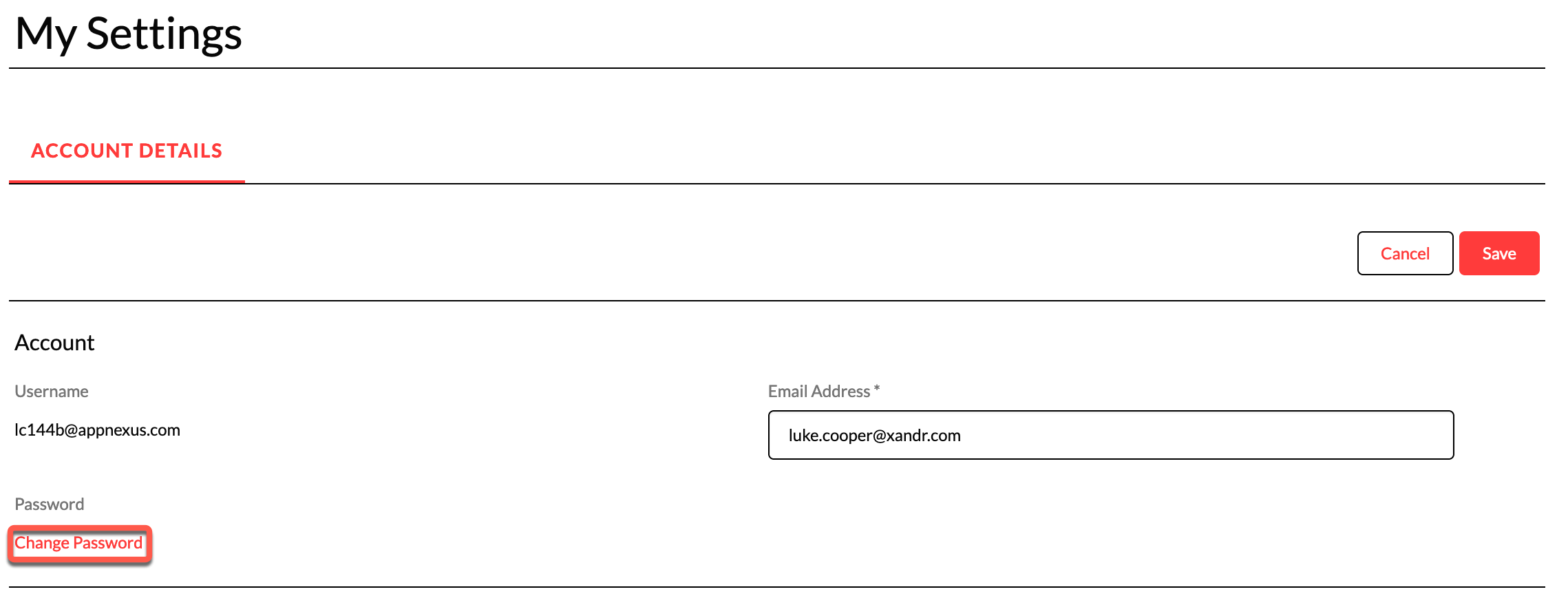
When the email arrives, click on the reset link to go to the New Password page.
Enter your password and password confirmation, and click OK.
Tip
To reset a password via the API, see Account Recovery Service.