Hinweis
Für den Zugriff auf diese Seite ist eine Autorisierung erforderlich. Sie können versuchen, sich anzumelden oder das Verzeichnis zu wechseln.
Für den Zugriff auf diese Seite ist eine Autorisierung erforderlich. Sie können versuchen, das Verzeichnis zu wechseln.
TFS 2018
You can get a list of users and groups that have access to your Team Foundation Server (TFS) instance by exporting the audit log. The audit log also indicates access levels.
Prerequisites
- You must be a member of the Administrators group. If you aren't a member, get added now. For more information, see Add administrators.
Export a list of users
From your web portal, get a list of the users in your organization and view their access level information.
You can get a list of users and groups that have access to your instance by exporting the audit log. The audit log also indicates access levels.
From the web portal home page for a project, choose the
 gear icon and select Server settings.
gear icon and select Server settings.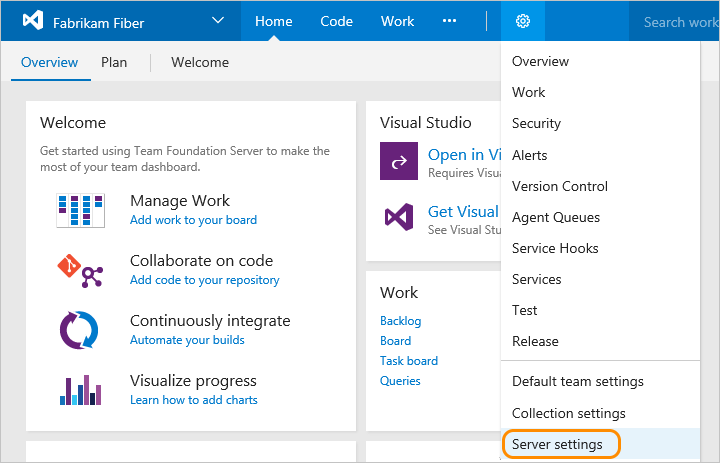
Choose Access levels, and then Export audit log.

Note
If you're not a member of the Team Foundation Server Administrators group, the link to the Access levels page won't appear.
The user log file saves as a .csv file to your Download folder.
To determine the access level assigned to each user or group, open the file in Excel.