Build (1.0)
TFS 2017 | TFS 2015 | TFS 2013
Note
Looking for REST APIS that support TFS 2018 or later versions? See the Azure DevOps REST API Reference.
api-version = 1.0
A build request references a build definition to add a new build to a build queue. Completed builds are assigned a build quality.
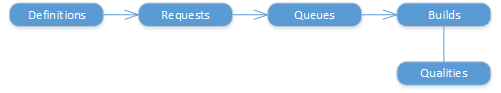
Common tasks
Start a build
- Get the ID of the build definition that you want to use.
- Create a build request.
- Get the ID of the request from the response so you can use it later.
Postpone or cancel a build request
Before the build request has started, you can cancel or postpone it.
Get a build
- Get a list of builds and find the ID of the build you're interested in. For example, find the build that you requested by using the request ID.
- Get the details about the build.