Verwenden Sie das neue Power Platform Admin Center (Vorschauversion)
[Dieses Thema ist Teil der Dokumentation zur Vorabversion und kann geändert werden.]
Wir führen ein neues Power Platform Admin Center ein, dessen Funktionen in Seiten wie Verwalten, Sicherheit und Copilot organisiert sind. Der Klassiker Power Platform Admin Center ist weiterhin verfügbar und Sie können ganz einfach zwischen ihnen wechseln, wann immer es Ihnen passt.

Wichtig
- Dieses Feature ist eine Previewfunktion.
- Funktionen in der Vorschauversion sind nicht für den Produktionseinsatz gedacht und können eine eingeschränkte Funktionalität aufweisen. Diese Funktionen stehen vor der offiziellen Veröffentlichung zur Verfügung, damit Kunden frühzeitig Zugriff erhalten und Feedback geben können.
Power Pages Managementansichten
Dieser Artikel konzentriert sich auf die Verwendung des neuen Admin Center für Power Pages. Erfahren Sie mehr über alle Funktionen des neuen Erlebnisses unter Verwenden Sie das neue Power Platform Admin Center (Vorschauversion).
Ihre Sites und Analyseansichten
Sie finden diese Ansichten auf der Seite Verwalten im Abschnitt Produkte . Hier können Sie eine Liste aller Ihrer Power Pages Sites und detaillierte Analyseeinblicke sehen.
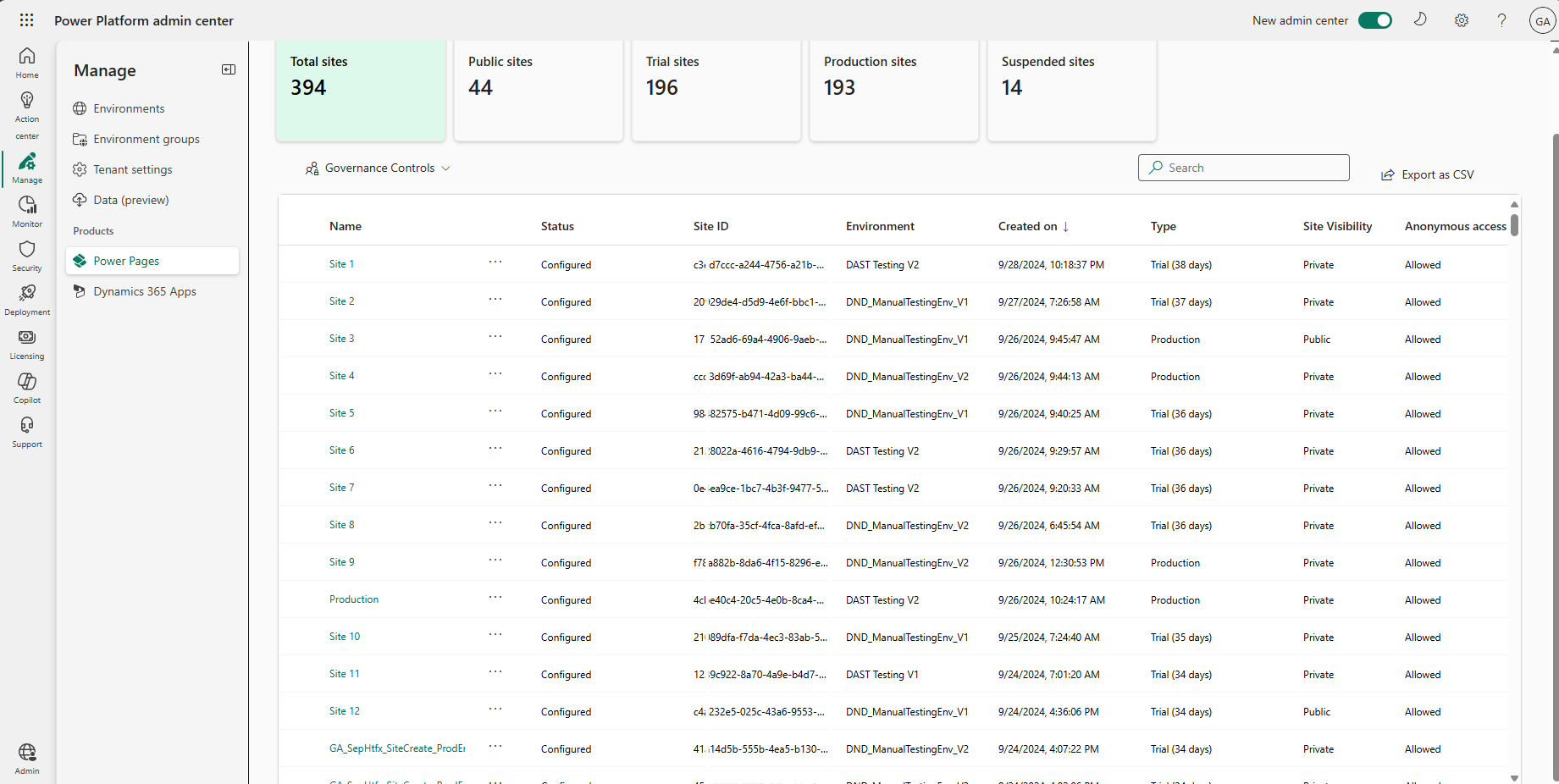
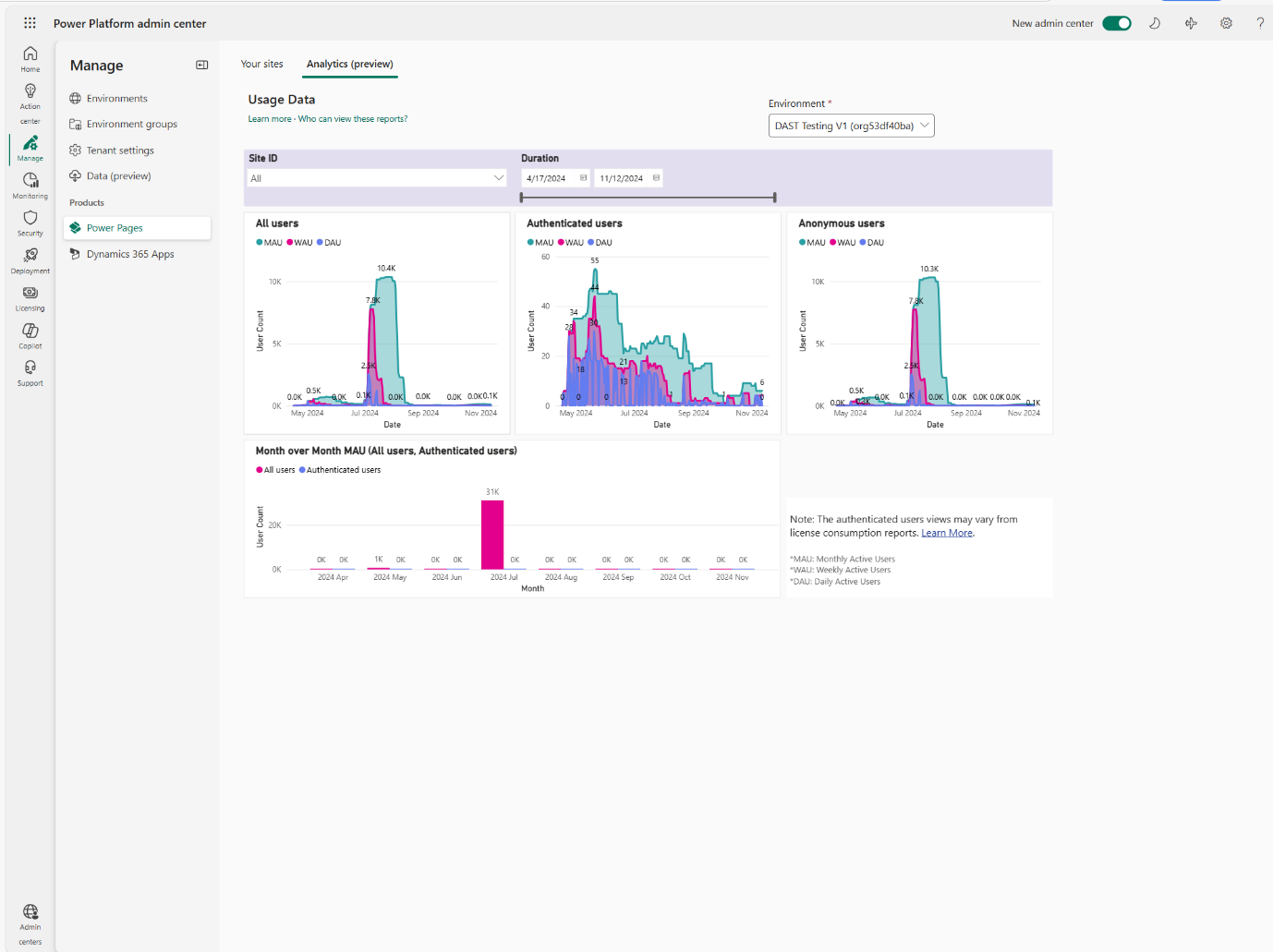
Lizenzen anzeigen
Die Power Pages Lizenzansicht finden Sie auf der Seite Lizenzierung , um lizenzbezogene Aspekte Power Pages direkt im neuen Admin Center zu verwalten.
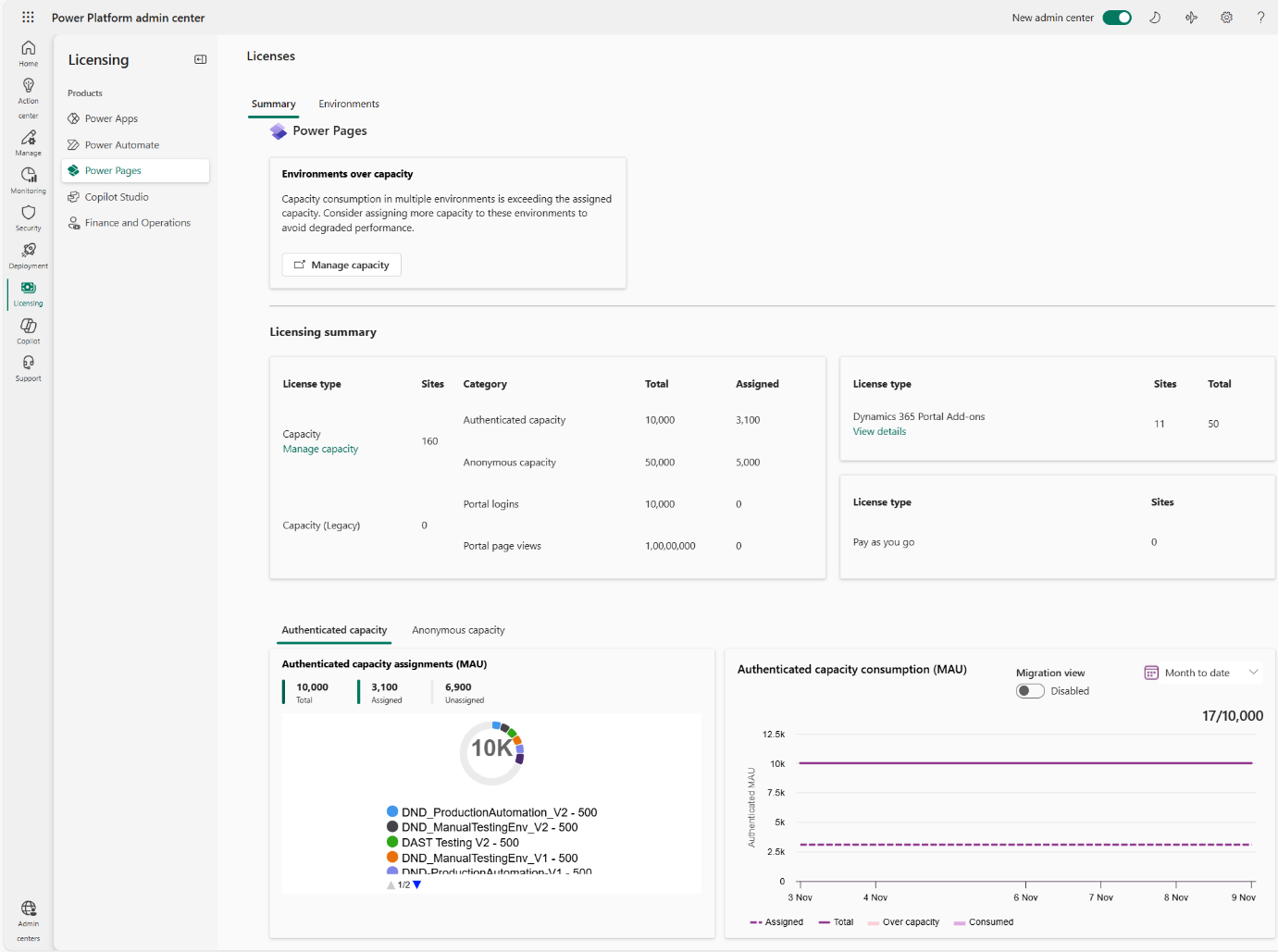
Sicherheits-Dashboard
Informationen und Maßnahmen zur Sicherheit finden Sie auf der Seite Sicherheit und unter Auswählen Power Pages im Abschnitt Produkte . Das Sicherheits-Dashboard bietet die gleichen Funktionen wie das klassische Admin Center. Weitere Informationen finden Sie unter Website-Sicherheit verwalten über Power Platform Admin Center (Vorschauversion).
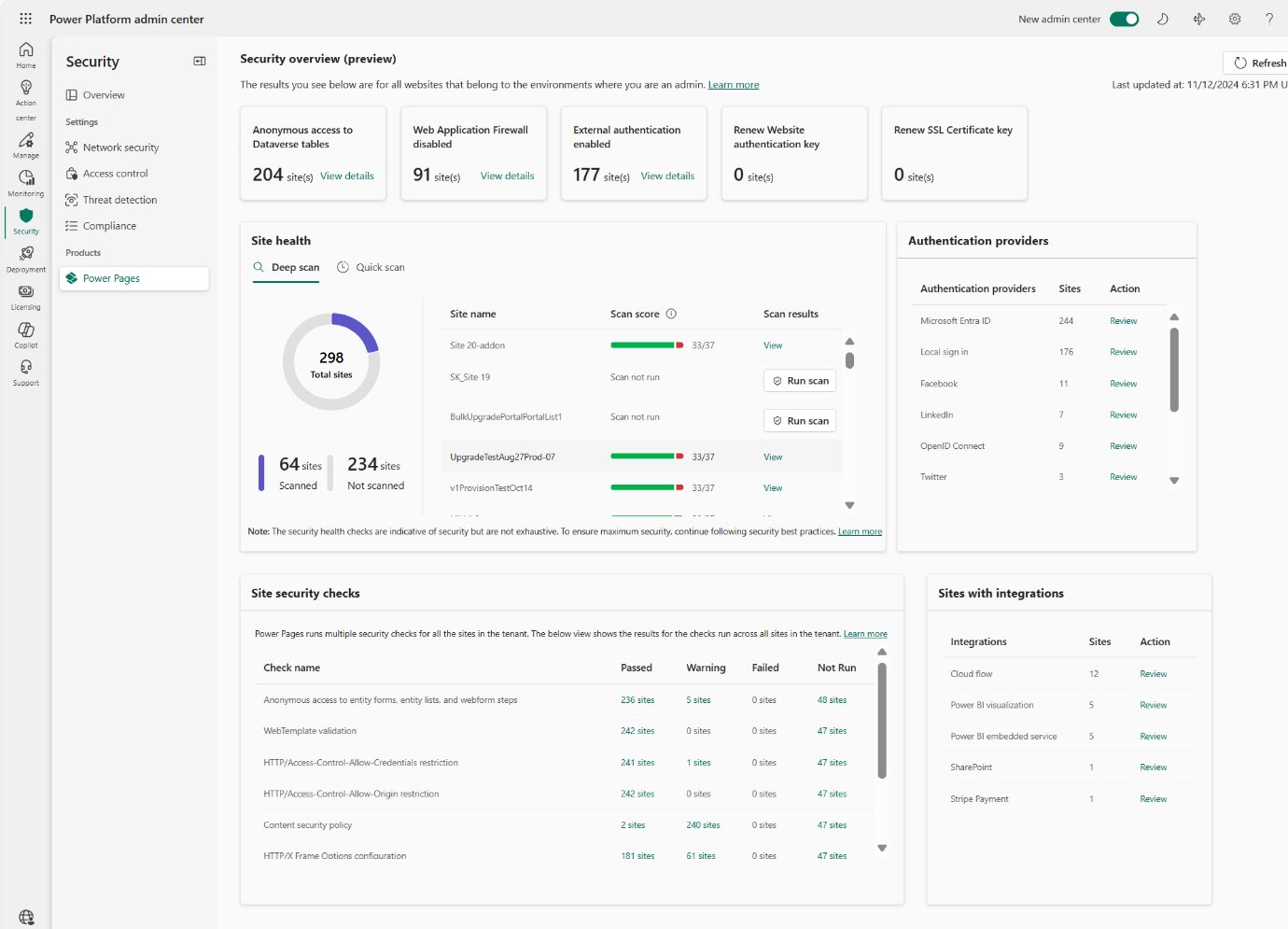
Neu vs. klassisch Admin Center
Wichtig
Wenn Sie die klassische Version Power Platform Admin Center verwenden, können Sie weiterhin auf alle Power Pages Verwaltungsfunktionen zugreifen, einschließlich Inventar (Ihre Sites), Analysen, Lizenzen und das Sicherheits-Dashboard. Weitere Informationen finden Sie unter Verwenden Sie Admin Center.
Wenn eine Power Pages Funktion im neuen Admin Center fehlt, wechseln Sie zurück zum klassischen Admin Center, um darauf zuzugreifen. Wir arbeiten daran, eine vollständige Parität zwischen den beiden Erfahrungen zu erreichen, um eine nahtlose Benutzerfreundlichkeit zu gewährleisten.
Vielen Dank für Ihre Geduld, während wir an einer optimierten, modernen Administratorerfahrung arbeiten.