Exemplarische Vorgehensweise: Verbinden von Verwendungsaufgaben und XML-HTTP-Anforderungen
In diesem Beispiel wird gezeigt, wie Sie die IXMLHTTPRequest2- und IXMLHTTPRequest2Callback-Schnittstellen zusammen mit Aufgaben zum Senden von HTTP GET- und POST-Anforderungen an einen Webdienst in einer Universelle Windows-Plattform (UWP)-App verwenden. Beim Kombinieren von IXMLHTTPRequest2 mit Aufgaben können Sie Code schreiben, der mit anderen Aufgaben zusammen erstellt wird. Beispielsweise können Sie die Downloadaufgabe als Teil einer Kette von Aufgaben verwenden. Wenn Arbeit abgebrochen wird, kann die Downloadaufgabe auch weiterhin antworten.
Tipp
Sie können auch das C++-REST-SDK verwenden, um HTTP-Anforderungen aus einer UWP-App mit C++-App oder aus einer Desktop-C++-App auszuführen. Weitere Informationen finden Sie unter C++ REST SDK (Codename "Casablanca").
Weitere Informationen zu Vorgängen finden Sie unter Task Parallelism. Weitere Informationen zur Verwendung von Aufgaben in einer UWP-App finden Sie unter Asynchrone Programmierung in C++ und Erstellen asynchroner Vorgänge in C++ für UWP-Apps.
Dieses Dokument erläutert zunächst, wie die HttpRequest-Klasse und unterstützende Klassen erstellt werden. Anschließend wird gezeigt, wie Sie diese Klasse aus einer UWP-App verwenden, die C++ und XAML verwendet.
Ein Beispiel, das Aufgaben verwendet, aber nicht verwendet, finden Sie in der Schnellstartanleitung: Herstellen einer Verbindung mit XML-HTTP-Anforderung (IXMLHTTPRequest2).For an example that uses IXMLHTTPRequest2 but does not use tasks, see Quickstart: Connecting using XML HTTP Request (IXMLHTTPRequest2).
Tipp
IXMLHTTPRequest2 und IXMLHTTPRequest2Callback sind die Schnittstellen, die wir für die Verwendung in einer UWP-App empfehlen. Darüber hinaus können Sie dieses Beispiel auch für die Verwendung in einer Desktop-App anpassen.
Voraussetzungen
Die UWP-Unterstützung ist in Visual Studio 2017 und höher optional. Um sie zu installieren, öffnen Sie die Visual Studio-Installer aus dem Windows Menü , und wählen Sie die version von Visual Studio aus, die Sie verwenden. Klicken Sie auf die Schaltfläche "Ändern ", und stellen Sie sicher, dass die Kachel für die UWP-Entwicklung aktiviert ist. Stellen Sie unter "Optionale Komponenten " sicher, dass die C++-UWP-Tools aktiviert sind. Verwenden Sie v141 für Visual Studio 2017 oder v142 für Visual Studio 2019.
Definieren der HttpRequest-, HttpRequestBuffersCallback- und HttpRequestStringCallback-Klassen
Wenn Sie die IXMLHTTPRequest2-Schnittstelle verwenden, um Webanforderungen über HTTP zu erstellen, implementieren Sie die IXMLHTTPRequest2Callback-Schnittstelle, um die Serverantwort zu empfangen und auf andere Ereignisse zu reagieren. In diesem Beispiel werden die HttpRequest-Klasse zum Erstellen von Webanforderungen und die Klassen HttpRequestBuffersCallback und HttpRequestStringCallback zum Verarbeiten der Antworten definiert. Die HttpRequestBuffersCallback-Klasse und die HttpRequestStringCallback-Klasse unterstützen die HttpRequest-Klasse; Sie arbeiten im Anwendungscode nur mit der HttpRequest-Klasse.
Die GetAsync-Methode und die PostAsync-Methode der HttpRequest-Klasse ermöglichen Ihnen das Durchführen von HTTP-Anforderungen (GET, POST). Diese Methoden verwenden die HttpRequestStringCallback-Klasse, um die Serverantwort als Zeichenfolge zu lesen. Die SendAsync-Methode und die ReadAsync-Methode ermöglichen das Übertragen von umfangreichen Inhalten in Blöcken. Diese Methoden geben jeweils Parallelität::task zurück, um den Vorgang darzustellen. Die GetAsync Methoden PostAsync erzeugen task<std::wstring> einen Wert, wobei der wstring Teil die Antwort des Servers darstellt. Die SendAsync-Methode und die ReadAsync-Methode generieren task<void>-Werte. Diese Aufgaben werden abgeschlossen, wenn die „Send“- und „Read“-Vorgänge abgeschlossen werden.
Da die IXMLHTTPRequest2 Schnittstellen asynchron funktionieren, verwendet dieses Beispiel Parallelität::task_completion_event , um eine Aufgabe zu erstellen, die nach Abschluss des Rückrufobjekts abgeschlossen ist oder den Downloadvorgang abbricht. Die HttpRequest-Klasse erstellt eine aufgabenbasierte Fortsetzung aus dieser Aufgabe, um das Endergebnis festzulegen. Die HttpRequest-Klasse verwendet eine aufgabenbasierte Fortsetzung, um sicherzustellen, dass die Fortsetzungsaufgabe ausgeführt wird, auch wenn die vorherige Aufgabe einen Fehler erzeugt oder abgebrochen wird. Weitere Informationen zu aufgabenbasierten Fortsetzungen finden Sie unter Task Parallelism
Um ein Abbrechen zu unterstützen, verwenden die Klassen HttpRequest, HttpRequestBuffersCallback und HttpRequestStringCallback Abbruchtoken. Die HttpRequestBuffersCallback Klassen verwenden HttpRequestStringCallback die Concurrency::cancellation_token::register_callback-Methode , um das Aufgabenabschlussereignis auf den Abbruch zu reagieren. Dieser Abbruchsrückruf bricht den Download ab. Weitere Informationen zur Stornierung finden Sie unter "Stornierung".
So definieren Sie die HttpRequest-Klasse
Wählen Sie im Hauptmenü "Neues>Projekt">aus.
Verwenden Sie die Vorlage für leere C++ -Apps (Universelle Windows-App), um ein leeres XAML-App-Projekt zu erstellen. In diesem Beispiel wird das Projekt
UsingIXMLHTTPRequest2genannt.Fügen Sie dem Projekt eine Headerdatei mit dem Namen "HttpRequest.h" und eine Quelldatei mit dem Namen "HttpRequest.cpp" hinzu.
Fügen Sie "pch.h" diesen Code hinzu:
#include <ppltasks.h> #include <string> #include <sstream> #include <wrl.h> #include <msxml6.h>Fügen Sie "HttpRequest.h" diesen Code hinzu:
#pragma once #include "pch.h" inline void CheckHResult(HRESULT hResult) { if (hResult == E_ABORT) { concurrency::cancel_current_task(); } else if (FAILED(hResult)) { throw Platform::Exception::CreateException(hResult); } } namespace Web { namespace Details { // Implementation of IXMLHTTPRequest2Callback used when partial buffers are needed from the response. // When only the complete response is needed, use HttpRequestStringCallback instead. class HttpRequestBuffersCallback : public Microsoft::WRL::RuntimeClass< Microsoft::WRL::RuntimeClassFlags<Microsoft::WRL::ClassicCom>, IXMLHTTPRequest2Callback, Microsoft::WRL::FtmBase> { public: HttpRequestBuffersCallback(IXMLHTTPRequest2* httpRequest, concurrency::cancellation_token ct = concurrency::cancellation_token::none()) : request(httpRequest), cancellationToken(ct), responseReceived(false), dataHResult(S_OK), statusCode(200) { // Register a callback function that aborts the HTTP operation when // the cancellation token is canceled. if (cancellationToken != concurrency::cancellation_token::none()) { registrationToken = cancellationToken.register_callback([this]() { if (request != nullptr) { request->Abort(); } }); } dataEvent = concurrency::task_completion_event<void>(); } // Called when the HTTP request is being redirected to a new URL. IFACEMETHODIMP OnRedirect(IXMLHTTPRequest2*, PCWSTR) { return S_OK; } // Called when HTTP headers have been received and processed. IFACEMETHODIMP OnHeadersAvailable(IXMLHTTPRequest2*, DWORD statusCode, PCWSTR reasonPhrase) { HRESULT hr = S_OK; // We must not propagate exceptions back to IXHR2. try { this->statusCode = statusCode; this->reasonPhrase = reasonPhrase; concurrency::critical_section::scoped_lock lock(dataEventLock); dataEvent.set(); } catch (std::bad_alloc&) { hr = E_OUTOFMEMORY; } return hr; } // Called when a portion of the entity body has been received. IFACEMETHODIMP OnDataAvailable(IXMLHTTPRequest2*, ISequentialStream* stream) { HRESULT hr = S_OK; // We must not propagate exceptions back to IXHR2. try { // Store a reference on the stream so it can be accessed by the task. dataStream = stream; // The work must be done as fast as possible, and must not block this thread, // for example, waiting on another event object. Here we simply set an event // that can be processed by another thread. concurrency::critical_section::scoped_lock lock(dataEventLock); dataEvent.set(); } catch (std::bad_alloc&) { hr = E_OUTOFMEMORY; } return hr; } // Called when the entire entity response has been received. IFACEMETHODIMP OnResponseReceived(IXMLHTTPRequest2* xhr, ISequentialStream* responseStream) { responseReceived = true; return OnDataAvailable(xhr, responseStream); } // Called when an error occurs during the HTTP request. IFACEMETHODIMP OnError(IXMLHTTPRequest2*, HRESULT hrError) { HRESULT hr = S_OK; // We must not propagate exceptions back to IXHR2. try { concurrency::critical_section::scoped_lock lock(dataEventLock); dataHResult = hrError; dataEvent.set(); } catch (std::bad_alloc&) { hr = E_OUTOFMEMORY; } return hr; } // Create a task that completes when data is available, in an exception-safe way. concurrency::task<void> CreateDataTask(); HRESULT GetError() const { return dataHResult; } int GetStatusCode() const { return statusCode; } std::wstring const& GetReasonPhrase() const { return reasonPhrase; } bool IsResponseReceived() const { return responseReceived; } // Copy bytes from the sequential stream into the buffer provided until // we reach the end of one or the other. unsigned int ReadData( _Out_writes_(outputBufferSize) byte* outputBuffer, unsigned int outputBufferSize); private: ~HttpRequestBuffersCallback() { // Unregister the callback. if (cancellationToken != concurrency::cancellation_token::none()) { cancellationToken.deregister_callback(registrationToken); } } // Signals that the download operation was canceled. concurrency::cancellation_token cancellationToken; // Used to unregister the cancellation token callback. concurrency::cancellation_token_registration registrationToken; // The IXMLHTTPRequest2 that processes the HTTP request. Microsoft::WRL::ComPtr<IXMLHTTPRequest2> request; // Task completion event that is set when data is available or error is triggered. concurrency::task_completion_event<void> dataEvent; concurrency::critical_section dataEventLock; // We cannot store the error obtained from IXHR2 in the dataEvent since any value there is first-writer-wins, // whereas we want a subsequent error to override an initial success. HRESULT dataHResult; // Referenced pointer to the data stream. Microsoft::WRL::ComPtr<ISequentialStream> dataStream; // HTTP status code and reason returned by the server. int statusCode; std::wstring reasonPhrase; // Whether the response has been completely received. bool responseReceived; }; }; // Utility class for performing asynchronous HTTP requests. // This class only supports one outstanding request at a time. class HttpRequest { public: HttpRequest(); int GetStatusCode() const { return statusCode; } std::wstring const& GetReasonPhrase() const { return reasonPhrase; } // Whether the response has been completely received, if using ReadAsync(). bool IsResponseComplete() const { return responseComplete; } // Start an HTTP GET on the specified URI. The returned task completes once the entire response // has been received, and the task produces the HTTP response text. The status code and reason // can be read with GetStatusCode() and GetReasonPhrase(). concurrency::task<std::wstring> GetAsync( Windows::Foundation::Uri^ uri, concurrency::cancellation_token cancellationToken = concurrency::cancellation_token::none()); // Start an HTTP POST on the specified URI, using a string body. The returned task produces the // HTTP response text. The status code and reason can be read with GetStatusCode() and GetReasonPhrase(). concurrency::task<std::wstring> PostAsync( Windows::Foundation::Uri^ uri, PCWSTR contentType, IStream* postStream, uint64 postStreamSizeToSend, concurrency::cancellation_token cancellationToken = concurrency::cancellation_token::none()); // Start an HTTP POST on the specified URI, using a stream body. The returned task produces the // HTTP response text. The status code and reason can be read with GetStatusCode() and GetReasonPhrase(). concurrency::task<std::wstring> PostAsync( Windows::Foundation::Uri^ uri, const std::wstring& str, concurrency::cancellation_token cancellationToken = concurrency::cancellation_token::none()); // Send a request but don't return the response. Instead, let the caller read it with ReadAsync(). concurrency::task<void> SendAsync( const std::wstring& httpMethod, Windows::Foundation::Uri^ uri, concurrency::cancellation_token cancellationToken = concurrency::cancellation_token::none()); // Read a chunk of data from the HTTP response, up to a specified length or until we reach the end // of the response, and store the value in the provided buffer. This is useful for large content, // enabling the streaming of the result. concurrency::task<void> ReadAsync( Windows::Storage::Streams::IBuffer^ readBuffer, unsigned int offsetInBuffer, unsigned int requestedBytesToRead); static void CreateMemoryStream(IStream **stream); private: // Start a download of the specified URI using the specified method. The returned task produces the // HTTP response text. The status code and reason can be read with GetStatusCode() and GetReasonPhrase(). concurrency::task<std::wstring> DownloadAsync( PCWSTR httpMethod, PCWSTR uri, concurrency::cancellation_token cancellationToken, PCWSTR contentType, IStream* postStream, uint64 postStreamBytesToSend); // Referenced pointer to the callback, if using SendAsync/ReadAsync. Microsoft::WRL::ComPtr<Details::HttpRequestBuffersCallback> buffersCallback; int statusCode; std::wstring reasonPhrase; // Whether the response has been completely received, if using ReadAsync(). bool responseComplete; }; };Fügen Sie "HttpRequest.cpp" diesen Code hinzu:
#include "pch.h" #include "HttpRequest.h" #include <robuffer.h> #include <shcore.h> using namespace concurrency; using namespace Microsoft::WRL; using namespace Platform; using namespace std; using namespace Web; using namespace Windows::Foundation; using namespace Windows::Storage::Streams; // Implementation of IXMLHTTPRequest2Callback used when only the complete response is needed. // When processing chunks of response data as they are received, use HttpRequestBuffersCallback instead. class HttpRequestStringCallback : public RuntimeClass<RuntimeClassFlags<ClassicCom>, IXMLHTTPRequest2Callback, FtmBase> { public: HttpRequestStringCallback(IXMLHTTPRequest2* httpRequest, cancellation_token ct = concurrency::cancellation_token::none()) : request(httpRequest), cancellationToken(ct) { // Register a callback function that aborts the HTTP operation when // the cancellation token is canceled. if (cancellationToken != cancellation_token::none()) { registrationToken = cancellationToken.register_callback([this]() { if (request != nullptr) { request->Abort(); } }); } } // Called when the HTTP request is being redirected to a new URL. IFACEMETHODIMP OnRedirect(IXMLHTTPRequest2*, PCWSTR) { return S_OK; } // Called when HTTP headers have been received and processed. IFACEMETHODIMP OnHeadersAvailable(IXMLHTTPRequest2*, DWORD statusCode, PCWSTR reasonPhrase) { HRESULT hr = S_OK; // We must not propagate exceptions back to IXHR2. try { this->statusCode = statusCode; this->reasonPhrase = reasonPhrase; } catch (std::bad_alloc&) { hr = E_OUTOFMEMORY; } return hr; } // Called when a portion of the entity body has been received. IFACEMETHODIMP OnDataAvailable(IXMLHTTPRequest2*, ISequentialStream*) { return S_OK; } // Called when the entire entity response has been received. IFACEMETHODIMP OnResponseReceived(IXMLHTTPRequest2*, ISequentialStream* responseStream) { wstring wstr; HRESULT hr = ReadUtf8StringFromSequentialStream(responseStream, wstr); // We must not propagate exceptions back to IXHR2. try { completionEvent.set(make_tuple<HRESULT, wstring>(move(hr), move(wstr))); } catch (std::bad_alloc&) { hr = E_OUTOFMEMORY; } return hr; } // Simulate the functionality of DataReader.ReadString(). // This is needed because DataReader requires IRandomAccessStream and this // code has an ISequentialStream that does not have a conversion to IRandomAccessStream like IStream does. HRESULT ReadUtf8StringFromSequentialStream(ISequentialStream* readStream, wstring& str) { // Convert the response to Unicode wstring. HRESULT hr; // Holds the response as a Unicode string. wstringstream ss; while (true) { ULONG cb; char buffer[4096]; // Read the response as a UTF-8 string. Since UTF-8 characters are 1-4 bytes long, // we need to make sure we only read an integral number of characters. So we'll // start with 4093 bytes. hr = readStream->Read(buffer, sizeof(buffer) - 3, &cb); if (FAILED(hr) || (cb == 0)) { break; // Error or no more data to process, exit loop. } if (cb == sizeof(buffer) - 3) { ULONG subsequentBytesRead; unsigned int i, cl; // Find the first byte of the last UTF-8 character in the buffer. for (i = cb - 1; (i >= 0) && ((buffer[i] & 0xC0) == 0x80); i--); // Calculate the number of subsequent bytes in the UTF-8 character. if (((unsigned char)buffer[i]) < 0x80) { cl = 1; } else if (((unsigned char)buffer[i]) < 0xE0) { cl = 2; } else if (((unsigned char)buffer[i]) < 0xF0) { cl = 3; } else { cl = 4; } // Read any remaining bytes. if (cb < i + cl) { hr = readStream->Read(buffer + cb, i + cl - cb, &subsequentBytesRead); if (FAILED(hr)) { break; // Error, exit loop. } cb += subsequentBytesRead; } } // First determine the size required to store the Unicode string. int const sizeRequired = MultiByteToWideChar(CP_UTF8, 0, buffer, cb, nullptr, 0); if (sizeRequired == 0) { // Invalid UTF-8. hr = HRESULT_FROM_WIN32(GetLastError()); break; } unique_ptr<char16[]> wstr(new(std::nothrow) char16[sizeRequired + 1]); if (wstr.get() == nullptr) { hr = E_OUTOFMEMORY; break; } // Convert the string from UTF-8 to UTF-16LE. This can never fail, since // the previous call above succeeded. MultiByteToWideChar(CP_UTF8, 0, buffer, cb, wstr.get(), sizeRequired); wstr[sizeRequired] = L'\0'; // Terminate the string. ss << wstr.get(); // Write the string to the stream. } str = SUCCEEDED(hr) ? ss.str() : wstring(); return (SUCCEEDED(hr)) ? S_OK : hr; // Don't return S_FALSE. } // Called when an error occurs during the HTTP request. IFACEMETHODIMP OnError(IXMLHTTPRequest2*, HRESULT hrError) { HRESULT hr = S_OK; // We must not propagate exceptions back to IXHR2. try { completionEvent.set(make_tuple<HRESULT, wstring>(move(hrError), wstring())); } catch (std::bad_alloc&) { hr = E_OUTOFMEMORY; } return hr; } // Retrieves the completion event for the HTTP operation. task_completion_event<tuple<HRESULT, wstring>> const& GetCompletionEvent() const { return completionEvent; } int GetStatusCode() const { return statusCode; } wstring GetReasonPhrase() const { return reasonPhrase; } private: ~HttpRequestStringCallback() { // Unregister the callback. if (cancellationToken != cancellation_token::none()) { cancellationToken.deregister_callback(registrationToken); } } // Signals that the download operation was canceled. cancellation_token cancellationToken; // Used to unregister the cancellation token callback. cancellation_token_registration registrationToken; // The IXMLHTTPRequest2 that processes the HTTP request. ComPtr<IXMLHTTPRequest2> request; // Task completion event that is set when the // download operation completes. task_completion_event<tuple<HRESULT, wstring>> completionEvent; int statusCode; wstring reasonPhrase; }; // Copy bytes from the sequential stream into the buffer provided until // we reach the end of one or the other. unsigned int Web::Details::HttpRequestBuffersCallback::ReadData( _Out_writes_(outputBufferSize) byte* outputBuffer, unsigned int outputBufferSize) { // Lock the data event while doing the read, to ensure that any bytes we don't read will // result in the correct event getting triggered. concurrency::critical_section::scoped_lock lock(dataEventLock); ULONG bytesRead; CheckHResult(dataStream.Get()->Read(outputBuffer, outputBufferSize, &bytesRead)); if (bytesRead < outputBufferSize) { // We need to reset the data event, which we can only do by creating a new one. dataEvent = task_completion_event<void>(); } return bytesRead; } // Create a task that completes when data is available, in an exception-safe way. task<void> Web::Details::HttpRequestBuffersCallback::CreateDataTask() { concurrency::critical_section::scoped_lock lock(dataEventLock); return create_task(dataEvent, cancellationToken); } HttpRequest::HttpRequest() : responseComplete(true), statusCode(200) { } // Start a download of the specified URI using the specified method. The returned task produces the // HTTP response text. The status code and reason can be read with GetStatusCode() and GetReasonPhrase(). task<wstring> HttpRequest::DownloadAsync(PCWSTR httpMethod, PCWSTR uri, cancellation_token cancellationToken, PCWSTR contentType, IStream* postStream, uint64 postStreamSizeToSend) { // Create an IXMLHTTPRequest2 object. ComPtr<IXMLHTTPRequest2> xhr; CheckHResult(CoCreateInstance(CLSID_XmlHttpRequest, nullptr, CLSCTX_INPROC, IID_PPV_ARGS(&xhr))); // Create callback. auto stringCallback = Make<HttpRequestStringCallback>(xhr.Get(), cancellationToken); CheckHResult(stringCallback ? S_OK : E_OUTOFMEMORY); auto completionTask = create_task(stringCallback->GetCompletionEvent()); // Create a request. CheckHResult(xhr->Open(httpMethod, uri, stringCallback.Get(), nullptr, nullptr, nullptr, nullptr)); if (postStream != nullptr && contentType != nullptr) { CheckHResult(xhr->SetRequestHeader(L"Content-Type", contentType)); } // Send the request. CheckHResult(xhr->Send(postStream, postStreamSizeToSend)); // Return a task that completes when the HTTP operation completes. // We pass the callback to the continuation because the lifetime of the // callback must exceed the operation to ensure that cancellation // works correctly. return completionTask.then([this, stringCallback](tuple<HRESULT, wstring> resultTuple) { // If the GET operation failed, throw an Exception. CheckHResult(std::get<0>(resultTuple)); statusCode = stringCallback->GetStatusCode(); reasonPhrase = stringCallback->GetReasonPhrase(); return std::get<1>(resultTuple); }); } // Start an HTTP GET on the specified URI. The returned task completes once the entire response // has been received, and the task produces the HTTP response text. The status code and reason // can be read with GetStatusCode() and GetReasonPhrase(). task<wstring> HttpRequest::GetAsync(Uri^ uri, cancellation_token cancellationToken) { return DownloadAsync(L"GET", uri->AbsoluteUri->Data(), cancellationToken, nullptr, nullptr, 0); } void HttpRequest::CreateMemoryStream(IStream **stream) { auto randomAccessStream = ref new Windows::Storage::Streams::InMemoryRandomAccessStream(); CheckHResult(CreateStreamOverRandomAccessStream(randomAccessStream, IID_PPV_ARGS(stream))); } // Start an HTTP POST on the specified URI, using a string body. The returned task produces the // HTTP response text. The status code and reason can be read with GetStatusCode() and GetReasonPhrase(). task<wstring> HttpRequest::PostAsync(Uri^ uri, const wstring& body, cancellation_token cancellationToken) { int length = 0; ComPtr<IStream> postStream; CreateMemoryStream(&postStream); if (body.length() > 0) { // Get the required buffer size. int size = WideCharToMultiByte(CP_UTF8, // UTF-8 0, // Conversion type body.c_str(), // Unicode string to convert static_cast<int>(body.length()), // Size nullptr, // Output buffer 0, // Output buffer size nullptr, nullptr); CheckHResult((size != 0) ? S_OK : HRESULT_FROM_WIN32(GetLastError())); std::unique_ptr<char[]> tempData(new char[size]); length = WideCharToMultiByte(CP_UTF8, // UTF-8 0, // Conversion type body.c_str(), // Unicode string to convert static_cast<int>(body.length()), // Size tempData.get(), // Output buffer size, // Output buffer size nullptr, nullptr); CheckHResult((length != 0) ? S_OK : HRESULT_FROM_WIN32(GetLastError())); CheckHResult(postStream->Write(tempData.get(), length, nullptr)); } return DownloadAsync(L"POST", uri->AbsoluteUri->Data(), cancellationToken, L"text/plain;charset=utf-8", postStream.Get(), length); } // Start an HTTP POST on the specified URI, using a stream body. The returned task produces the // HTTP response text. The status code and reason can be read with GetStatusCode() and GetReasonPhrase(). task<wstring> HttpRequest::PostAsync(Uri^ uri, PCWSTR contentType, IStream* postStream, uint64 postStreamSizeToSend, cancellation_token cancellationToken) { return DownloadAsync(L"POST", uri->AbsoluteUri->Data(), cancellationToken, contentType, postStream, postStreamSizeToSend); } // Send a request but don't return the response. Instead, let the caller read it with ReadAsync(). task<void> HttpRequest::SendAsync(const wstring& httpMethod, Uri^ uri, cancellation_token cancellationToken) { // Create an IXMLHTTPRequest2 object. ComPtr<IXMLHTTPRequest2> xhr; CheckHResult(CoCreateInstance(CLSID_XmlHttpRequest, nullptr, CLSCTX_INPROC, IID_PPV_ARGS(&xhr))); // Create callback. buffersCallback = Make<Web::Details::HttpRequestBuffersCallback>(xhr.Get(), cancellationToken); CheckHResult(buffersCallback ? S_OK : E_OUTOFMEMORY); ComPtr<IXMLHTTPRequest2Callback> xhrCallback; CheckHResult(buffersCallback.As(&xhrCallback)); // Open and send the request. CheckHResult(xhr->Open(httpMethod.c_str(), uri->AbsoluteUri->Data(), xhrCallback.Get(), nullptr, nullptr, nullptr, nullptr)); responseComplete = false; CheckHResult(xhr->Send(nullptr, 0)); // Return a task that completes when the HTTP operation completes. // Since buffersCallback holds a reference on the callback, the lifetime of the callback will exceed // the operation and ensure that cancellation works correctly. return buffersCallback->CreateDataTask().then([this]() { CheckHResult(buffersCallback->GetError()); statusCode = buffersCallback->GetStatusCode(); reasonPhrase = buffersCallback->GetReasonPhrase(); }); } // Read a chunk of data from the HTTP response, up to a specified length or until we reach the end // of the response, and store the value in the provided buffer. This is useful for large content, // enabling the streaming of the result. task<void> HttpRequest::ReadAsync(Windows::Storage::Streams::IBuffer^ readBuffer, unsigned int offsetInBuffer, unsigned int requestedBytesToRead) { if (offsetInBuffer + requestedBytesToRead > readBuffer->Capacity) { throw ref new InvalidArgumentException(); } // Return a task that completes when a read completes. // We pass the callback to the continuation because the lifetime of the // callback must exceed the operation to ensure that cancellation // works correctly. return buffersCallback->CreateDataTask().then([this, readBuffer, offsetInBuffer, requestedBytesToRead]() { CheckHResult(buffersCallback->GetError()); // Get a pointer to the location to copy data into. ComPtr<IBufferByteAccess> bufferByteAccess; CheckHResult(reinterpret_cast<IUnknown*>(readBuffer)->QueryInterface(IID_PPV_ARGS(&bufferByteAccess))); byte* outputBuffer; // Returned internal pointer, do not free this value. CheckHResult(bufferByteAccess->Buffer(&outputBuffer)); // Copy bytes from the sequential stream into the buffer provided until // we reach the end of one or the other. readBuffer->Length = buffersCallback->ReadData(outputBuffer + offsetInBuffer, requestedBytesToRead); if (buffersCallback->IsResponseReceived() && (readBuffer->Length < requestedBytesToRead)) { responseComplete = true; } }); }
Verwenden der HttpRequest-Klasse in einer UWP-App
In diesem Abschnitt wird die Verwendung der HttpRequest Klasse in einer UWP-App veranschaulicht. Die App enthält ein Eingabefeld, das eine URL-Ressource definiert, und Schaltflächen zum Durchführen von GET- und POST-Anforderungen und zum Abbrechen des aktuellen Vorgangs.
So verwenden Sie die HttpRequest-Klasse
Definieren Sie in "MainPage.xaml" das StackPanel-Element wie folgt.
<StackPanel HorizontalAlignment="Left" Width="440" Background="{StaticResource ApplicationPageBackgroundThemeBrush}"> <TextBox x:Name="InputTextBox" TextWrapping="Wrap" Text="http://www.fourthcoffee.com/"/> <StackPanel Orientation="Horizontal"> <Button x:Name="GetButton" Content="Get" Background="Green" Click="GetButton_Click"/> <Button x:Name="PostButton" Content="Post" Background="Blue" Click="PostButton_Click"/> <Button x:Name="CancelButton" Content="Cancel" Background="Red" IsEnabled="False" Click="CancelButton_Click"/> <ProgressRing x:Name="ResponseProgressRing" /> </StackPanel> <TextBlock x:Name="ResponseTextBlock" TextWrapping="Wrap"/> </StackPanel>In "MainPage.xaml.h" fügen Sie diese
#include-Anweisung hinzu:#include "HttpRequest.h"Fügen Sie diese
private-Membervariablen derMainPage-Klasse in "MainPage.xaml.h" hinzu:// Produces HTTP requets. Web::HttpRequest m_httpRequest; // Enables us to cancel the active HTTP request. concurrency::cancellation_token_source m_cancelHttpRequestSource;Deklarieren Sie in "MainPage.xaml.h" die
private-MethodeProcessHttpRequest:// Displays the result of the provided HTTP request on the UI. void ProcessHttpRequest(concurrency::task<std::wstring> httpRequest);Fügen Sie "MainPage.xaml.cpp" diese
using-Anweisungen hinzu:using namespace concurrency; using namespace std; using namespace Web;Implementieren Sie in "MainPage.xaml.cpp" die Methoden
GetButton_Click,PostButton_ClickundCancelButton_Clickaus derMainPage-Klasse.void MainPage::GetButton_Click(Object^ sender, RoutedEventArgs^ e) { // Create a new cancellation token source for the web request. m_cancelHttpRequestSource = cancellation_token_source(); // Set up the GET request parameters. auto uri = ref new Uri(InputTextBox->Text); auto token = m_cancelHttpRequestSource.get_token(); // Send the request and then update the UI. ProcessHttpRequest(m_httpRequest.GetAsync(uri, token)); } void MainPage::PostButton_Click(Object^ sender, RoutedEventArgs^ e) { // Create a new cancellation token source for the web request. m_cancelHttpRequestSource = cancellation_token_source(); // Set up the POST request parameters. auto uri = ref new Uri(InputTextBox->Text); wstring postData(L"This is sample POST data."); auto token = m_cancelHttpRequestSource.get_token(); // Send the request and then update the UI. ProcessHttpRequest(m_httpRequest.PostAsync(uri, postData, token)); } void MainPage::CancelButton_Click(Object^ sender, RoutedEventArgs^ e) { // Disable the Cancel button. // It will be re-enabled during the next web request. CancelButton->IsEnabled = false; // Initiate cancellation. m_cancelHttpRequestSource.cancel(); }Tipp
Wenn Ihre App keine Unterstützung für den Abbruch benötigt, übergeben Sie parallele::cancellation_token::none an die
HttpRequest::GetAsyncUndHttpRequest::PostAsyncMethoden.Implementieren Sie die
MainPage::ProcessHttpRequest-Methode in "MainPage.xaml.cpp".// Displays the result of the provided HTTP request on the UI. void MainPage::ProcessHttpRequest(task<wstring> httpRequest) { // Enable only the Cancel button. GetButton->IsEnabled = false; PostButton->IsEnabled = false; CancelButton->IsEnabled = true; // Clear the previous response and start the progress ring. ResponseTextBlock->Text = ""; ResponseProgressRing->IsActive = true; // Create a continuation that shows the results on the UI. // The UI must be updated on the ASTA thread. // Therefore, schedule the continuation to run on the current context. httpRequest.then([this](task<wstring> previousTask) { try { // // Show the result on the UI. wstring response = previousTask.get(); if (m_httpRequest.GetStatusCode() == 200) { // The request succeeded. Show the response. ResponseTextBlock->Text = ref new String(response.c_str()); } else { // The request failed. Show the status code and reason. wstringstream ss; ss << L"The server returned " << m_httpRequest.GetStatusCode() << L" (" << m_httpRequest.GetReasonPhrase() << L')'; ResponseTextBlock->Text = ref new String(ss.str().c_str()); } } catch (const task_canceled&) { // Indicate that the operation was canceled. ResponseTextBlock->Text = "The operation was canceled"; } catch (Exception^ e) { // Indicate that the operation failed. ResponseTextBlock->Text = "The operation failed"; // TODO: Handle the error further. (void)e; } // Enable the Get and Post buttons. GetButton->IsEnabled = true; PostButton->IsEnabled = true; CancelButton->IsEnabled = false; // Stop the progress ring. ResponseProgressRing->IsActive = false; }, task_continuation_context::use_current()); }Geben Sie in den Projekteigenschaften unter Linker, Eingabe, angeben und .
shcore.libmsxml6.lib
Hier ist die ausgeführte App:
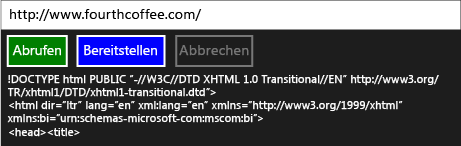
Nächste Schritte
Exemplarische Vorgehensweisen für die Concurrency Runtime
Siehe auch
Task-Parallelität
Abbruch in der PPL
Asynchrone Programmierung in C++
Erstellen von asynchronen Vorgängen in C++ für UWP-Apps
Schnellstart: Herstellen einer Verbindung mit der XML-HTTP-Anforderung (IXMLHTTPRequest2)-Taskklasse (Concurrency Runtime)
task_completion_event-Klasse