WordPress/WooCommerce: SEOPress Plugin
Install Clarity on WordPress/WooCommerce platform via SEOPress
Note
These steps apply to WordPress sites and to WooCommerce sites on WordPress.
SEOPress is a WordPress SEO plugin to optimize your SEO, boost your traffic, improve social sharing, build custom HTML and XML Sitemaps, create optimized breadcrumbs, add schemas/Google Structured data types, and much more.
Step 1
Sing in to your WordPress dashboard. On the navigation bar, select Plugins, and then select Add New.
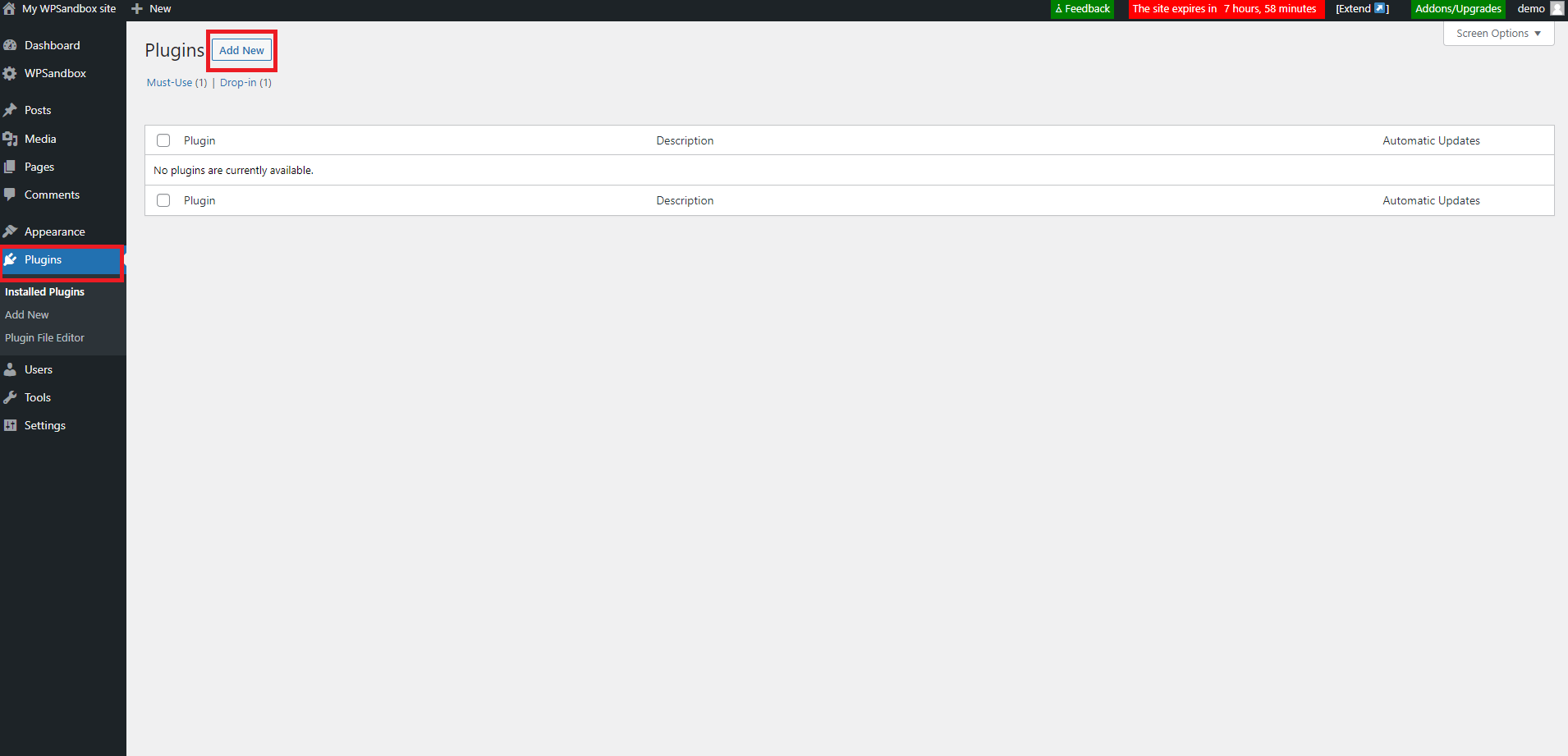
Step 2
Search for "SEOPress" and select Activate.
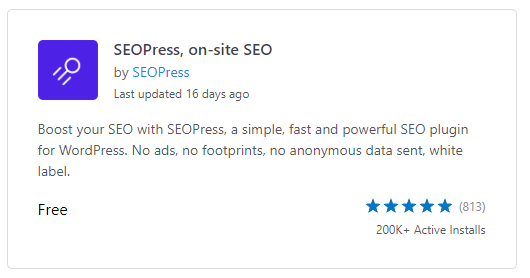
Step 3
Note
You would need a Clarity Project ID to activate Clarity on SEOPress. If you don't have a project on Clarity, check here to start creating one.
Locate your Clarity Project ID and copy it by following the below instructions:
- From the Clarity dashboard, go to Settings.
- Select Overview from the left panel.
- Copy the Project ID (for example, 55u86t0118).
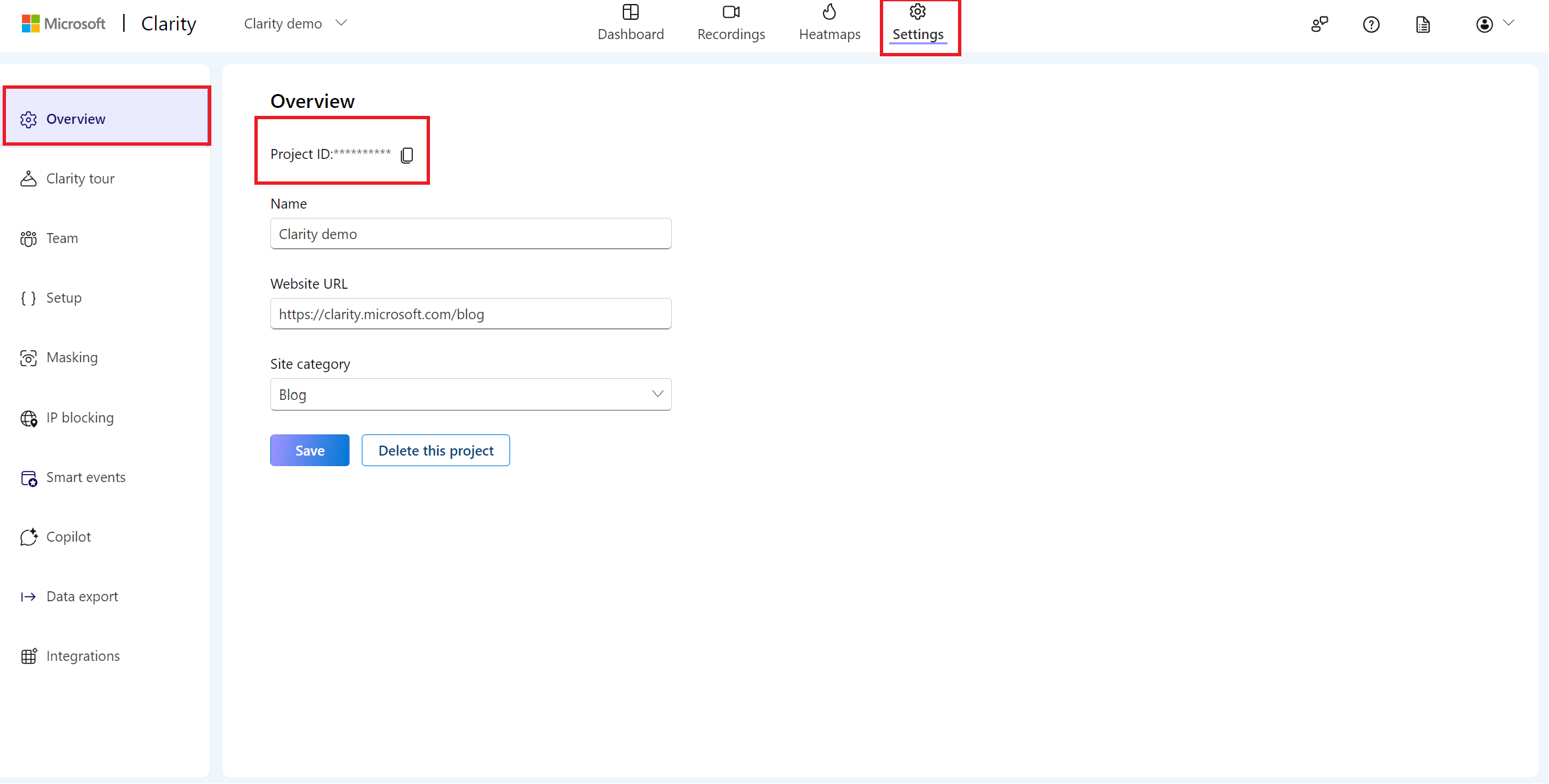
Step 4
In the SEOPress settings page, go to Analytics and select Clarity. Enter the Clarity project ID in the box shown below.
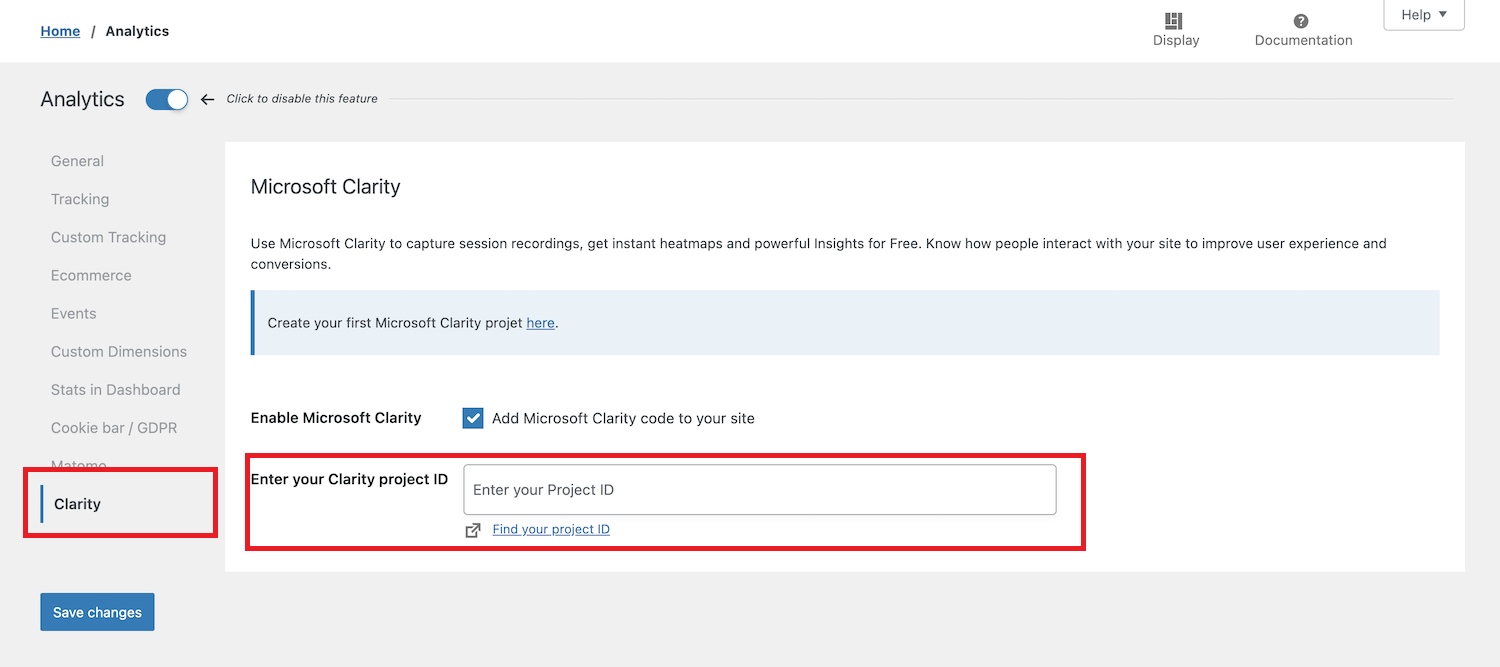
Step 5
Select Save changes.
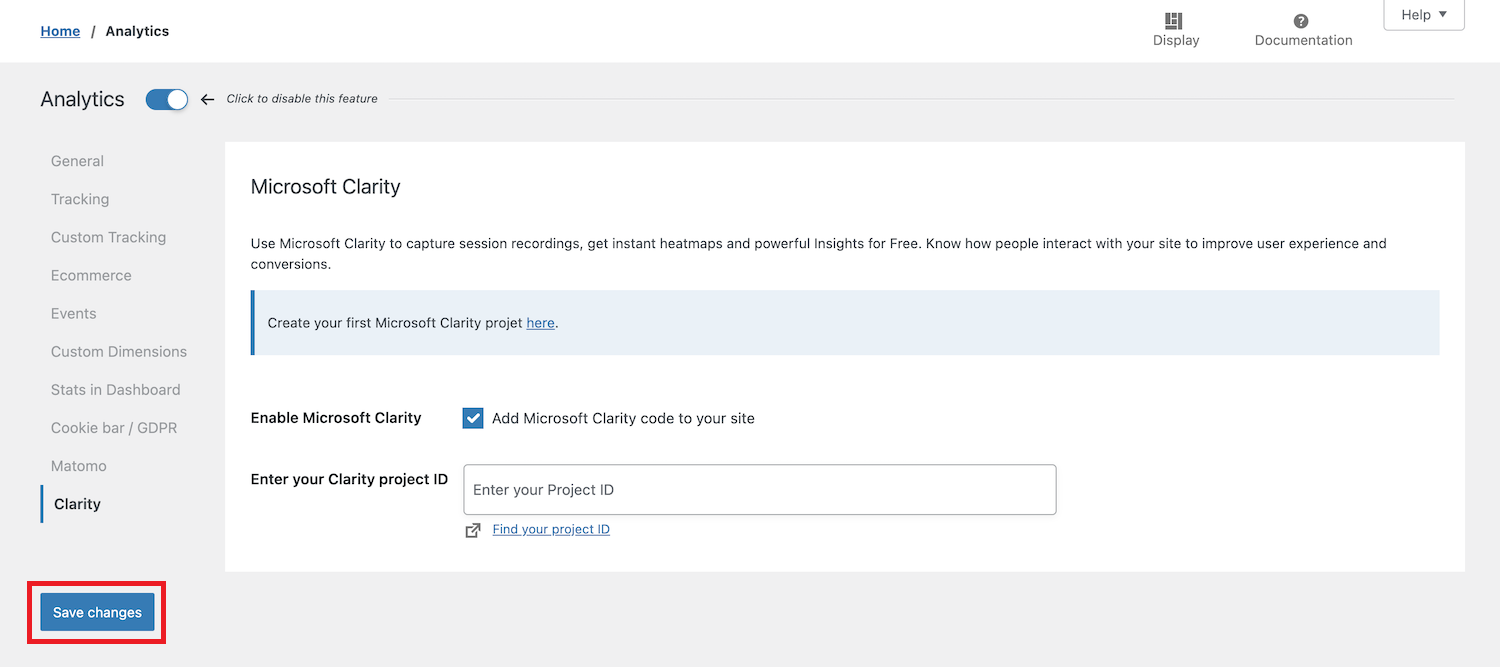
Your WordPress site is now configured to track user behavior on your site.
FAQ
For more answers, refer to Setup FAQ.