Blue Triangle Integration
Blue Triangle gives you unified tracking of technical, security, business and marketing KPIs like broken links, out of stock, bounce and exit rates and much more.
Tip
Install Clarity on the Blue Triangle platform
Step 1
Note
You would need a Clarity Project ID to activate Clarity on Blue Triangle. If you don't have a project on Clarity, check how to create a new project.
Locate your Clarity Project ID and copy it by following the below instructions:
- From the Clarity dashboard, go to Settings.
- Select Overview from the left panel.
- Copy the Project ID (for example, 55u86t0118).
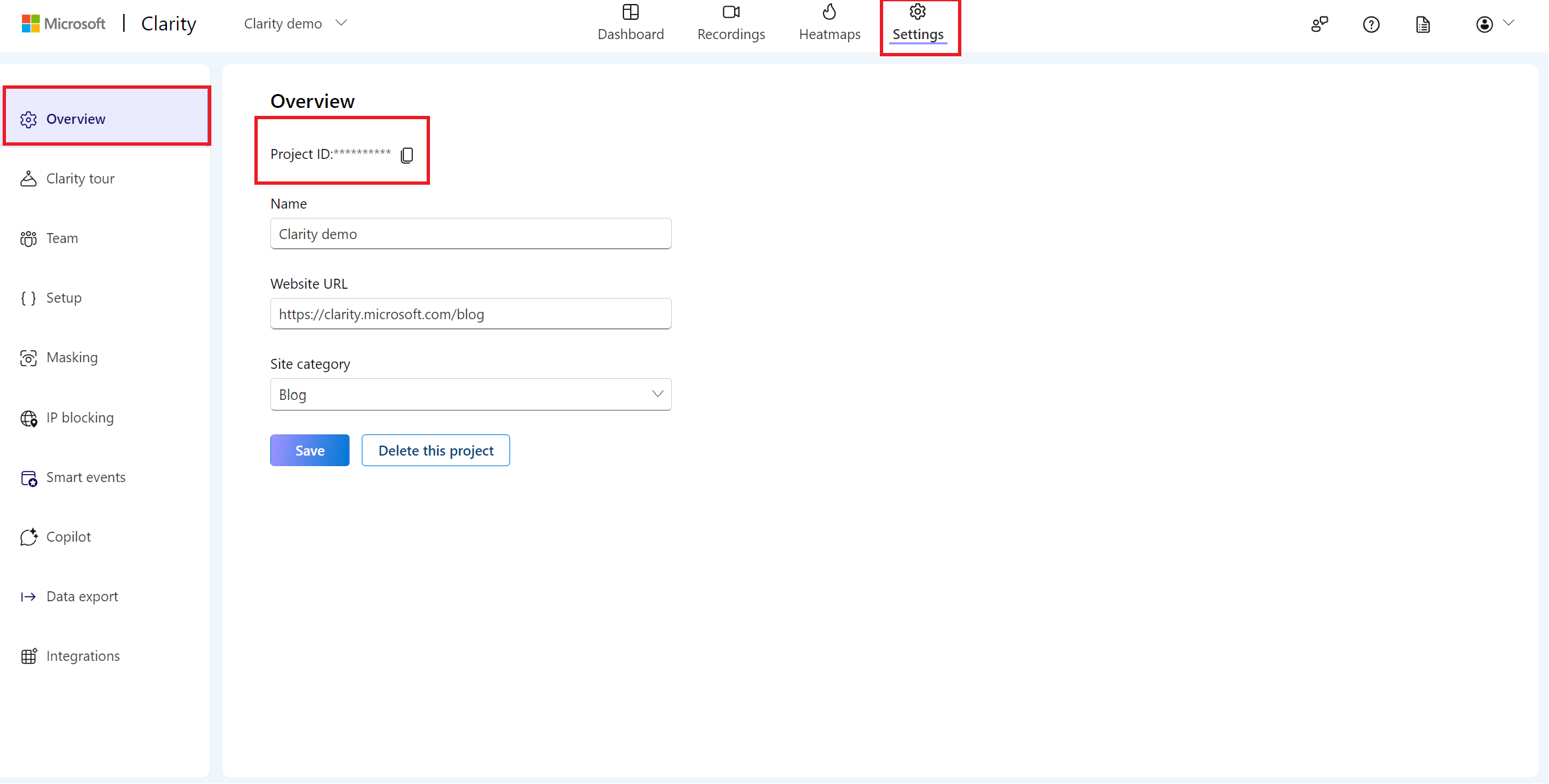
Step 2
Provide the Clarity project ID to the Blue Triangle representative, who can proceed with the required adjustments to initiate the integration. For assistance, reach to Blue Triangle Support team.
How to view your Clarity sessions from Blue Triangle
Step 1
Go to the Menu -> Real User Monitoring -> Performance Detail.
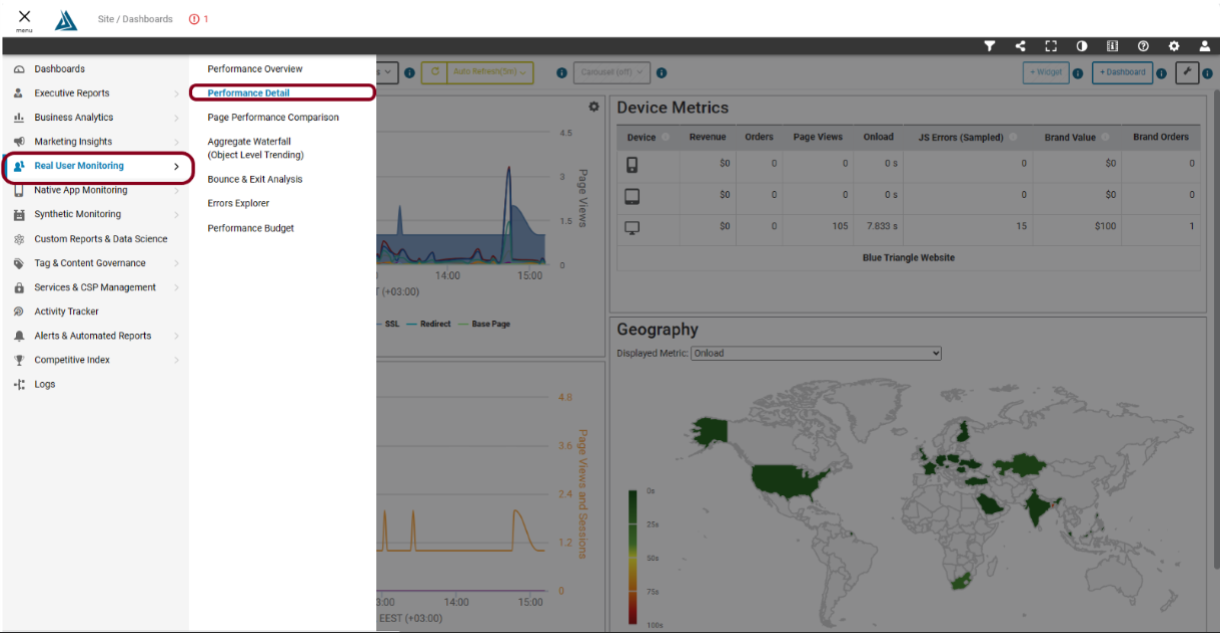
Step 2
In the Page View Scatter plot graph, select a point where you would like to view Clarity sessions.
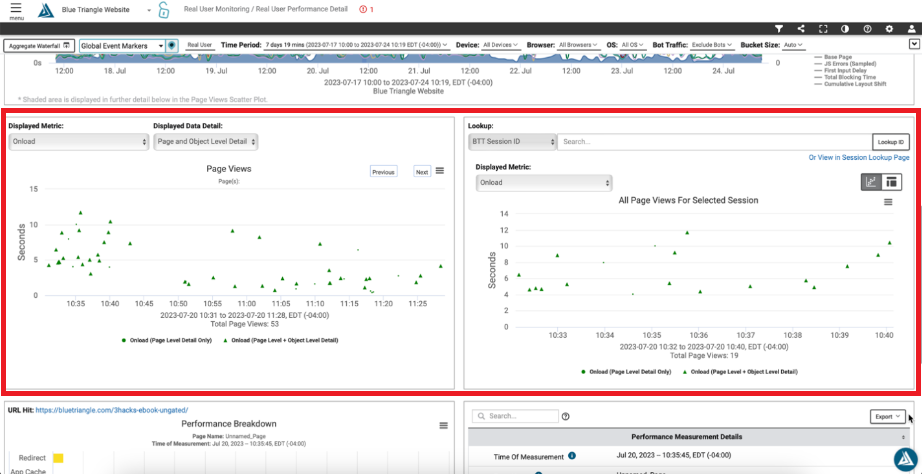
Step 3
In the Performance Measurement Details, you can view the Clarity session link.
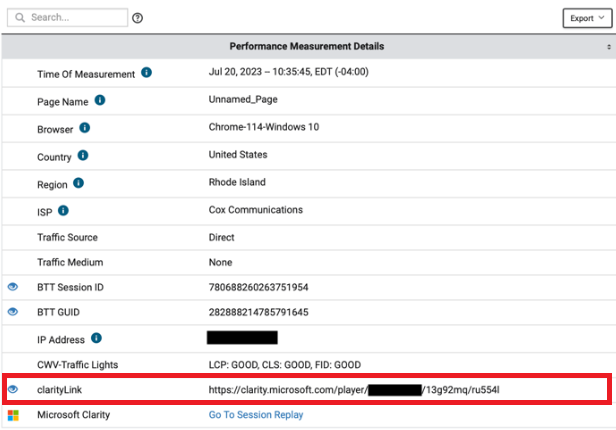
FAQ
For more answers, refer to Setup FAQ.