Inactive Pages
Inactive pages highlight specific URLs that received no traffic in the last 12 months. This is important because pages with no traffic can negatively impact SEO. Using this information, you can make changes accordingly whether that is updating the pages for better ranking or removing the pages all together.
In the dashboard, you can find the inactive pages tab next to top pages tab.
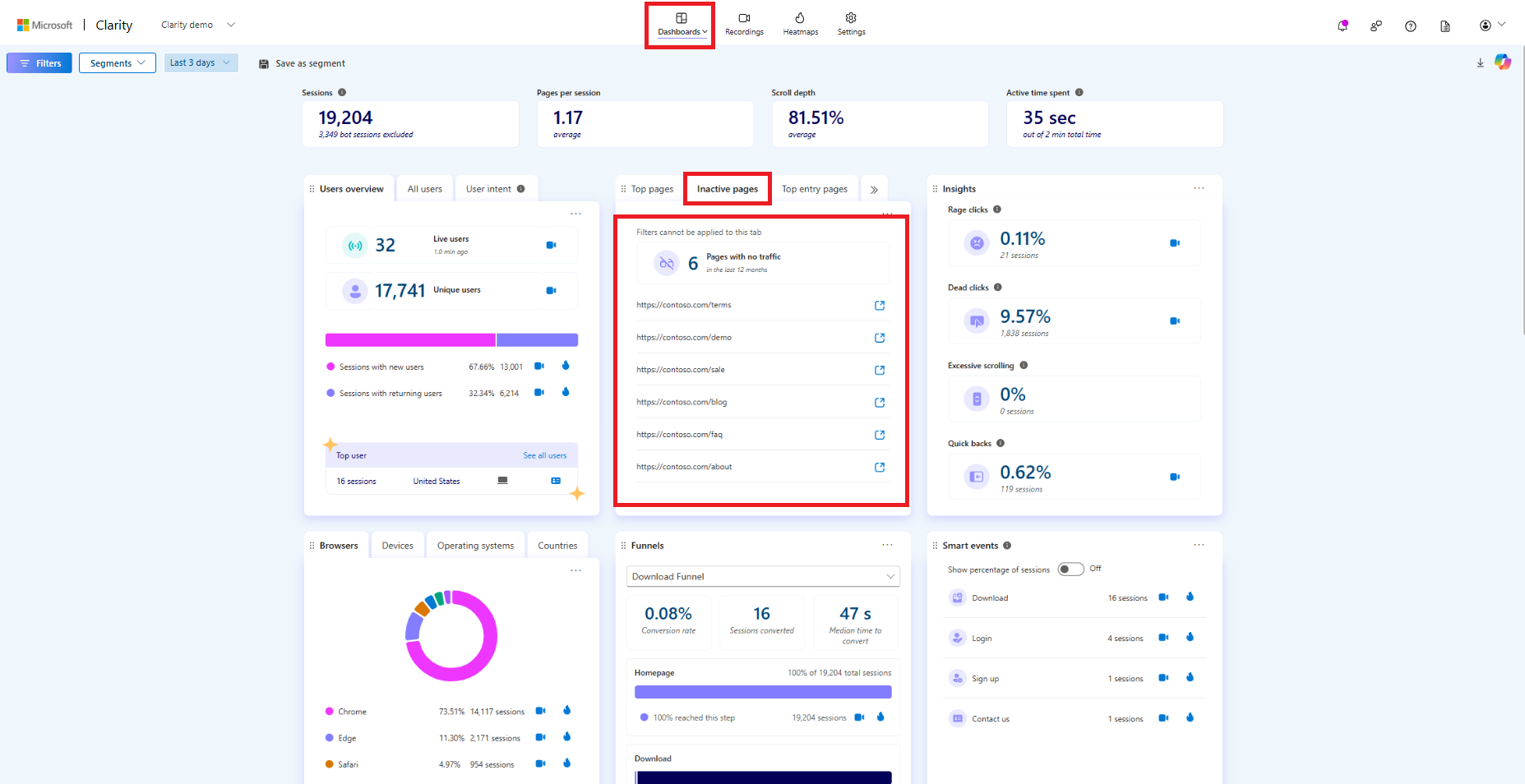
Understanding the inactive pages tab
Note
Inactive pages are only available for projects with sitemaps.
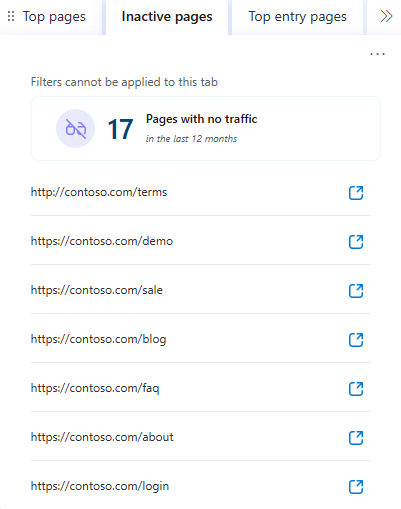
Summary: The summary view shows how many pages in total received no traffic over the last 12 months.
List: the list shows which exact URLs haven't received traffic over the last 12 months. Select the right icon to open this page in a new tab.
Setting the default tab
If you like to set inactive pages as the default tab, go to Card data -> Customize dashboard -> Select default tab. Choose Inactive pages.
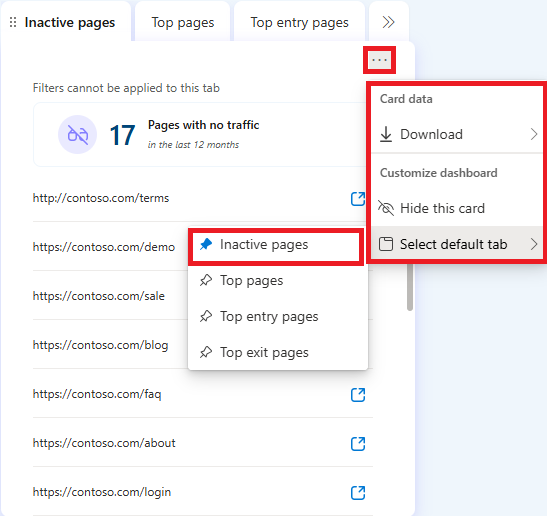
FAQ
For more answers, refer to Insights FAQ.