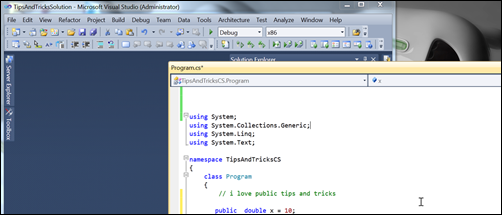Free your Document windows
Menu: Window -> Float; Window -> Dock as Tabbed Document
Command: Window.Float; Window.DockasTabbedDocument
Versions: 2010
Published: 1/15/2010
Code: vstipTool0004
This is one we have all been wanting for a long time: detachable Document windows! Yes you can now detach Document windows and put them anywhere you want (like on another monitor for those with dual monitors)! There a couple of ways to do this:
- Simply click and drag the tab for the Document window out of the IDE:
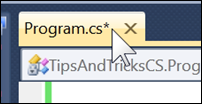
- Go to Window -> Float on the Menu Bar:
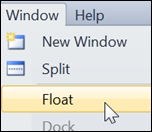
And what if you want to put the window back? No worries, just do this:
- Click and drag the Document window by its Title Bar into the IDE:
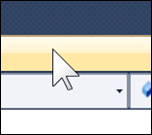
- You will see the a guide diamond (yes, that's what it is called) appear in the IDE:
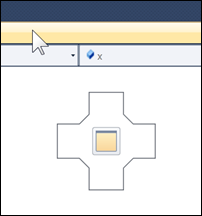
- Keep the Left-Mouse Button held down and move your mouse cursor over the single item in the guide diamond. You should see an indicator of where the window will be docked:
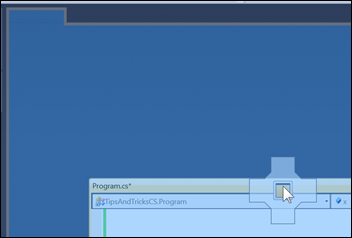
- Release the mouse button and you should be good to go:
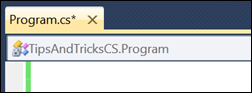
Comments
- Anonymous
January 15, 2010
I'm exactly halfway between "Hooray!" and "Took them long enough!"