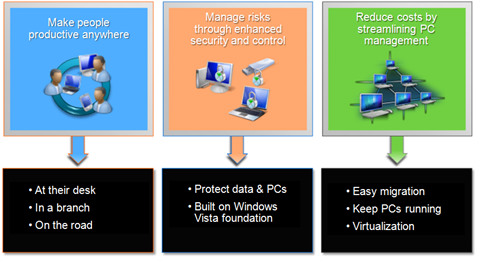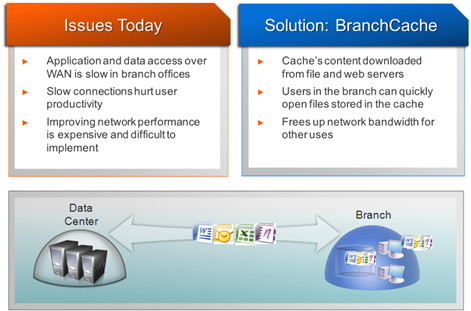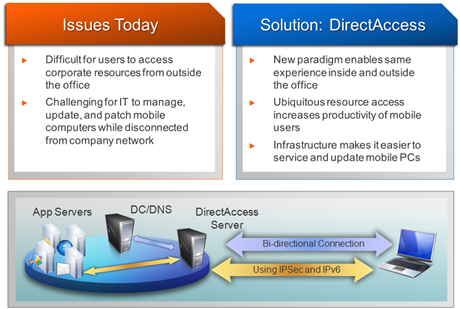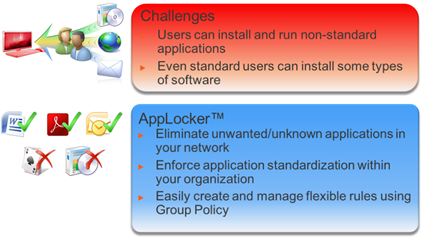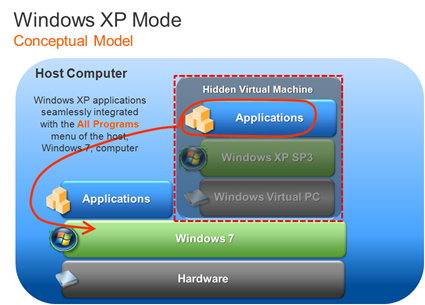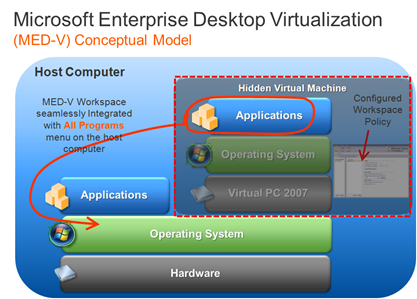With Windows 7, there's never been a better time to be a PC.
This is it! We had waited and waited, and it's finally here. Windows 7 is now generally available. With Windows 7, there's never been a better time to be a PC. For all you IT Professionals out there, let me highlight the 3 key deliveries:
- Making people productive anywhere
- Managing risks through enhanced security and control
- Reducing cost by streamlining PC management
and innovations introduced in Windows 7 and make pertinent information readily available for you here.
Making people productive anywhere
Making people productive is not that hard. In your office plugging company’s network with a laptop loaded with apps, you can be productive. Making people productive “anywhere” on the other hand is a very challenging effort for IT, while facing the mass amount of mobile devices and increasingly complex network computing environment today. The growing numbers of mobile workforce and branch offices are at the same time demanding corporate resources seamlessly available regardless the required infrastructure and organizational boundaries. Two Windows 7 solutions to facilitate remote access are BranchCache and DirectAccess.
Managing risks through enhanced security and control
Security is nothing we need to much justify the need in today’s network computing environment. It is critical, imperative, and all too often costly. From Windows Vista, Windows Vista SP1, to Windows 7, BitLocker has been expanded from a single drive, multiple drives, now to portable media. Windows 7 offers security enhancements enabling a user to secure data from unauthorized access very easily with BitLocker-to-Go, for example. In Windows 7 Explorer, highlight a portable drive, right-click to turn on BitLocker-to-Go. It is that readily available, easy to do, and readable with Windows XP. There is really no reason not to do it since it is so little to do, yet with so much control and so strong protection on data. As a memory stick is now with 32 GB and beyond capacity, BitLocker-to-Go is one very cost-effective way to protect data from unauthorized access. For a large company, BitLocker technology with group policies offers a software based enterprise solution of hard disk encryption. You don’t need to look for a solution and end up with a second-best solution. It is in Microsoft Vista and it is much enhanced in Microsoft Windows 7.
In an enterprise environment, software restriction is one of the most difficult enforcements. Not only it needs a mature infrastructure to provide software inventories, metering, and on-going monitoring, but the required skill sets to develop, test, and manage those software restriction policies are hard to find, take years to develop, and come with very high costs. Windows 7 and Windows Server 2008 R2 together present AppLocker as a vehicle with which a system administrator can provision a policy to deny/allow execution, installation, or usage of a target application based on the application's digital signature by deriving a publisher rule defined and enforced with a Group Policy Object without programming. A complex requirement, for instance allowing task workers to access Office 2007 and later, but not PowerPoint when accessed by contractors, can be done with AppLocker in a few mouse clicks without any scripting.
Reducing cost by streamlining PC management
Many thought without a direct migration path, i.e. in-place upgrade, from Windows XP to Windows 7, the deployment of Windows 7 must be a tedious and tricky process. In fact, Windows 7 offers a number of vehicles making the migration an intuitive and straightforward process. For consumers and small businesses, Easy Transfer makes migrating from Windows XP to Windows 7 absolutely “easy” and, in my view, fun actually. Scanstate and Loadstate, two key utilities in USMT (User State Migration Tools) make a migration process very logical and easy to understand. Hard-Link Migration leaves and remaps data in place and significantly reduces the time needed to place large amount of user data in a typical PC refresh scenario.
In the past two years, with Microsoft’s introduction of virtualization strategies and solutions, there are many options in resolving compatibility issues at an application or OS level while reducing TCO and increasing flexibilities in deploying and managing IT resources in the long run. Specific to Windows XP compatibility issues, Windows 7 Professional and above offer Windows XP Mode (via a free download) with a local virtualization of Windows XP SP3 machine. So those applications developed specific for Windows XP can now essentially run in a Windows 7 environment with a few steps to set up a virtualized Windows XP SP3 run-time environment to host those Windows XP specific applications. Further an application running in Widows XP Mode can be seamlessly integrated into the Start/All Programs menu of a host Windows 7 machine. Notice Windows XP Mode alone is designed for a relatively small deployment since there is basically no built-in system management function. For a large scale deployment, MED-V or Microsoft Enterprise Desktop Virtualization, one of the six offerings that come with MDOP (or Microsoft Desktop Optimization Pack available through Software Assurance program) is the solution to manage local desktop virtualization with the abilities to provision a MED-V workspace policy to deploy XP Mode with standardized settings and a consistent user experience, etc. While MED-V 1.0 SP1 to be available in the first quarter of 2010 with host support for Windows 7, notice that both MED-V 1.0, MED-V 1.0 SP1 will leverage Microsoft Virtual PC 2007 which does not required hardware assisted virtualization.