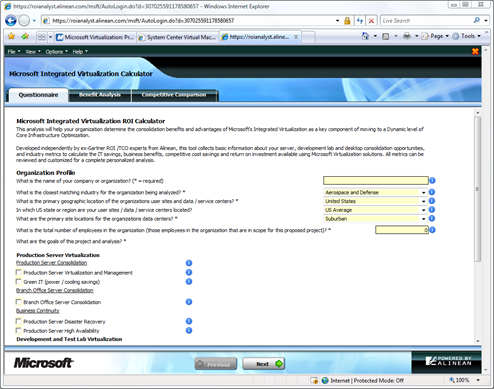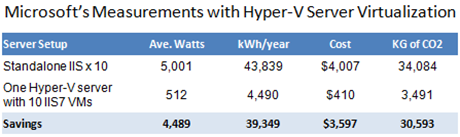Realizing the ROI of Microsoft Virtualization Solutions and How to Start
Reference: Microsoft virtualization cost saving whitepaper, the ROI tool and training
The referenced white paper presents case studies of Microsoft customers including:
and examines how virtualization technology simplifies their IT infrastructure, streamlines IT processes, and ultimately reduces the total cost of ownership. Also included is information based on Microsoft's experience as below:
In my view, strategies in general to relatively quickly reduce IT infrastructure and support costs with virtualization solutions are, not in a particular order, to:
- Consolidate servers
- Streamline IT management and accelerate IT deployment
- Virtualize desktop and legacy applications
- Minimize hardware and software dependencies
- Transform into new acquisition and pricing models
To transform existing IT into a hybrid environment mixed with physical and virtualized computing resources, server virtualization (i.e. server consolidation) often is where it starts. Running multiple instances in a single physical machine is not a new concept and many of us have already experienced with some host virtualization solutions like Virtual PC and Virtual Server.
To realize what your organization can benefit from Microsoft virtualization solutions,
- Download the Microsoft Assessment and Planning Solution Accelerator to identify your best candidates for server consolidation.
- Determine the reductions you can achieve in kilowatts, money and CO2 emissions with the Microsoft HyperGreen Tool.
- Use the Microsoft Integrated Virtualization ROI Calculator to estimate your return on investment in Microsoft virtualization tools.
Essentially, first identify your best candidates for server consolidation with this free downloadable tool, Microsoft Assessment and Planning (MAP) Solution Accelerator. With its agent-less inventory, performance data gathering, and auto-generated proposal and report generation capabilities, MAP lets you conduct network-wide readiness assessments so you can quickly and efficiently determine the right servers to target for Hyper-V. After determined how many servers to consolidate, you can use the free Microsoft HyperGreen Tool to figure out how much energy you’ll save and the environmental impact of those savings. Simply plug in the number of servers you are going to consolidate, and HyperGreen generates a report detailing your reductions in kilowatts, money and CO2 emissions. And use the Microsoft Integrated Virtualization ROI Tool to estimate your return on investment in Microsoft virtualization solutions, including server, desktop and management. As our customers have shown, the results can be transformational.
Comments
Anonymous
January 01, 2003
Our team of IT Pro Evangelists including: Kevin Remde , Matt Hester , Chris Avis , Chris Henley , andAnonymous
January 01, 2003
Our team of IT Pro Evangelists including: Kevin Remde , Matt Hester , Chris Avis , Chris Henley , andAnonymous
January 01, 2003
PingBack from http://www.kozmom.com/45615-yung-chou-is-a-pc-a-hrefhttpwwwmicrosoftcompresspass.htmAnonymous
January 01, 2003
Our team of IT Pro Evangelists including: Kevin Remde , Matt Hester , Chris Avis , Chris Henley , andAnonymous
January 01, 2003
PingBack from http://www.kozmom.com/45615-yung-chou-is-a-pc-a-hrefhttpwwwmicrosoftcompresspass.htm