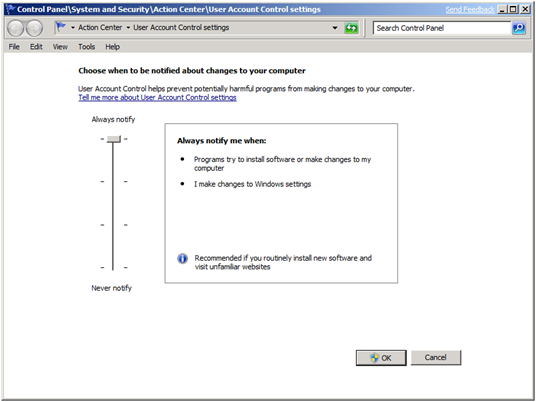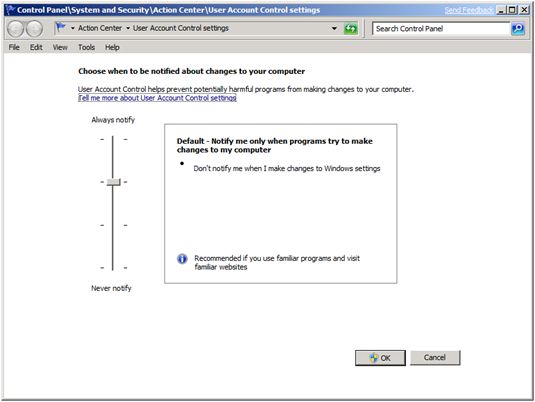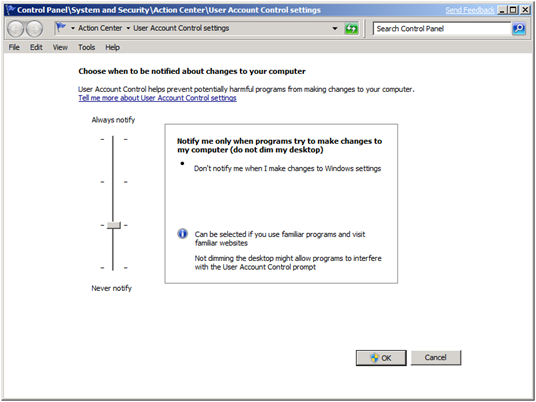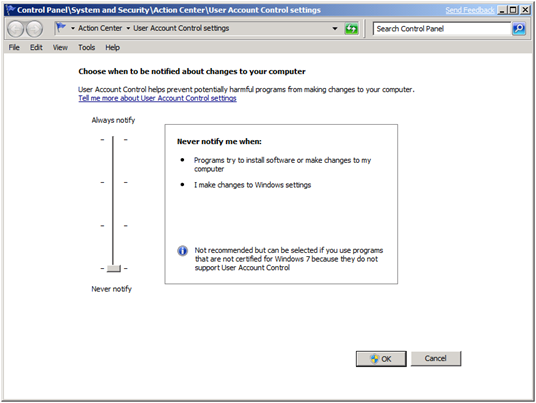Configuring UAC in Windows 7 Client and Windows Server 2008 R2
There are 4 levels of UAC warning form “Always notify” to “Never notify” configurable in a Windows 7 client. A set level determines when UAC will warn the current user on a change made by a program or by the user oneself while an elevated privilege is required for making the change. The Windows 7 client UI is very user friendly and informative. Linked help file as well as recommendations highlighted with the icon,  , and relevant to each level are readily available. This new UI makes it easier to understand and configure UAC, and improve the user experience. The following screen captures showing the user experience of configuring UAC were taken from Windows 7 Client Build 7000, i.e. the Beta code. Notice the user experience of UAC settings in Windows Server 2008 R2 is identical with that in Windows 7 client.
, and relevant to each level are readily available. This new UI makes it easier to understand and configure UAC, and improve the user experience. The following screen captures showing the user experience of configuring UAC were taken from Windows 7 Client Build 7000, i.e. the Beta code. Notice the user experience of UAC settings in Windows Server 2008 R2 is identical with that in Windows 7 client.
For those who are interested in Windows 7, Steve Ballmer’s announcement of the availability of Windows 7 Beta and Windows Live, and a Windows 7 demo delivered in Consumer Electronics Show 2009 are great to review.
The default setting is to warn only when programs try to make changes to the computer.