Simple way to strengthen Cloud App Security & Azure Information Protection smoother integration
Hi All! :-)
As Cloud App Security now supports Microsoft Azure Information Protection including enhanced integration and auto-provisioning. You can filter your Files and set File policies using the Tag Secure Classification and then set the classification label you want to view. The labels also indicate whether the classification was set by someone in your organization or by people from another tenant (External). You can also set activity policies, based on the Azure Information Protection classification labels and enable automatic scan for classification labels in Office 365.
To enable automatic scans for file tags for new files in Office 365:
- In Cloud App Security Portal, go to the General settings page.
- Under Azure security settings select Automatically scan files for Azure Information Protection classification labels. After it's enabled, all new files that are added to Office 365 and connected apps, not only the ones that are scanned for content by a file policy, will be scanned for file tags as well.
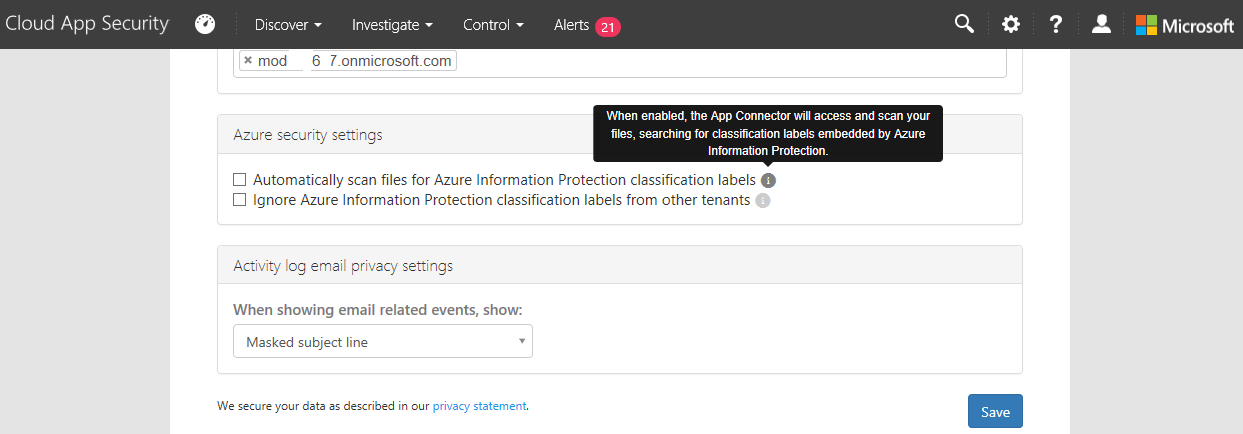
Yours,
Yoad M. Dvir Yoad.Dvir@Microsoft.com
יועד דביר