Expression Web 3 crashes during install – System.OutofMemoryException
Note: This blog entry replaces a previous blog entry which examined the same issue – this blog has been updated with new information and a new workaround.
Here’s another installation crash issue. The install of Expression Web 3 will be humming right along when all of a sudden you get the generic error saying “Expression Web 3 has encountered a problem and needs to close. We are sorry 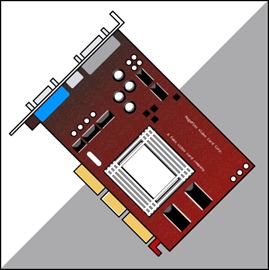 for the inconvenience.” This problem has only been seen on Windows XP operating systems.
for the inconvenience.” This problem has only been seen on Windows XP operating systems.
What separates this crash apart from the others is what the error report contains. Click the link that says “Click to see what this error report contains”. It should come up with some data. Check to see if your data looks like the following:
EventType : clr20r3 P1 : xsetup.exe P2 : 3.0.1061.0 P3 : 4a5e53dc
P4 : xsetup P5 : 3.0.1061.0 P6 : 4a5e53dc P7 : 1a46 P8 : 3f
P9 : system.outofmemoryexception
We now know that this problem is caused by the way one or more of the WPF elements in the Expression Web 3 setup program interact with display adapter drivers – usually older or out-of-date display adapter drivers.
You can work around the problem by disabling hardware acceleration and then performing the install of Expression Web 3.
To disable hardware acceleration, do the following:
1. Right click on the Desktop then left click Properties > Settings tab > Advanced button > Troubleshooting tab.
2. Click and drag the Hardware Acceleration slider from its original maximum position to the lowest possible. Then launch the Expression Web 3 setup again.
Once the install is finished, you can re-enable hardware acceleration by reversing the process above. You may also want to check to make sure you have the latest, most up-to-date drivers from your video card manufacturer by visiting their web site.
Many thanks for Jim Cheshire for going through crash dumps on this issue.
Will Buffington