Hinweis
Für den Zugriff auf diese Seite ist eine Autorisierung erforderlich. Sie können versuchen, sich anzumelden oder das Verzeichnis zu wechseln.
Für den Zugriff auf diese Seite ist eine Autorisierung erforderlich. Sie können versuchen, das Verzeichnis zu wechseln.
This post is the sixth post in the series: Uploading Images from PhoneGap/Cordova to Azure Storage using Mobile Services
In the previous chapter of my epic saga to create a Cordova app that uploads binary images files directly to Azure Blob storage, I got the Android emulator running, but when I went to deploy and run my app, the sad emulator would not accept the captured image—the check button literally did nothing. I knew it was a longshot, but I thought as a last ditch attempt why not try the iOS simulator.
I still don’t have an iOS device, but I had previously borrowed the MacBook Pro from work. I had read that Cordova (or was it PhoneGap?) supported remote deployment to the iOS simulator from a Windows computer to a Mac with XCode installed. After a bit or research into the Multi-Device Hybrid Apps extension for Visual Studio (aka. Cordova extension), I discovered that with a bit of configuring on both side of the connection, this was indeed possible.
According to the docs, all I needed to do was run the following command on the Mac side:
sudo npm install -g vs-mda-remote --user=$USER
This installed the vs-mda-remote module on the Mac, which enables a service to run and listen for build (and someday debug) commands. Then I just started the build server on the Mac by running this command (from my Cordova directory):
vs-mda-remote
Here’s what happened:
This is all, of course, in the docs. In fact, there were a bunch of other supposed requirements in the docs (that I didn’t meet and just ignored), but it still worked fine for me. Did I mention that remote debugging isn’t yet supported? Bummer—looking forward to that one.
Back on my own computer, I needed to set the remote server info, including the port in the terminal output on the Mac, in Visual Studio here:
At this point, I could set the platform to iOS and the debug to iPhone simulator and F5 it.
The build/deploy started in my Visual Studio and then shifted over to the Mac, where the app successfully started (sadly without debugging). This is what I saw after the simulator started and the data was loaded:
So far so good. Then I tried to add a new item…nothing happened. Not good. I dug around in the build folder until I located the console.log file under remote-builds\XXXXX\CordovaApp\platforms\ios\cordova\
Camera not available! OK, not a surprise and this was easy to verify using Bing/Google. Well, at least I learned how to remote deploy to iOS on the Mac.
At this point, I could rewrite my app to also get images from the camera roll (assuming the simulator has preinstalled images), but I would rather just find an Android device…I guess it’s time to go shopping.
Stay tuned in for the next installment… Chapter 7: Wherein I break down and go hunting for a used Android device that runs KitKat .
Cheers!
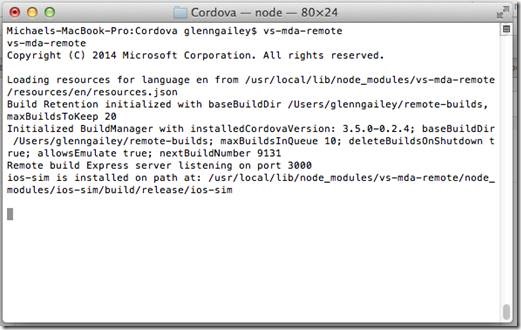
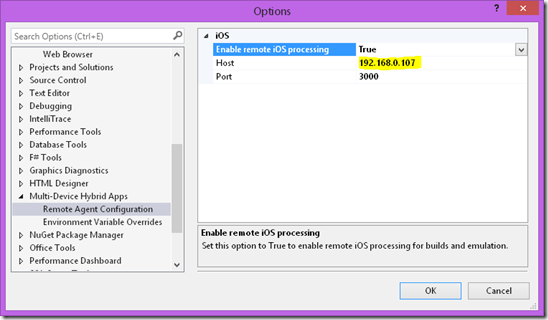

![clip_image002[1] clip_image002[1]](https://msdntnarchive.z22.web.core.windows.net/media/MSDNBlogsFS/prod.evol.blogs.msdn.com/CommunityServer.Blogs.Components.WeblogFiles/00/00/01/43/17/metablogapi/3515.clip_image0021_thumb_032170B3.jpg)
