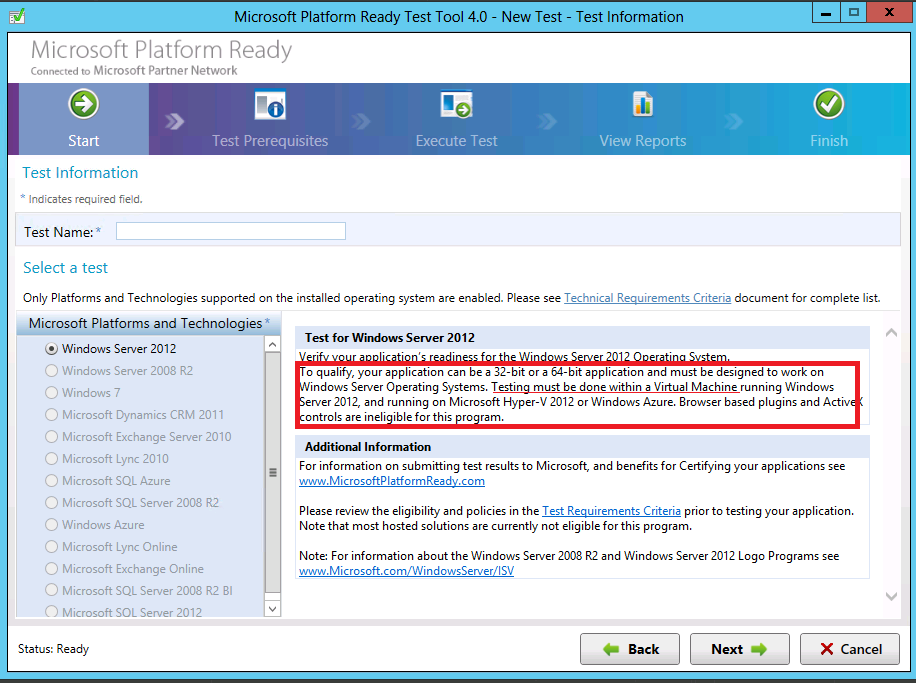Running the Microsoft Platform Ready Test Tool inside of Hyper-V image
Hi everyone,
Writing today to pass along a tip on using the Microsoft Platform Ready Test Tool (v4.0). In my prior blog post, I had blogged on a common support request that we have getting for running the Microsoft Platform Ready Test Tool (v4.0) with Windows Error Reporting needing to be enabled on the server. Another common issue that we have been receiving recently is around the requirements to run the Microsoft Platform Ready Test Tool (v4.0) inside of a Hyper-V hosted image. You can find the latest version of toolkit at Microsoft Platform Ready Test Tool v4.0
Specifically, we have had a couple of calls where customers would have a Windows 2008 R2 host operating system running Hyper-V with the intention to host a Server 2012 image for certification testing. This configuration with Windows 2008 R2 as the host can happen since the Microsoft Platform Ready Test Tool (v4.0) setup will install in this configuration. Currently, the setup does not restrict the host operating system to be solely Server 2012. This is because the toolset can be used to perform in-house testing using Windows 2008 R2 as a Hyper-V host while preparing for doing an official certification submission. The image below shows the configuration that can be setup but will not pass the Hyper-V verification requirement:
To prevent the Hyper-V verification error, the Microsoft Platform Ready Test Tool (v4.0) must be ran with the host operating system to be Windows Server 2012 or the Windows Server 2012 image can hosted in Windows Azure as defined here:
https://www.windowsazure.com/en-us/manage/windows/common-tasks/upload-a-vhd/
Otherwise, if the MPR Test Tool will not pass the verification test as shown below with the failure message:
“Virtual Machine not on Microsoft Windows Server 2012 Hyper-V”
In addition, you should ensure that certification testing is being performed inside of the actual virtual machine itself versus the phyisical machine. Otherwise, you will receive the same verification error when running the verification check test on a physical machine. We outline virtual machine requirement on on the start screen inside the tool as shown below:
When doing preparing for an official submission request, the resulting report will need to have the Hyper-V check to show a passing verification result. Therefore, ensure that your Hyper-V host operating system is running on Windows Server 2012 or being hosted inside of Windows Azure for the certification report creation. You will want to see all green configuration status messages as shown below:
For information, please visit the Microsoft Platform Ready - Test Requirements Criteria 1.3 and the Microsoft Platform Ready website.
Thanks,
Nathan
Comments
- Anonymous
August 05, 2015
This is an old blog post, but maybe you'll still see this. I have a Windows Server 2012 R2 running under a Windows Server 2012 R2 Hyper-V, but I still get the "Virtual Machine not on Microsoft Windows Server 2012 Hyper-V" error. Is this because the Hyper-V server is running version R2?