TFS Integration Platform – Cross Domain Migration … now what? Question & Answer 11
Question: Does the TFS Integration Platform support a cross domain migration, in other words, can I specify credentials for both domains?
Answer: Not out-of-the-box, because the current TFS Integration Platform only supports one set of credentials to be configured.
Workaround: Thanks to Grant, who has a huge treasure chest full of tricks, you should be aware of the “Manage your network passwords” feature in the Windows Server product. The feature allows you to store logon credentials for servers, which are used automatically when you connect to the configured servers. Voila, although TFS Integration Platform only allows you to configure one, the feature allows you to configure the credentials for the other domain.
Server 2008
Here are the screen dumps showing the basic steps for Windows Server 2008:
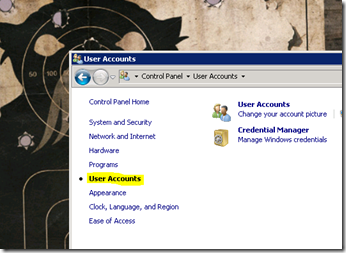


Control Panel –> User Accounts –> Manage your network passwords –> “voila”.
Server 2008 R2
I have yet to find the feature in Control Panel in R2, however, until we do run rundll32.exe keymgr.dll,KRShowKeyMgr, which will also bring up the same dialog.
Another Grant nugget … try running RoboCopy with the /MT parameter.
I love IT … every day we learn something new and encounter more features :)
Comments
Anonymous
December 21, 2011
The comment has been removedAnonymous
September 13, 2012
Oh! This article is so helpful !! It immediately solved my problem! Great thanks!Anonymous
December 20, 2014
We are doing a sync of work items between TFS 2013 on 2 different domains. We get an error while sync of work items as access denied for user. I am assuming the user here is the one that is running the TFS integration platform tool, say Domain1user1. This user is not a valid user on TFS on Domain2. Also we cannot add Domain1user1 to the TFS on domain2 as our network policy do not allow full trust between domains. Would your article help in this case? Do you want me to enter the network password credentials for the domain1user1 on the Domain2 TFS PC ? Or please correct me otherwise.
