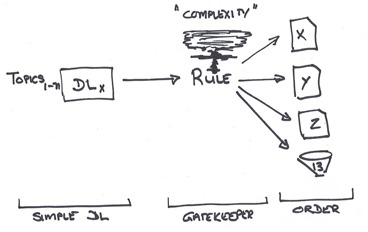An antidote to drowning in email and losing sight of the important communication threads
 This post is primarily intended for my fellow ALM Rangers, but should add some value to anyone dealing with a lot of email.
This post is primarily intended for my fellow ALM Rangers, but should add some value to anyone dealing with a lot of email.
What’s a lot? Imagine asking 150+ passionate engineers a simple open-the-can-of-worms question. Within less than an hour I had 50 beefy (not one liner) replies. The next morning I cracked up laughing when I saw some emails starting with text such as “since some people just woke up to 90 emails about ...” and “… so despite feeling like I’ve arrived at a dinner party an hour after dessert was served, I’d like to at least drop off my obligatory bottle of wine …”.
Well, within less than 12 hours the topic thread exploded and even after a clean-up of the folder and the conversation threads, I still had 68 emails to digest, with more trickling in. This was just one or many *very* interesting and passionate topic discussions ![]()
faced with a flood of communication
Up to two weeks ago our team was working with a number of topic specific distribution lists (DLs), as shown below:

As discussions were sent to and received from topic specific distribution lists, the mail rules were simple and in most cases moved all emails from the inbox to a topic specific folder. BUT … there is always a but … the administration of the DLs was complex as members changed frequently.
The obvious step was to collapse all DLs into one, simplifying the administration and improving transparency of topic discussions. BUT … here we go again … the mail rule became complex. Users were developing and maintaining complex rules, trying to determine the topic from dynamic message content, rather than target DL.
The users not using rules were even worse off, because instead of only receiving mail addressed to the topic DLs they were members of, they received a tsunami wave of emails from one DL. Now what …?
is there a magic antidote?
The secret sauce is Controlled Vocabulary which integrates into Outlook and allows the sender to decorate each message with a topic tag.

The mail rule became simple again, reacting to specific CV tags and moving the incoming communication to topic specific folders.
Using a simple Wiki, we even have an easy lookup and ability for users to send emails from clients not using Outlook or the Controlled Vocabulary add-in.
BUT … really?!? … we still have the users not using any rule, who only want to receive specific topic emails. Our recommendation for them is to create one mail rule, which moves all email from the DL to a specific folder, except those with a tag that they are interested in. For example, the following rule is used by a user that only wants to see emails concerned with feedback, release and planning discussions:
… at this stage everyone seems happy and even my inbox has calmed down.
food for thought …
Download and explore the Controlled Vocabulary.

Please hare your recipes on how you deal with the ever increasing traffic of communication.