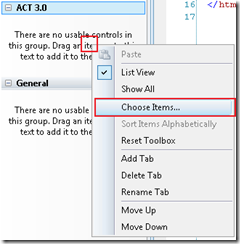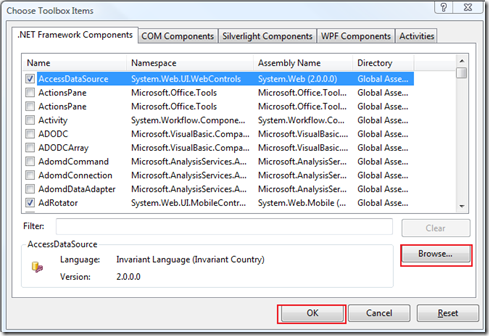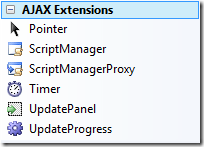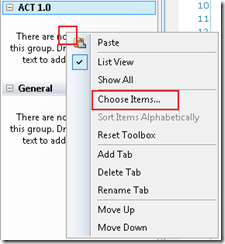Tip#62: Did you know… How to add Ajax Control Toolkit to the toolbox?
Steps to add Ajax Control Toolkit for Framework 3.5 SP1
Steps to add Ajax Control Toolkit for Framework 2.0
Ajax Control Toolkit for Framework 3.5 SP1
Following are the steps to add Ajax Control Toolkit to the toolbox for ASP.NET 3.5 webs in Visual Studio 2008 SP1
Download Ajax Control toolkit from here (you can download AjaxControlToolkit-Framework3.5Sp1-dllonly.zip this would contain the dll only).
Extract the content of the zip file downloaded in steps 2 above.
Launch Visual Studio 2008
Create new (or open an existing) 2.0 Web Application Project or Website.
Right click Toolbox and click on Add Tab. Name the new tab ACT 3.0 or anything you wish to call it.
Right click toolbox under the ACT 3.0 tab added in the above step and click choose items
Click Browse and browse to AjaxControlToolkitBinary\AjaxControlToolkit.dll extracted in step 3.
Click OK
And the tab in the toolbox will be populated with the ACT controls. You can read more about the recently added new controls to the toolkit May 2009 release at the ajaxcontroltoolkit codeplex site.
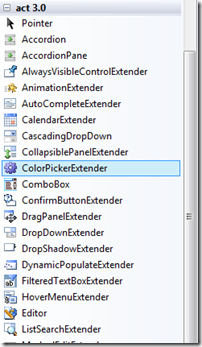
Ajax Control Toolkit for Framework 2.0
There might be a requirement to add the toolkit for legacy ASP.Net 2.0 applications.
Following are the steps to add Ajax Control Toolkit to the toolbox in Visual Studio 2008 SP1 for ASP.NET 2.0 webs
Download and install ASP.NET Ajax Extensions 1.0 from here.
ASP.NET AJAX 1.0 is a set of technologies to add AJAX support to ASP.NET 2.0Download Ajax Control toolkit version 1.0.20229 from here (this would download AjaxControlToolkit-nosource.zip). More details about the toolkit can be found at ajaxcontroltoolkit codeplex site here.
Extract the content of the zip file downloaded in steps 2 above or extract the AjaxControlToolkit.dll from AjaxControlToolkit-NoSource.zip\SampleWebSite\Bin.
Launch Visual Studio 2008
Create new (or open an existing) 2.0 Web Application Project or Website.
You will notice Ajax extensions tab is added to the toolbox (this is due to Step 1 installed the Ajax extensions for a 2.0 website)
Right click Toolbox and click on Add Tab. Name the new tab ACT 1.0.
Right click toolbox under the ACT 1.0 tab added in the above step and click choose items
Click Browse and browse to the AjaxControlToolkit.dll extracted in step 3. (If you have extracted the whole zip file you would find the dll in SampleWebSite\Bin\ )
Click OK
And the tab in the toolbox will be populated with the ACT controls.
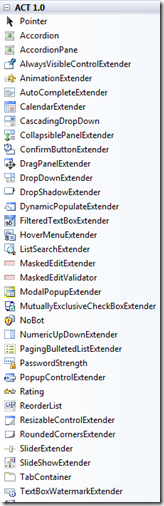
More about Ajax Control toolkit can be found at https://ajaxcontroltoolkit.codeplex.com/
Deepak Verma
SDET | Visual Web Developer
Comments
Anonymous
May 16, 2009
PingBack from http://asp-net-hosting.simplynetdev.com/tip62-did-you-know%e2%80%a6-how-to-add-ajax-control-toolkit-to-the-toolbox/Anonymous
May 16, 2009
Steps to add Ajax Control Toolkit for Framework 3.5 SP1 Steps to add Ajax Control Toolkit for FrameworkAnonymous
May 16, 2009
Thank you for submitting this cool story - Trackback from DotNetShoutoutAnonymous
May 17, 2009
Interesting Finds: May 17, 2009Anonymous
May 17, 2009
Very nice post for the beginner.s Thanks, ThaniAnonymous
May 18, 2009
nice for the beginners, but question...why does it not stay in the toolbox for other projects? If I start another ajax project a week or so later I have to manually add this stuff again. I want it to become part of the default toolbox template.Anonymous
May 18, 2009
Or you can just drag the DLL from an explorer window to the new tab. I HAVE to do it this way, because when I right-click choose items, VS2008TSE crashes. While I'm at it... I have about 3 copies of every other control in my toolbox. Driving me batty.Anonymous
June 18, 2009
Following steps highlight how a Visual Studio 2005 Web application project can be migrated to VisualAnonymous
June 18, 2009
Following steps highlight how a Visual Studio 2005 Web application project can be migrated to VisualAnonymous
September 18, 2009
Ajax control toolkit tab deleted from VS 2005 toolbox After 1 day of adding it to toolbox.why? again i have to add it to toolbox. I need help ThanksAnonymous
October 12, 2010
For those who something like "AjaxControlToolkit.dll ist not a valid .Net module" while trying to install the Controls in the Toolbox: if you have Panda Antivirus installed, this could be the culprit. I had to deinstall it from my machine to get the controls in the Toolbox, then to reinstall the Antivirus