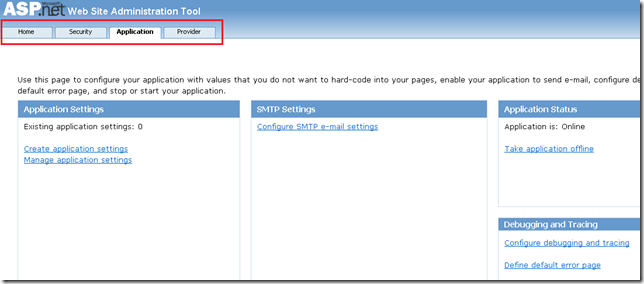Tip#57: Did you know… How to manage web site configuration through a web interface
The Web Site Administration Tool provides a web interface for you to manage different web site configuration settings. To launch the tool, for Web Application Project click Project-> ASP.Net Configuration & for Websites, click Website-> ASP.Net Configuration
for Website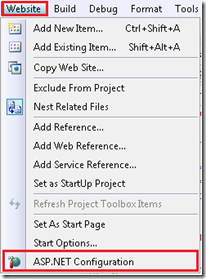 |
For WAP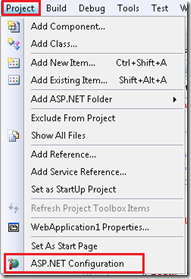 |
Visual Studio launches the tool in a browser window. You can use the tabs on the top to navigate & change various settings.
You can read more in detail for the various settings that can be managed using the tool here.
Deepak Verma
SDET | Visual Web Developer
Comments
Anonymous
April 27, 2009
thanks for the tip <a href="http://www.thaipoliticparty.blogspot.com">thaipolitic</a>Anonymous
April 28, 2009
The Web Site Administration Tool provides a web interface for you to manage different web site configurationAnonymous
April 28, 2009
How do you use the Web Site Administration Tool if you are using a SQL Server database (instead of express) and don't use the App_Data folder. ASP.Net Configuration isn't even listed as an option under Website for me (unless I'm working on something else stored on my hard drive.) My hosting provider doesn't support SQLExpress.Anonymous
April 28, 2009
My latest in a series of the weekly, or more often, summary of interesting links I come across related to Visual Studio. Carlos Quintero posted a new article - HOWTO: Debug add-ins for the macros IDE . VS2008 KB: Service pack fix available for You canAnonymous
May 01, 2009
Thanks Beth Centeno for you feedback. WSAT is for use in VS only and uses Cassini (the local VS web server) for its functionality. It doesn't provide remote administration. The workaround can be to use (if the hoster has it setup) use the delegated administration capability in the IIS7 admin tool. Or to modify the web.config using a local web and then copy it to the remote machine.Anonymous
June 06, 2009
The comment has been removedAnonymous
June 06, 2009
The comment has been removedAnonymous
June 08, 2009
【原文地址】 June 7th Links: ASP.NET, AJAX, ASP.NET MVC, Visual Studio 【原文发表日期】 Sunday, June 07, 2009 12:05Anonymous
June 14, 2009
Вот вам последняя на данный момент публикация из моей серии списков ссылок . Также почитайтей мою страничку