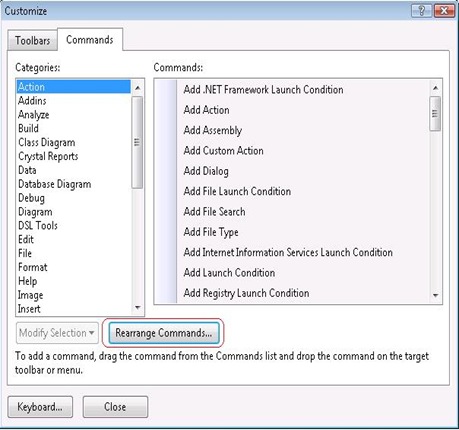Tip #90: Did you know … How to rearrange menu items in Visual Web Developer?
You can use the Rearrange Commands dialog box to do this. To get there:
Launch the Tools->Customize dialog. Now select the Commands Tab.
Click on the Rearrange commands… button, and this will launch the dialog that will help you with arranging your menu and toolbar items. Now choose a menu or toolbar to rearrange. You can rearrange the items by selecting them and moving them up and down. You can also use this dialog to add your own menu options.
Rearrange Commands Dialog:
Reshmi Mangalore,
SDET, Visual Web Developer.