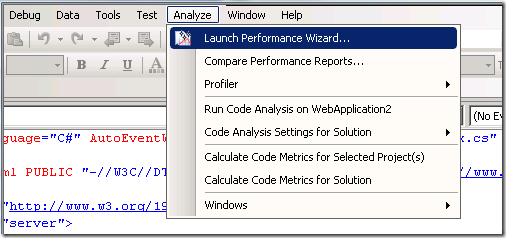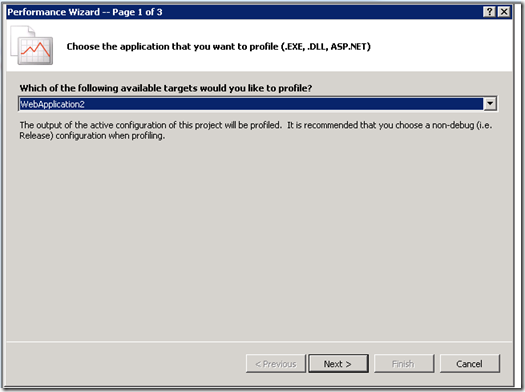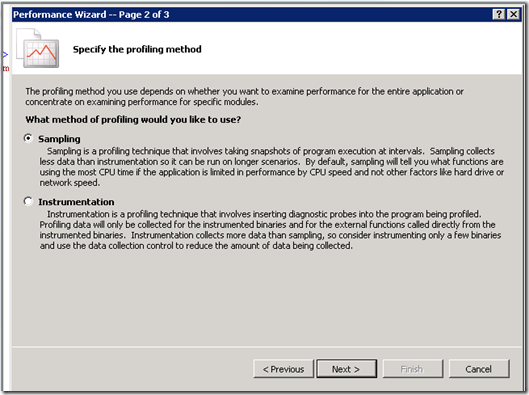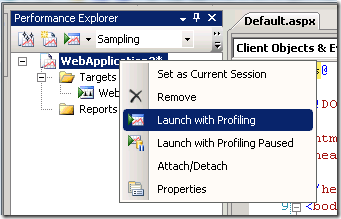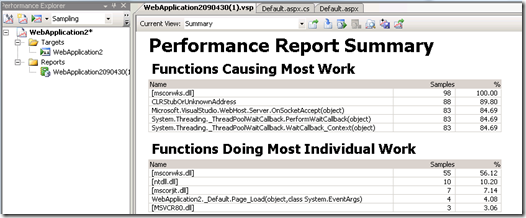Tip #60: Did you know… How to Profile an ASP.Net site?
1. Create a asp.net web application in Visual Studio Team Edition For Developers
2. Write some code inside Page_Load function
protected void Page_Load(objectsender, EventArgs e)
{
int sum = 0;
for(int i = 0; i < 2000000; i++)
{
sum += i;
}
Response.Write(sum);
}
3. Launch performance wizard
4. Select the application (default) and select next
5. Choose Sampling, and select next
6. Click Finish
7. Launch with Profiling
8. Perform actions on IE and close it when it’s done
9. Performance report Summary is going to be displayed
For complete detail reading, please refer to https://msdn.microsoft.com/en-us/library/bb385749.aspx (
Getting Started with Profiling Tools)
Xinyang Qiu
SDETII | Visual Web Developer
Comments
Anonymous
April 30, 2009
PingBack from http://microsoft-sharepoint.simplynetdev.com/tip-60-did-you-know%e2%80%a6-how-to-profiling-an-aspnet-site/Anonymous
April 30, 2009
- Create a asp.net web application in Visual Studio Team Edition For Developers 2. Write some code inside
Anonymous
April 30, 2009
Is there a way to something similar to this without team system?Anonymous
May 01, 2009
Should be "Did you know... How to PROFILE and ASP.Net site?" - Sorry, grammar's not that important but the headline should be correct.Anonymous
May 01, 2009
Thank you for submitting this cool story - Trackback from DotNetShoutoutAnonymous
May 01, 2009
Should be "Did you know... How to Profile AN ASP.Net site?" - grammar is importantAnonymous
May 01, 2009
If you are looking to follow this series, be sure to subscribe to my RSS feed at http://feeds.jasongaylordAnonymous
May 01, 2009
If you are looking to follow this series, be sure to subscribe to my RSS feed at http://feeds.jasongaylord.com/JasonNGaylordAnonymous
May 03, 2009
Hi, Very nice article. Does this include's both client side and server performance ? Thanks, ThaniAnonymous
May 05, 2009
My latest in a series of the weekly, or more often, summary of interesting links I come across related to Visual Studio. New on Visual Studio Gallery: Quick Open File for Visual Studio 2008 Tomasz Modelski explained how to pre-generate lazy loading proxiesAnonymous
May 13, 2009
Title changed. Thanks, DarthSwian and Bill.Anonymous
May 13, 2009
Rob, looks like only a few editions have profiling functionality in vs2008. Check out http://msdn.microsoft.com/en-us/library/dd164415.aspxAnonymous
May 13, 2009
Thanigainathan, only server side is included in VS2008 profiling.