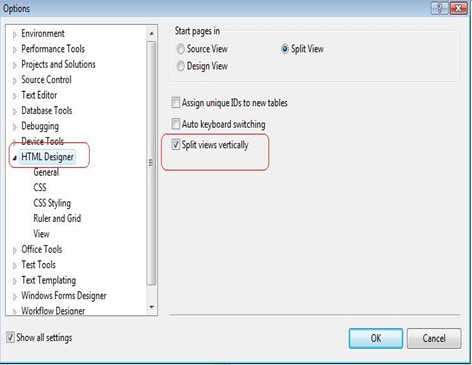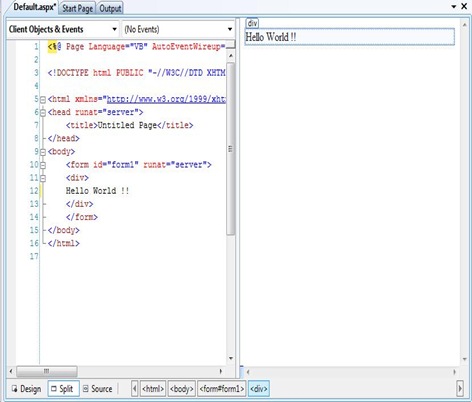Tip #3 Did you know… Split View could be set vertically in VS 2008
Split View is a new view option available in Visual Studio 2008 in addition to the existing “Design View” and “Source View”. With Split View option selected, you can have your HTML View and Design View side by side. This would make it a lot easier for you to see how your HTML changes impact the design view and vice versa.
This feature is available both in Visual Studio 2008 and in Visual Web Developer 2008. By default VS enables split view horizontally but you can make the split view work in vertical mode as well by doing the following settings:
Go to Tools Options –> HTML Designer settings –> Check Split views vertically-> Click OK
Split view will now show the two windows vertically as seen below.
Reshmi Mangalore
SDET, Web Development Tools
Comments
Anonymous
August 07, 2008
My latest in a series of the weekly, or more often, summary of interesting links I come across related to Visual Studio. Whole Tomato Software and Fog Creek have teamed up on Source Links . Source links is a free Visual Studio extension that turns fileAnonymous
August 08, 2008
The comment has been removedAnonymous
August 08, 2008
Interested in learning tips for web development? The Visual Web Development team has started a “TipsAnonymous
August 09, 2008
Is there any way to disable split view. I use Ctrl+PgUp and Ctrl+PgDn to toggle between source and design but this now cycles to split aswell and I would prefer it not to.Anonymous
February 03, 2009
ASP.NET Via Brad Abrams , The Visual Web Development team has started a “Tips of the Week” blog series where they will share some great ideas at http://blogs.msdn.com/webdevelopertips/default.aspx . Did You Know… Tip #1 – PowerfulAnonymous
June 04, 2009
原文链接:SplitViewcouldbesetverticallyinVS2008拆分视图是VisualStudio2008中除现有的“设计视图”和“源试图”外新的视图选项。...Anonymous
November 15, 2010
Yeah, that's the html designer. But for some bright reason MS didn't think of the most obvous thing to add - vertical split for regular coding windows.... idiots.