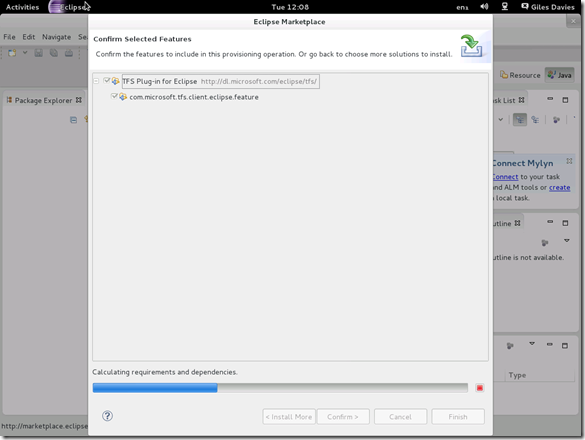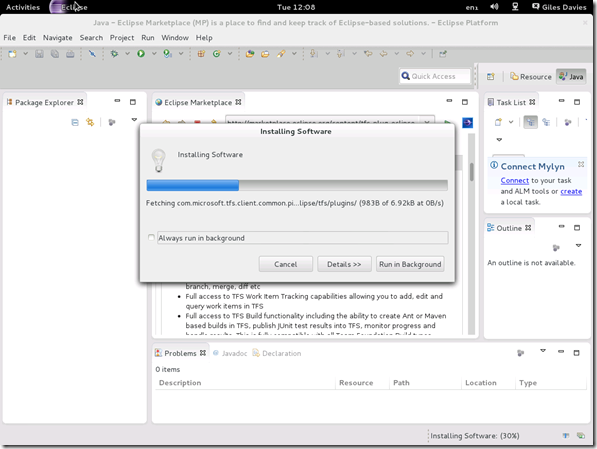Installing Team Explorer Everywhere in Eclipse
This is one of two “side posts” that have come out of putting together What does Team Foundation Server 2013 offer the non-Windows user? This post covers connecting to the Eclipse Marketplace and getting hold of Team Explorer Everywhere (TFS integration for Eclipse) also known as the TFS plug-in for Eclipse.
- In Eclipse, select Help | Eclipse Marketplace…
- Enter search terms. I find that anything relevant I can think of doesn’t bring back the TFS plug-in for Eclipse in the first screen. Examples I’ve used include Team Explorer Everywhere, TFS, and Team Foundation Server.
- I suggest entering “TFS Plugin for Eclipse”, and then enter/click Go:
- Then scroll to the bottom of the screen and select the link to Browse for more solutions:
- This will open a browser window in Eclipse, and you should now see the TFS Plug-in at the top of the list.
- That’s the hard part :-) Now just select install and follow the installation wizard:
- Once it’s installed, open up the TFS Perspective
- Connect to your TFS Server (in my case VisualStudio Online, what was called Team Foundation Service):
And then you can start using TFS within Eclipse for source control, builds, and access to work items and queries:
Cheers
Giles
Windows Live Tags: Team Explorer Everywhere,Eclipse,Marketplace,Team Foundation Server,Plugin,installation,wizard,Perspective,VisualStudio Online
Comments
Anonymous
May 31, 2014
hi! do u know what is the url for tfs online?Anonymous
May 31, 2014
@Mor - its now called Visual Studio Online. Find it here at http://www.visualstudio.com