Add build/project details to your extension page on Marketplace
Developer activity on an extension has proven to be an important indicator of trust and reliability for users on the Marketplace. We’ve seen two such indicators used widely by publishers:
- Linking to the GitHub repository
- Badges linking to Build CI systems and other public entities associated with the project.
We’ve seen a number of publishers linking to their repositories from their extension details page. We’ve also seen them respond to reviews asking users to raise an issue on their GitHub pages. Badges are also used widely in extension descriptions, for instance to link users to the CI build. We wanted to therefore, provide a consistent way for publishers to provide this information and also present a standard look and feel so that users can find these details easily when browsing across multiple extensions.
Ok I get it, so what does it look like?
We’ve added a project details section on the extensions page (on the right rail) that groups the repository and badge information for an extension. It also pulls relevant information from GitHub like active pull requests, open issues and time since the last commit.
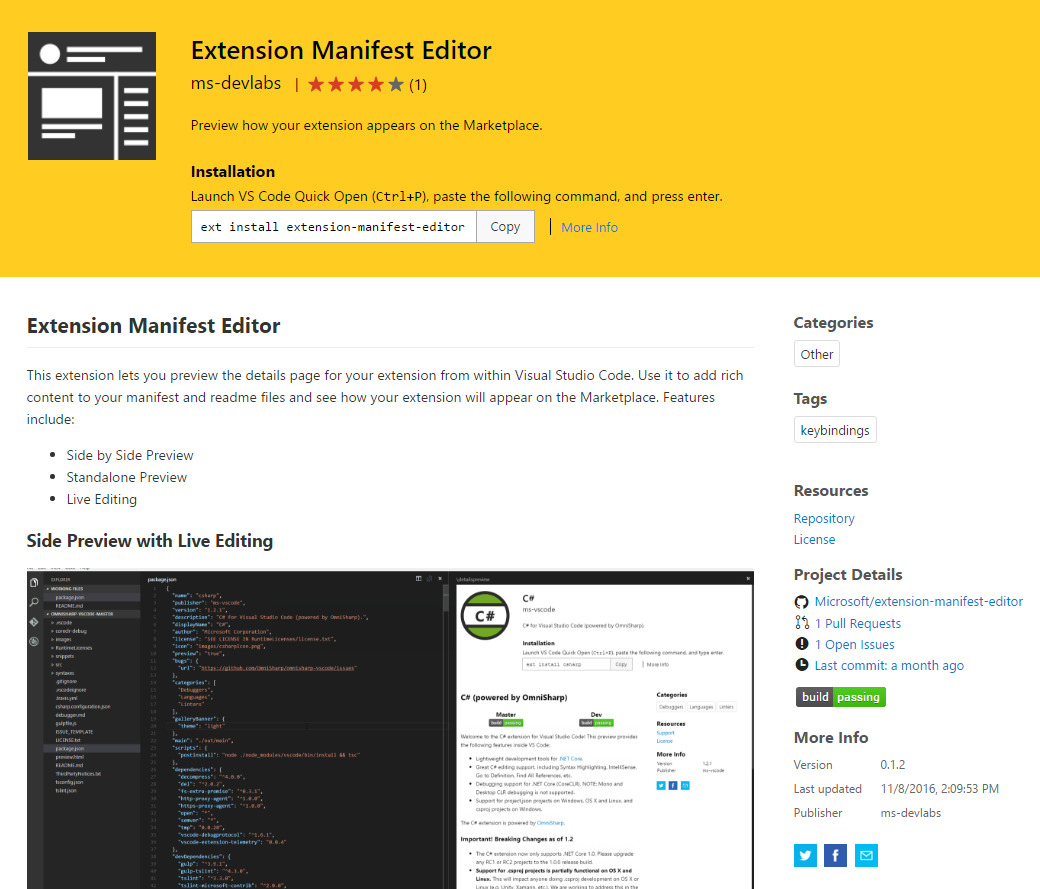
Great! How do I add it to my extension?
There are now new ‘repository’ and ‘badges’ sections in the extension manifest that you can populate for these links to show up. You can find the details of them in the VSTS documentation and VS Code documentation.
As always, we’d love to hear your feedback. You can write to us at vsmarketplace@miccirosoft.com or tweet at us with the hashtag #VSMarketplace.
Comments
- Anonymous
November 15, 2016
My extensions had this information for some time, but I don't see any project details on my extension page (https://marketplace.visualstudio.com/items?itemName=akamud.vscode-theme-onedark). What am I missing?- Anonymous
November 15, 2016
@Mahmoud, thank you for reporting the issue to us. It might have to do with how the extension is packaged. Could you let us know what version of the vsce tool you are using? I'll have someone from the team debug it and get back to you.
- Anonymous