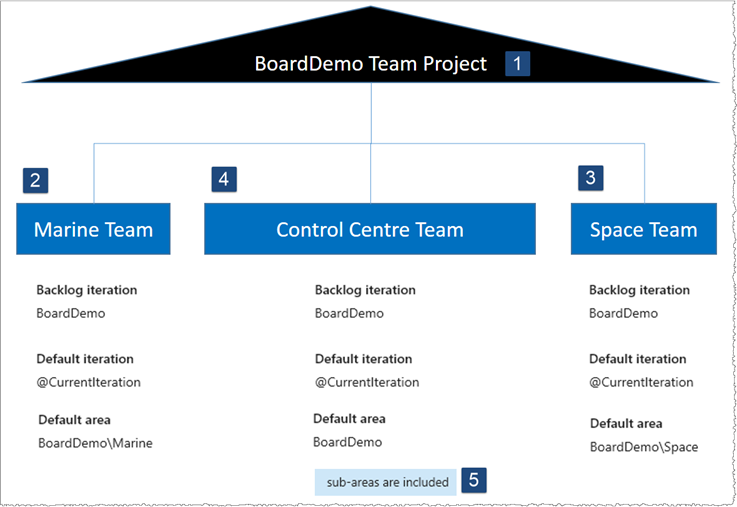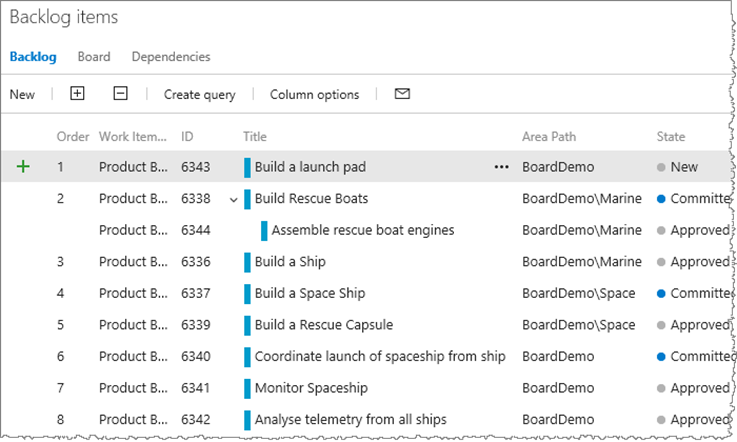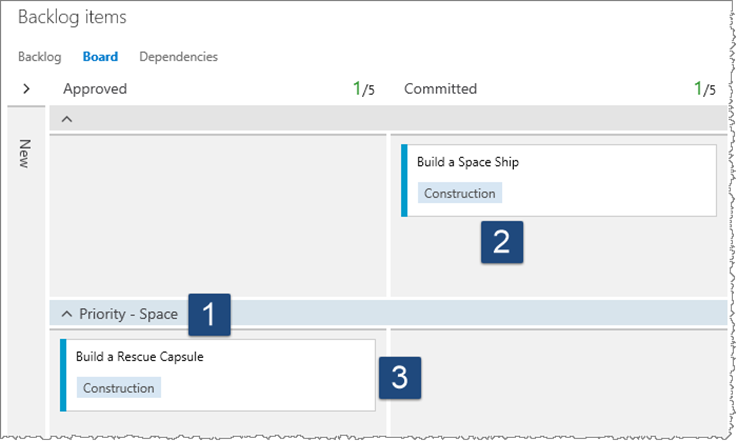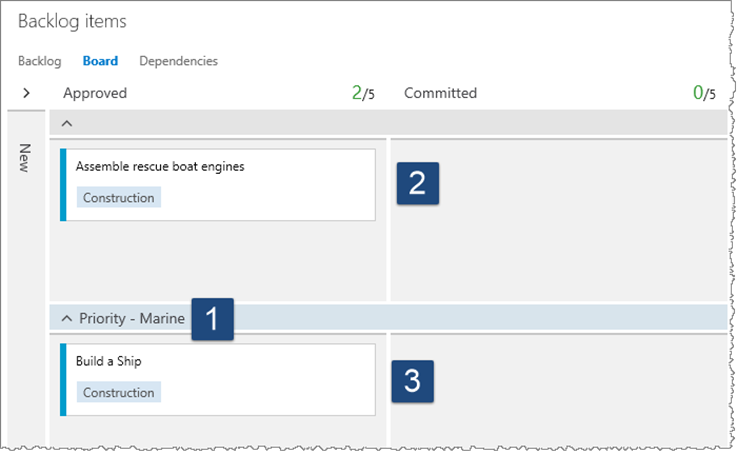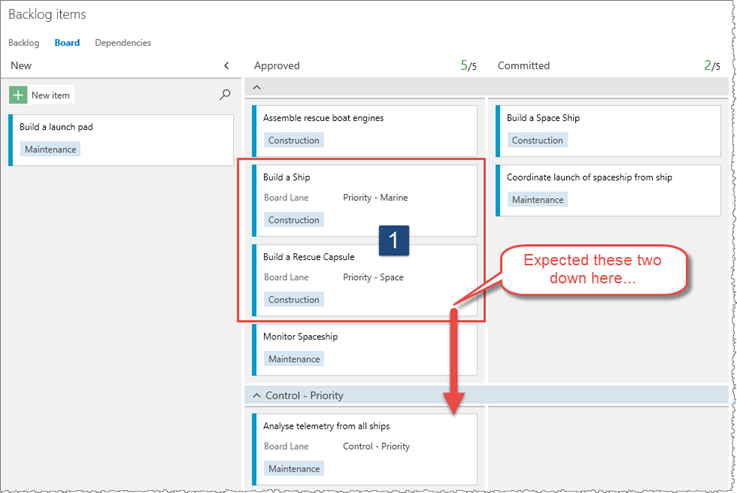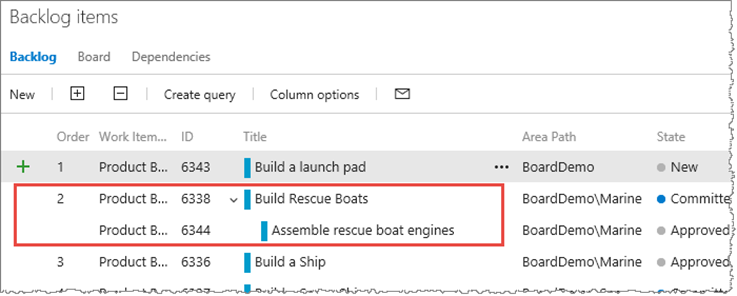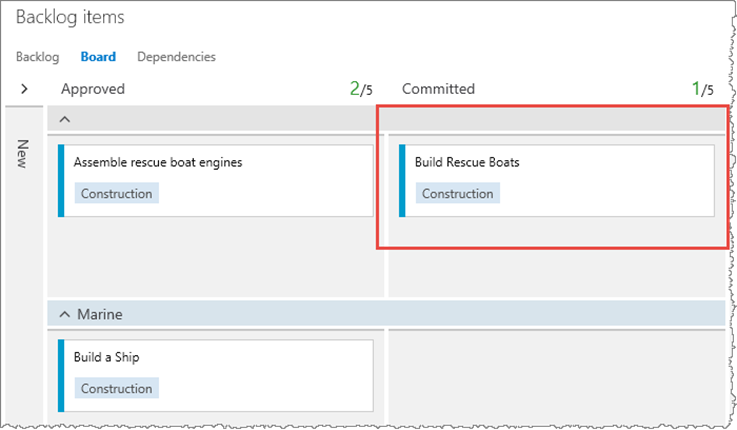Why is my work item not showing up on the board or in an unexpected swimlane?
While performing exploratory testing on an upcoming revision of the Roll-up Board extension, we have encountered a few interesting behaviours.
Let’s take a quick look at our demo environment.
Demo Environment
We have a BoardDemo Team Project (1), with three teams called Marine Team (2), Space Team (3), and Control Centre team (4). All teams have the same value for their backlog and default iteration. The default area for Space and Marine teams matches their name. The default area for the Control Centre team is set to the root path, with sub-areas included (5).
The backlog is a simple list of product backlog items, assigned to the relevant area path.
Space Team board has a Priority – Space (1) custom swimlane, and is showing a work item in the default (2) and another in the custom (3) swimlane.
Marine Team board a Priority – Marine (1) custom swimlane, and is showing a work item in the default (2) and another in the custom (3) swimlane.
Observation #1 – Showing up in wrong swimlane?
When we switch to the Control Centre board, we notice the first oddity.
![]() The Build a Ship and Build a Rescue Capsule are showing up in the default, not the priority swimlane.
The Build a Ship and Build a Rescue Capsule are showing up in the default, not the priority swimlane.
![]() The root cause are overlapping area paths and boards with different swimlanes. The Build a Ship and Build a Rescue Capsule work items originate from a swimlane that this board does not understand, pushing them to the default swimlane.
The root cause are overlapping area paths and boards with different swimlanes. The Build a Ship and Build a Rescue Capsule work items originate from a swimlane that this board does not understand, pushing them to the default swimlane.
Observation #2 – Missing a work item?
![]() If you scroll back up to the Marine board and compare it with the backlog, you will notice that the work item #6338, Build Rescue Boats, is not showing up on the board.
If you scroll back up to the Marine board and compare it with the backlog, you will notice that the work item #6338, Build Rescue Boats, is not showing up on the board.
![]() When you have a parent-child relationship, the board will only show the leaf node. The parent will not be shown on the board.
When you have a parent-child relationship, the board will only show the leaf node. The parent will not be shown on the board.
HINT – Do not use same level parent-child relationships (ex: PBI to PBI) when using the board.
When we break the relationship between work items #6338 and #6344, they all appear as expected.
But wait, there is more. Let’s raise a bug against Build Rescue Boats.
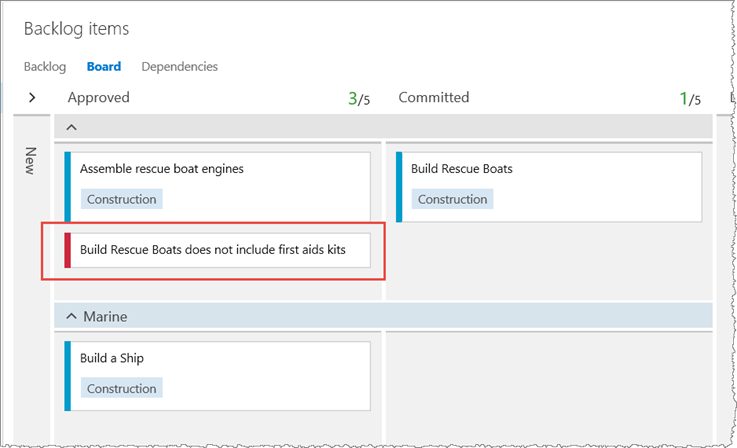
As the bug seems to be associated with the Build Rescue Boats backlog item, let’s link the two.
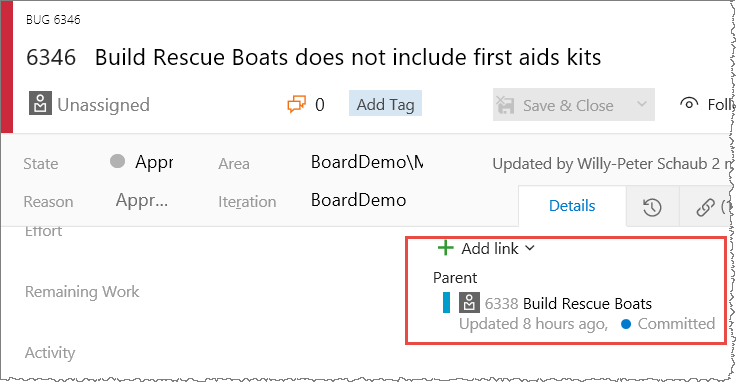
![]() If you refresh the Marine board, you will notice that the work item #6338, Build Rescue Boats, is again not showing up on the board.
If you refresh the Marine board, you will notice that the work item #6338, Build Rescue Boats, is again not showing up on the board.
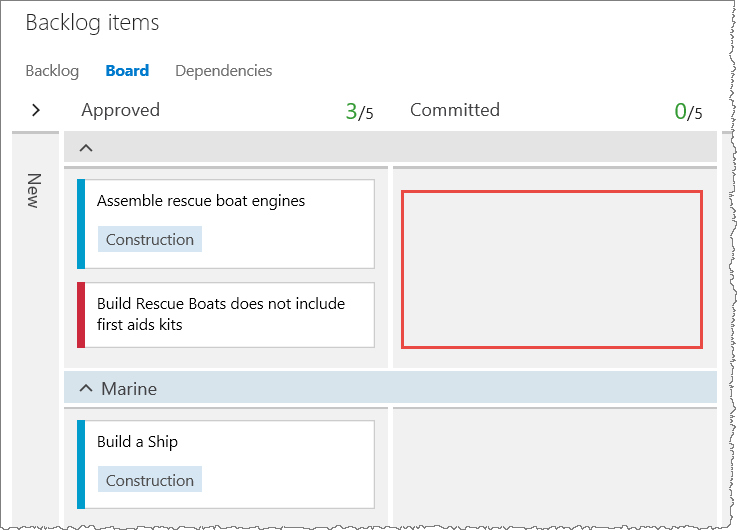
![]() If Bugs are shown as a requirement on the board settings, they are considered the same level as a product backlog item. The same parent-child relationship observation applies.
If Bugs are shown as a requirement on the board settings, they are considered the same level as a product backlog item. The same parent-child relationship observation applies.
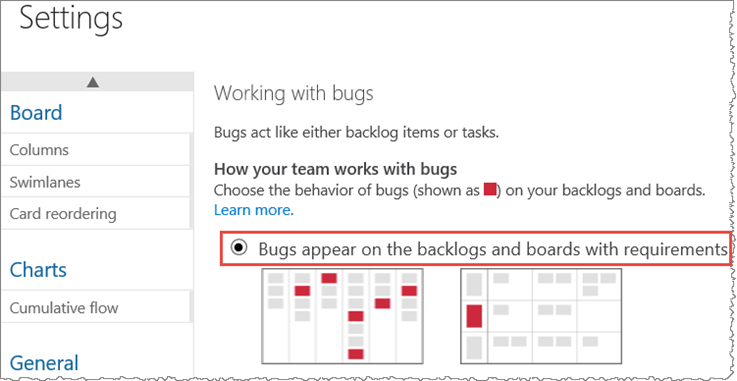
That’s it for today!
As always we look forward to hearing from you
We need your feedback. Here are some ways to connect with us:
- Add a comment below
- Send us a tweet @almrangers