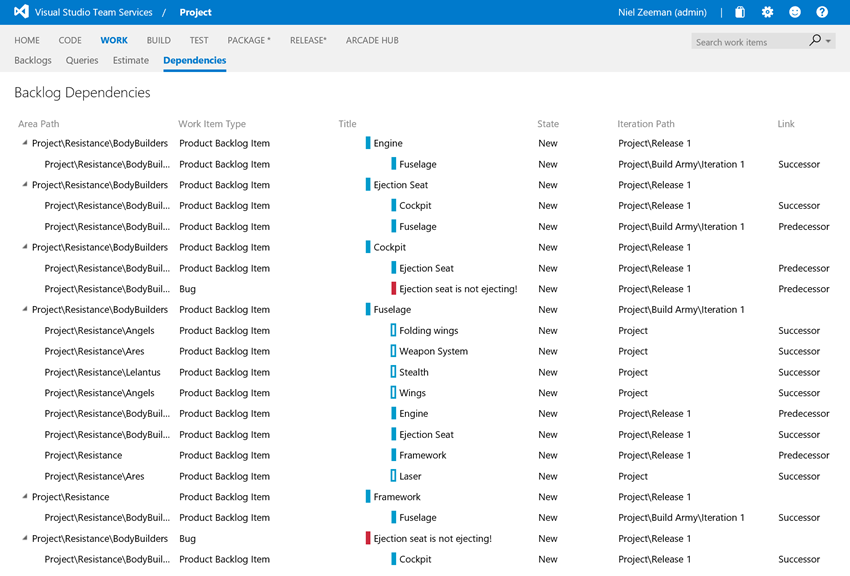Show area path dependencies extension
The Show Area Path Dependencies extension, created by Niel Zeeman with help from Steve St Jean, displays area path dependencies a team has with other teams.
Agile teams don’t rely on traditional project management techniques to track dependencies. They are looking for a lightweight way to manage their dependencies on other teams. This extension does exactly that.
Please send in your feedback!
We need your feedback. Here are some ways to connect with us:
- Add a comment below.
- Contact us on our blog.
- Or send us a tweet @almrangers.
Comments
Anonymous
February 17, 2016
Very useful, thanksAnonymous
February 17, 2016
How do I add successor and predecessor relationships to work items and not have to use Microsoft Project?Anonymous
February 17, 2016
Very interesting! I am just wondering, will there be sample code available somewhere that shows how this is actually done?- Anonymous
June 23, 2016
Jeroen, we have not immediate plans to go OSS. If you contact us on mktdevlabs@microsoft.com we can put you in touch with the team that owns the extension if you have specific questions.
- Anonymous
Anonymous
February 18, 2016
@Scott, you can use the web application, team explorer or Excel to add predecessor, successor and other link relationship between work items. See msdn.microsoft.com/.../link-work-items-support-traceability. Does this help?Anonymous
February 19, 2016
The comment has been removedAnonymous
April 21, 2016
Hello, we are using VSTS 2015 and have installed the above extension successfully, however when we use the utility we get the message It appears that you backlog is empty! We definitely have items in the Back log with successor and predecessor relationships. But are faced with a blank screen , has anybody else experienced this, what are we doing wrong?- Anonymous
April 27, 2016
@Newby, can you tell me what process template you are using and whether or not you have specific area paths that map to your backlog ?
- Anonymous