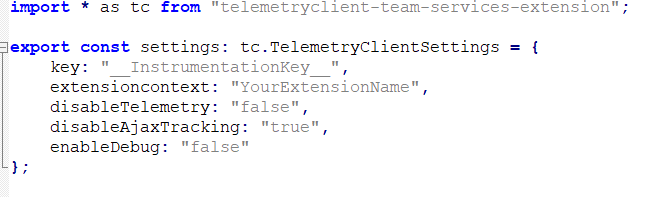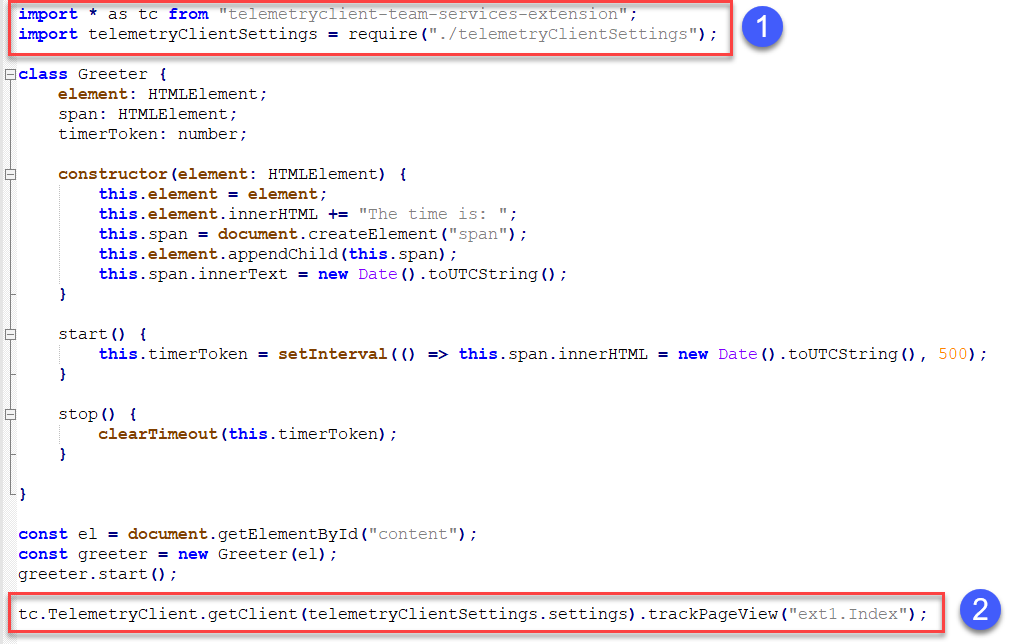How to integrate Application Insights monitoring in your VSTS extension
Monitoring your team services extension is an important DevOps practice. In this article we’ll demonstrate how to integrate Application Insights telemetry in your extension by using our new Telemetry Client for Team Services extension.
Prerequisite – You need an Azure subscription and an Application Insights resource.
Step 1: Required modules
Reference two npm modules dependencies inside your extension package.json.
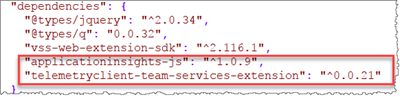
- applicationinsights-js – Application insights Javascript SDK
- telemetryclient-team-services-extension – Telemetry Client for Team Services extension
Step 2: Automatic import of SDK during package creation
Add an entry in your extension manifest to import the JavaScript SDK when we package of the extension.
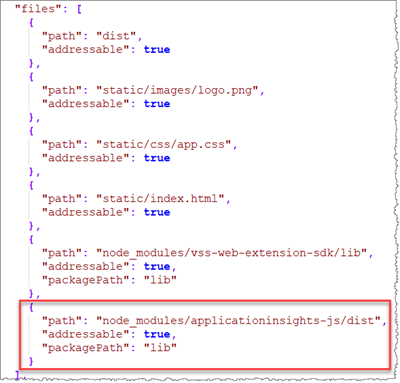
The module files will be imported to the lib folder.
Step 3: Reference the JavaScript SDK
Reference the SDK in your extension HTML file.
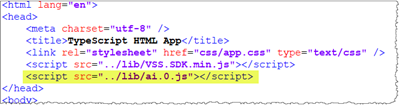
Step 4: Create the telemetry client settings
Create a TelemetryClientSettings.ts configuration file in your src folder.
| key | your Application Insights Instrumentation key | required |
| extensioncontext | the name of the context of your extension, e.g the name of the extension | required |
| disableTelemetry | true or false, default is false, to disable the telemetry tracking | optional |
| disableAjaxTracking | true or false, default is false, to not track ajax dependencies | optional |
| enableDebug | true or false, default is false, to enable debug mode of application insight | optional |
Step 5: Add telemetry code to your extension
Add code to your extension to send telemetry data to Application Insights.
Here’s an example:
[1] Import modules of the TelemetryClient and the telemetry client settings configuration
[2] Call the getClient method to send telemetry data.
Step 6: Build the TelemetryClient with your code
We need to import the code for the TelemetryClient and Settings class in our extension and construct a single file. See the How to create or upgrade your team services extension in 4 steps , step 2, for an overview of the minification process with webpack.
Here an example of the minified code of the extension once is packaged:
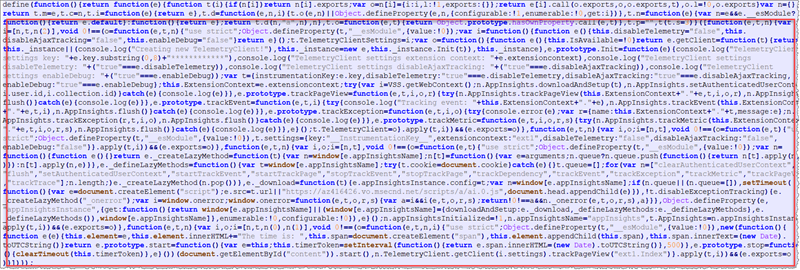
Notice the telemetryclient and telemetryClientSettings class at the end of the above code.
References
- How to create or upgrade your team services extension in 4 steps
- Telemetry Client for Team Services extension (sources, npm package)
Comments
- Anonymous
May 30, 2017
Hello,I was wondering ... how can I (as a consumer of TFS extensions in an on premise environment) make sure that any extensions I install in TFS on premise are not leaking any sensitive data into app insights?- Anonymous
June 02, 2017
Hello,You can capture the traffic being sent from the browser to Application Insights endpoints using fiddler or web developer tools (F12) by tracking the requests made to dc.services.visualstudio.com, here is a list of Application Insights IP addresses and URLs https://docs.microsoft.com/en-us/azure/application-insights/app-insights-ip-addresses.
- Anonymous