How do I report an extension issue effectively?
We’re all installing and evaluating extensions from the marketplace and often run into an issue that could be a missing feature, misinterpreted feature, or worse, a bug.

How do you get support?
It depends on the extension.
- You can typically click on Support (1) under Resources, or create a new Issue (2) if it’s an OSS project.
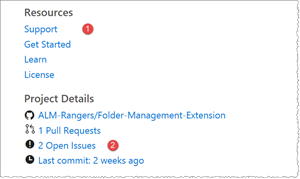
- For our extensions, published under DevLabs, you’ll find a feedback section at the end of the overview.
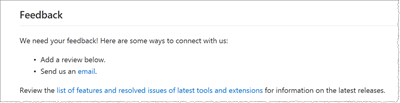
What do extension teams need to investigate?
To avoid follow-up email traffic and delays, please gather and submit as much evidence to the extension team as possible.
- Use the F12 Debugger Tools to capture any warnings and errors in the Console, associated with the extension.
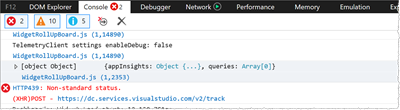
- If you’re having an issue with a dashboard widget, we recommend that you create a temporary dashboard with only the widget. That allows you to focus the console output to the extension and your issue.
- If possible, include a Fiddler trace.
Before you submit, please sanitise the evidence so that you’re not leaking any sensitive data!