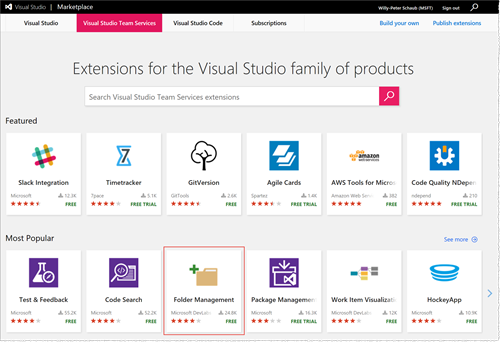Deprecating our Folder Management extension
The Folder Management extension was one of the first extensions we published on the marketplace, spear headed by Wouter de Kort.
We are building a ‘create folder’ feature in the product for VSTS and TFS 2018 or higher. Because of this, we’re deprecating this extension for those products. Once support for earlier versions of TFS (2015 and 2017) lapses, we’ll unpublish the extension entirely.
What’s the plan?
Deprecation steps:
- Initially we’ll make no changes as we wait for the feature to deploy to all environments. Once deployed, VSTS users will see both the custom extension point and the new product feature to create a new folder in their favourite repository.
- Add a deprecation notice on the overview page and remove support for VSTS, limiting support to TFS 2015 and TFS 2017 for new users. For VSTS users the custom Folder Management extension point will disappear from the web application.
- Unpublish the extension from the marketplace. The extension will no longer appear on the marketplace home page or in marketplace search results. If you remember the extension URL in the marketplace, you’ll see this notice in place of install and download options:

So, how should you create folders in TFVC repositories in future?
Here’s a quick walk-through of the new feature:
- Select the location in your TFVC repo where you’d like to create a new folder.
- Click … (More Actions), select New (1), and select Folder (2).
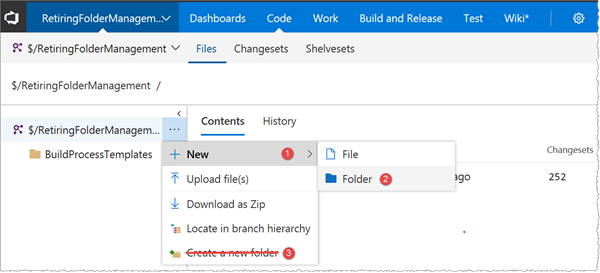
Avoid using the custom Folder Management extension point (3) in future. - Enter a new folder name (4), optionally enter a comment (5), optionally select one or more linked work items (6), and click Check in (7).
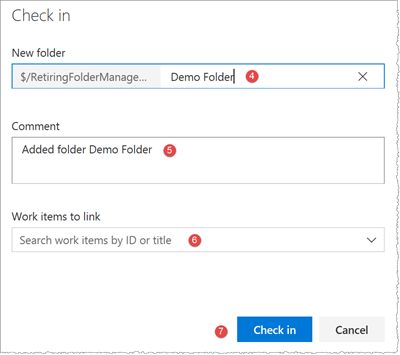
- Done!
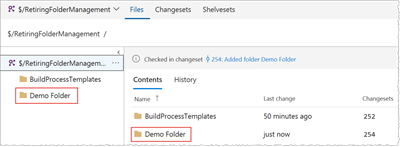
So, how should you create folders in Git repositories in future?
- Select the location in your Git repo where you’d like to create a new folder.
- Click … (More Actions), select New (1), and select Folder (2).
![SNAGHTML1fe02197[4] SNAGHTML1fe02197[4]](https://msdntnarchive.z22.web.core.windows.net/media/2017/08/SNAGHTML1fe021974_thumb.png)
Avoid using the custom Folder Management extension point (3) in future. - Enter a new folder name (4), optionally creating multiple subfolders, specify a new file name (5), and
click Create (6).
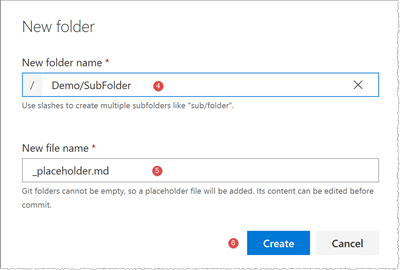
- Optionally update the content of the new file and click Commit.
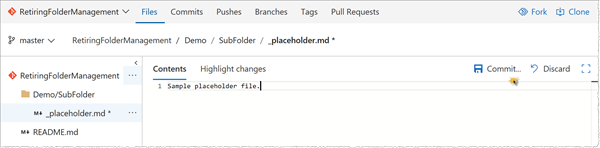
- Optionally enter a comment (7), optionally select one or more linked work items (8), and click Commit (8).
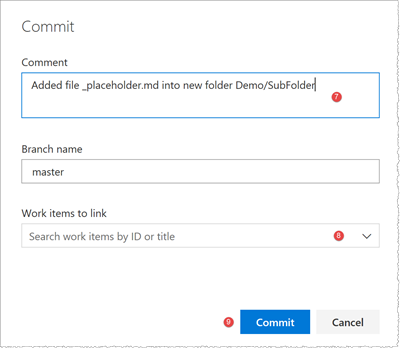
- Done!
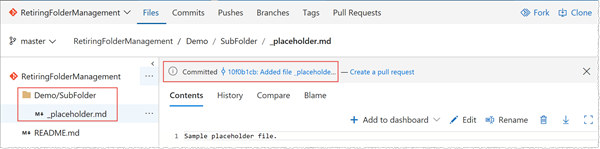
What happens to our OSS repo?
Nothing! We’ll maintain the sample code in the Folder-Management-Extension repo indefinitely.
It’s a little sad to see our top performing extension make an exit ![]() , but it was a great gap filler, and will continue to serve as a great sample for building extensions.
, but it was a great gap filler, and will continue to serve as a great sample for building extensions.