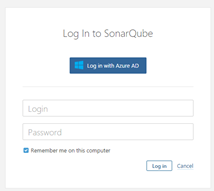Azure Active Directory (AAD) Authentication Plug-in for SonarQube
The AAD OAuth2 provider for SonarQube, created by Hosam Kamel and Jean-Marc Prieur (product owner), enables AAD users to automatically be sign up and authenticated on a SonarQube server.
Depending on the OAuth 2.0 providers you have enabled on the SonarQube server, you may see several login buttons.
In the image below, only the AAD provider has been enabled.
Get the bits!
How to install it?
The README on the open source repo provides all the instructions to:
- Create an AD application in your AAD tenant.
- Install the plug-in on the SonarQube server.
- Configure the plug-in with the information about the AAD Application you created in step 1.
Pre-requisites on the SonarQube server
As a pre-requisite, the SonarQube server needs to be enabled for HTTPS. The instructions in the README also explain how to do that.
What’s Next?
Team is looking into adding support for group synchronization. Today a user is created in SonarQube from your AAD identifier, and you are logged-in, but the authorizations still need to be handled on the SonarQube server. In the next release of the plug-in, we’ll handle group synchronization so that setting permissions on the SonarQube server can be done at a group level.
We look forward to hearing from you
We need your feedback. Here are some ways to connect with us:
- Add a comment below
- Send us a tweet @almrangers
- Collaborate with the SonarQube community