Internet Explorer 9 beta is available! And here's some information for developers
Internet Explorer 9 beta is here!
And I am very happy to see the feedbacks from people who have been using it. But don't believe me, try it!
Actually I just found this post telling a little of story about the evolution of the IE logo and some very odd places where it's been used. Quite interesting!
Now why should we developers care about IE9?
For several reasons, such as:
It is fast!
No, not just "yeah, I guess it's all right". I'm talking about "woohoo!" kind of fast. Read about performance and benchmarks and why some benchmarks tend to not relate so much to the real world experience.
I'm talking about a much better script engine, hardware acceleration and several other features that help improving the performance of your browsing experience.
Hardware acceleration is the same technology that makes games deliver amazing graphics to your screen. We used to allow developers to take advantage of these things only by using APIs such as DirectX or XNA. Now it is also in your browser. And the best part is that you don't need to use any plugins or proprietary languages to make it work. Just HTML and script is enough.
Again, don't believe me, test it. (My favourite is the "Browser Hunt" game. Classic!).
It gives a lot more real estate to your page, rather than for the browser itself.
You asked for it and we did it. Load and loads of real estate so netbooks and lower resolution monitors can still make most of the web navigation experience.
According to Jared Newman, from PC World "I'd say Microsoft is the winner on room to browse.".
But if you miss any of the toolbars (such as favourites, Bing bar and etc.) you definitely can still enable them.
It supports HTML 5!
We believe that supporting HTML 5 goes far beyond ticking boxes and saying "Yeah, we have this". So we have been working in order to improve the number and quality of test cases with W3C so quality can also be assessed, beyond a simple "yes/no" check.
How does that affect IE 9?
Read more about it here.
Or check by yourself. For instance look at this example:
IE 9 Beta 1:

Browser "X":
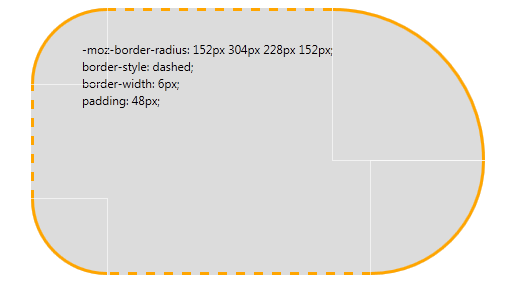
Any noticeable difference? (And try to select the text within each one)
We are all developers here and we know the value of good test cases so I won't try explaining what you know better than I do. What we want to achieve here is a better, standardized way of validating standards compliance so all of us can write code once and only once.
Makes sense to me, does it make sense to you?
Developer toolbar:
Now that's a great tool. Open IE 9, navigate to any page you want and then hit "F12":

That's the developer toolbar. What does it do? Among other things: HTML/CSS/Feed/Links validation (against W3C standards), changing browser and document mode to/from IE 9, 8 and 7, code profiler, network capturing... Well, let me show some of these things:
Code profiling:

Network capturing:

Point is that with the out of the box tool you can do quite a lot of testing, bug fixing and validation on your pages.
Pinning tabs and jumpstart menus:
If you are using Windows 7, you can also take advantage of a very cool OS feature you probably used before: Pinning items into the taskbar.
Let me give you an example. Drag the Facebook tab on your IE 9 to your Windows 7 taskbar. Then, right click at the icon:

You can see that not only you've got a new shortcut for your favourite page, but that shortcut gives you a few menu options.
-Hey! You just told us that you are concerned about standards compliance and now you make a page that only runs on IE 9 and Windows 7! You liar!
Wait! First of all, pinning shortcuts to the taskbar is only supported on Windows 7. We can't go back and change every other OS to support the same feature. Second, the way we do this is with meta tags. They won't break any other browser experience. Third, if you don't like it, you don't have to use it.
As you know, in Windows 7 you can also pin shortcuts into your start menu. So with IE 9 it looks like this:

Cool?
What I like about this is that it gives your page some sort of "Application-like experience". You almost forget there is a browser there. And that's how I can describe a good web browser: A browser that you don't even notice it is there when you're using it.
Now if you really want to give it a better application-like experience, you can also script changes in your task bar icon, just like Facebook does:

That way, you can inform users when your page requires attention.
Several other improvements:
I don't even know where to start from. Better DOM capabilities, improved look and feel, automatic measuring and alerting around add-ons performance (so users can make informed decisions around what can be causing performance problems to a browser) and so many others...
So what I ask of you is very simple: Don't make your mind before actually testing it. Fair enough?
And contact me if you have any questions.
Comments
- Anonymous
September 16, 2010
The comment has been removed