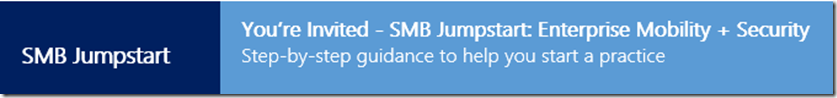SMB JumpStart: Enterprise Mobility + Security (EMS)
Tim Tetrick
Hello Microsoft Cloud Partners,
Our new SMB JumpStart: Enterprise Mobility + Security (EMS) program kicks off on November 8 and you won’t want to miss this great opportunity designed to help your team comprehend, adopt, and deploy EMS based solutions to expand your business opportunities.
This five-week program is comprised of weekly webinars focused on a new aspect of the chosen technology, as well as hands-on independent learning assignments and 1: Many coaching sessions to help ensure your comprehension and ability to adopt. The program will include a private Yammer group where participants can access resources, ask questions and join the conversation with others in the program.
Benefits to you:
In this 5-week program, you'll receive step-by-step guidance and resources on the following topics:
- Communicating the EMS customer value proposition, choosing an internal champion, and activating your Internal Use Rights
- Using Azure Active Directory to configure single-sign on, multi-factor authentication, and self-service access to third-party SaaS applications
- Leveraging Azure Information Protection for sharing, tracking, and revoking protected documents, even outside of your organization
- Utilizing Intune for mobile application management without requiring device enrollment
- Using Intune to provide MDM (mobile device management) and overview of additional capabilities of EMS including Advanced Threat Analytics
Who should participate? This program is best-suited companies who are ready to commit to starting a EMS or Azure practice today. We recommend your company's Office 365 and/or Azure technical lead attend the sessions.
Ready to get started?
The program kicks off on Tuesday, November 8. Register for the program and you will receive access to the webinars, private Yammer group, and resources webpage. Spaces are limited – don’t miss out.
|
If you have any further questions on the SMB JumpStart: Enterprise Mobility + Security program, please send an email to smbin@microsoft.com