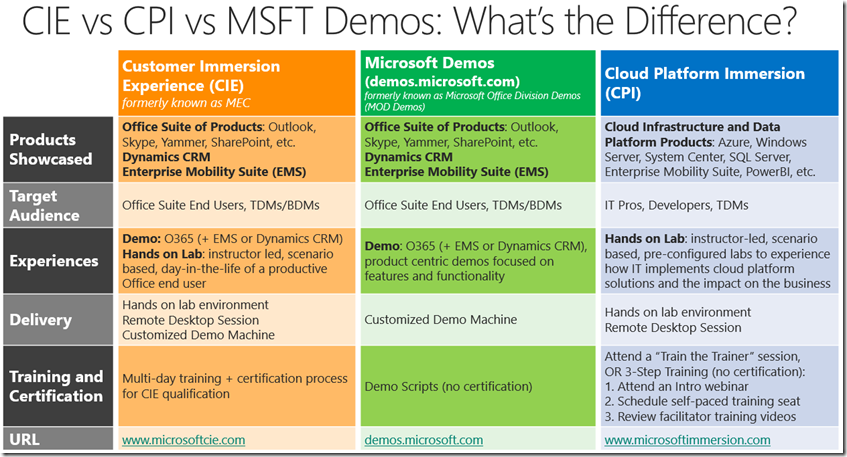Microsoft demo tools and hands-on experiences for partners
Tim Tetrick
Hello Microsoft Partners!
I wanted to take a few minutes to give an overview and comparison of the various Microsoft demo tools and hands-on experiences that you can leverage with your customers and prospects. These tools can really be a powerful resource in helping you accelerate your sales of Microsoft products and services, but I know it can sometimes be confusing as to which tool to use for what situation and for what audience, so I wanted to provide some clarity around that.
CIE (Customer Immersion Experience)
The Microsoft Customer Immersion Experience (CIE) is a hands-on introduction to Microsoft’s suite of productivity tools, including the Office suite of products (Outlook, Skype, Yammer, SharePoint, etc.), Dynamics CRM Online, and Enterprise Mobility Suite (EMS). A true-to-life user experience, CIE takes you through everyday business situations, such as working remotely, analyzing sales data and collaborating with coworkers, and lets you see how Microsoft products make it all easy, convenient and secure. CIE can be used for 1:1 or 1:many demonstrations either in person or remotely via a web conference. CIE can also be used to facilitate hands on lab experiences with your customers or prospects.
The target audience for CIE is Office suite end users, as well as an organization’s technical and business decision makers. The environment can be delivered via customized demo machine, Remote Desktop Session (RDS), or as a hands-on lab environment with multiple machines configured with different demo personas. Partners can access the CIE environment for free, but can also invest to become a qualified CIE facilitator. Go to https://cie.brainstorminc.com to get more information on becoming a certified CIE Facilitator. There are many benefits to becoming CIE qualified including the ability to check out Microsoft-owned CIE travelling kits that include devices for helping you deliver CIE hands-on sessions.
To access CIE, go to https://www.microsoftcie.com. Click on the link to “Log In” as a Microsoft Partner, and provide the Microsoft Account (Live ID) credentials of an account that is associated with your MPN ID. Once logged in, you will be able to create CIE tenants, access resources such as demo scripts and training videos, and schedule hands-on lab events.
Microsoft Demos (demos.microsoft.com)
Microsoft Demos is similar to CIE except where CIE is a scenario-based day-in-the-life script that focuses on real-world business use cases and showcases the whole Microsoft technology stack and integrated productivity solution, Microsoft Demos scripts are more product-centric and focus on showing the new features and functionality of a specific product or service. Microsoft Demos contains deep dive demo scripts for things such as Administering Office 365, Administering SharePoint Online, Yammer, Visio Professional, Sway, Clutter, Office 365 Planner, OneNote, Advanced Threat Protection, Delve, eDiscovery, OneDrive for Business, Outlook, Project Professional, Project Online, Excel, PowerPoint, Word, Skype for Business, and more.
As with CIE, Microsoft Demos covers the Office suite of products, Dynamics CRM Online, and EMS. The target audience for Microsoft Demos is mainly end users and technical/business decision makers, again very similar to CIE. However, Microsoft Demos is primarily used for delivering demos, whereas CIE is used for delivering demos AND hands-on lab experiences. In addition, the Microsoft Demos environment is delivered via a customized demo machine, whereas CIE can be delivered via customized demo machine or via RDS.
To access Microsoft Demos, go to https://demos.microsoft.com. Click on the Microsoft Partner Login link, and provide the Microsoft Account (Live ID) credentials of an account that is associated with your MPN ID. Once logged in, you will be able to create demo tenants and access the demo scripts.
Because CIE and Microsoft Demos offer similar environments for delivering Office Suite of Products based demos, I typically recommend that partners start with CIE, and then consider Microsoft Demos if you are looking to do those product-centric, deep dive demos around specific features and functionality.
CPI (Cloud Platform Immersion)
Microsoft Cloud Platform Immersion provides instructor-led hands-on labs on the latest cloud infrastructure and data platform technologies from Microsoft, so companies that are looking to adopt these technologies can experiment and learn how to work with Microsoft cloud products with step-by-step instructions in a real environment. Unlike CIE and Microsoft Demos, which are mostly aimed at end users, the target audience for CPI is customer IT Professionals, DBAs, Developers, and technical decision makers. CPI covers the Cloud Platform products including Azure, Windows Server, SQL Server, Enterprise Mobility Suite (EMS), Power BI, System Center, and Visual Studio. CPI’s hands on lab environment is delivered exclusively via Remote Desktop Session (RDS).
CPI contains 4 tracks, so you can pick and choose what best fits your customer’s needs. They are Transform the Datacenter, Empower Enterprise Mobility, Unlock Insights on any Data, and Enable Application Innovation. Click the links to learn more about the stories, experiences, and technologies represented in each track, as well as the marketing materials to support driving interest in these experiences.
Partners can get access to the environment by going to https://www.microsoftimmersion.com and following these 3 training steps.
- Attend an Introduction to Immersion webinar.
- Request access to the self-paced training environment to familiarize with the environment.
- Review the Immersion content facilitator training videos found in each of the Immersion track pages.
Take a look at the following matrix which nicely summarizes the differences between the 3 environments to assist you with finding the Microsoft demo tool and/or hands-on environment that best suits you and your customer’s need.
Whether you use just 1 or all 3, I would highly encourage you to take advantage of these tools to help you land the business and technical value of Microsoft products and services, as well as help you accelerate sales. Our research shows that partners that take advantage of these tools for demonstrating the solutions and/or giving their customers immersive hands-on experiences have the greatest success with selling Microsoft solutions. They consistently have more sales, bigger deal sizes, and have customers with the highest usage of Microsoft products and services across the stack.
And although the primary intent of these tools is for you to deliver demonstrations and hands-on experiences to your customers and prospects, don’t forget that these tools can also be used as a fantastic training opportunity for your internal teams. I hear from partners all the time who use these tools as an extremely effective technology training tool for their internal teams across technical, sales, and marketing roles.
Thanks for reading and hope this is helpful!