Office 365 Partner Community: A closer look at Microsoft Teams

Microsoft introduced Microsoft Teams just a few weeks ago. I read the announcement and thought, "Yeah, that's pretty cool," and then went about my workday. Over the next few days, as I heard more people talking about Microsoft Teams, I took the introductory training and installed Microsoft Teams to see it for myself. After just a few minutes of using it, I realized how powerful it is.
 Microsoft Teams is a chat-based workspace in Office 365 that brings together Microsoft productivity tools in a simple, elegant, and useful way. As I began using it with my colleagues daily, I felt better connected to them. I see the same benefits using Microsoft Teams that I saw with Microsoft Lync, which changed the way I worked with people and made me more productive. In this post, a follow-on to the introduction to Microsoft Teams post by Michael Panciroli, I'll share my thoughts about how Microsoft partners can use Microsoft Teams in their customer offerings to extend customer value in Office 365.
Microsoft Teams is a chat-based workspace in Office 365 that brings together Microsoft productivity tools in a simple, elegant, and useful way. As I began using it with my colleagues daily, I felt better connected to them. I see the same benefits using Microsoft Teams that I saw with Microsoft Lync, which changed the way I worked with people and made me more productive. In this post, a follow-on to the introduction to Microsoft Teams post by Michael Panciroli, I'll share my thoughts about how Microsoft partners can use Microsoft Teams in their customer offerings to extend customer value in Office 365.
Read the introduction to Microsoft Teams Watch the December community call about Microsoft Teams on demand
Office 365 addresses the breadth of collaboration needs across a company. Microsoft Teams gives a team instant access to everything they need for collaboration within Office 365, helping increase adoption and usage of different workloads. Chat lets the team communicate in the moment and keep everyone in the know. Access to SharePoint, OneNote, and Skype for Business is built in. Planner, Power BI, and Exchange offer additional capabilities. Office 365 Groups and Office Graph provide the foundation, and Microsoft Teams has the enterprise-level security and compliance features expected from Office 365.
Partner opportunity
Consider adding Microsoft Teams to your packaged services and managed services. Microsoft Teams leverages additional Office 365 workloads, and extends into Microsoft Azure service offerings.
Lead your customers to next-generation collaboration. Work with your Office 365 customers to turn on Microsoft Teams in the Office 365 Admin Center so that they can begin their pilots today. See the Partner resources section below for customer-ready assets for your discussions.
Microsoft Teams is available Office 365 customers with these plans:
- Business plans: Office 365 Business Essentials and Office 365 Business Premium plans
- Enterprise plans: Office 365 Enterprise E1, Office 365 Enterprise E3, and Office 365 Enterprise E5 plans
If you're a partner with a Microsoft Action Pack subscription or a competency, turn on Microsoft Teams in your Office 365 internal-use benefit and use it in your company, too.
- Learn more about internal use benefits for Microsoft partners
- How to activate and assign Office 365 (E3) internal-use rights licenses
Microsoft Teams resources
- Read the Microsoft Teams announcement
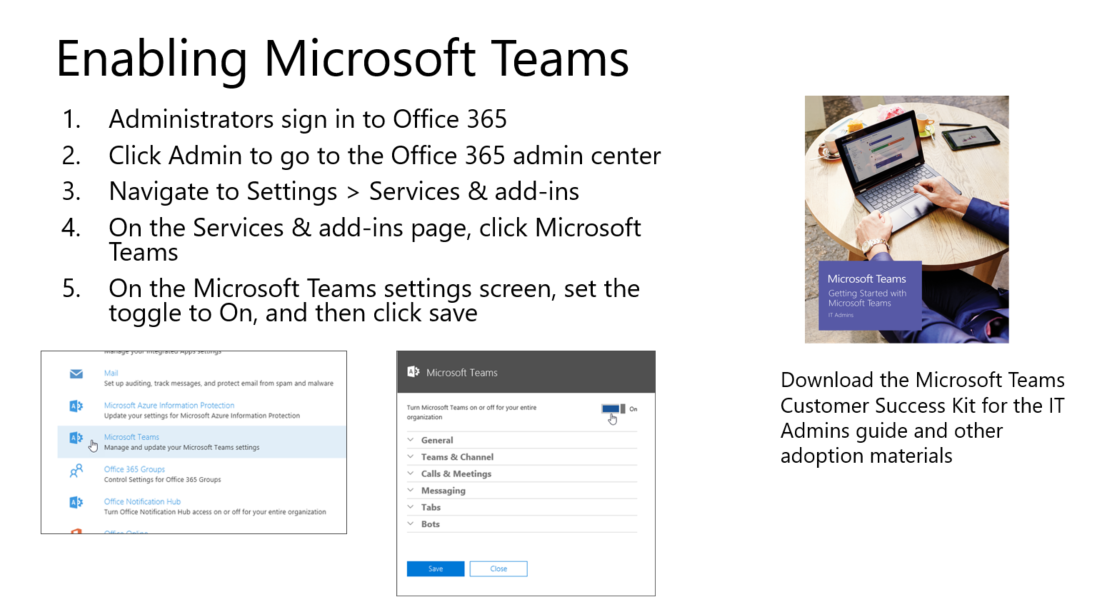
- Download the Microsoft Teams Customer Success Kit, which includes resources for IT Pros, Administrators, and Trainers to encourage adoption of Microsoft Teams in their organizations
- Microsoft Teams Help page
- Microsoft Office 365 on the Microsoft Trust Center
Partner resources
Sign in to the Drumbeat partner website to access these materials for Microsoft Teams
- Customer pitch deck
- Microsoft Teams FAQ
- Microsoft Teams demo video
- Microsoft Teams demo script
- Collaborate with Office 365 customer presentation (with speaker notes)
- Reinventing Productivity presentation
Create tabs, bots, and Connectors and integrate your app with Microsoft Teams
Three easy steps to activate Microsoft Teams
[embed]https://youtu.be/i2nXU9yLVOA[/embed]
Onboard your team
[embed]https://youtu.be/LTHxsPmc8Wc[/embed]