Get Started on Your Path to Earning More with Microsoft’s Developer Certifications
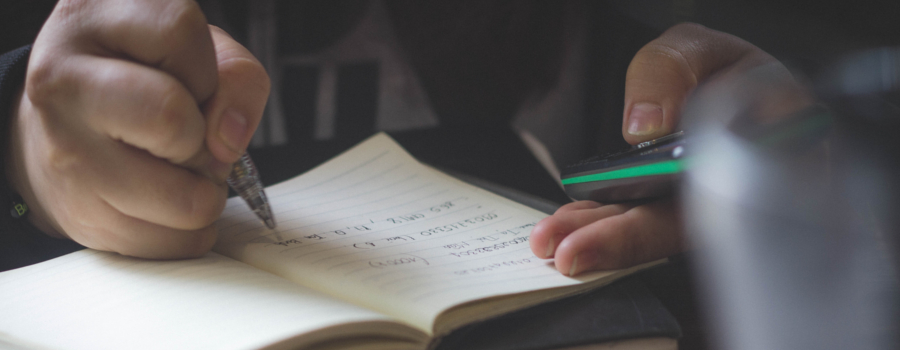
 By Selina Winter, Sr. Business Program Manager, Microsoft Certification
By Selina Winter, Sr. Business Program Manager, Microsoft Certification
Microsoft certified professionals earn 15% more on average than their peers according to The Business Value of IT Certification, a 2015 survey conducted by IDC and Microsoft. Since then, several other surveys have continued to prove the value of certification for both technology professionals as well as the companies they work for:
- According to a 2017 survey by Global Knowledge, Microsoft certifications represent 3 of the top 15 highest-paying technology related certifications.
- In Pearson VUE’s 2016 Value of IT Certification Survey, 33% of certified respondents received either a promotion or a salary increase after they achieved certifications.
With statistics like these, Microsoft certification seems like a must. So, what are you waiting for? Maybe some help getting started? Let’s go.
With the vast amount of technology available from Microsoft, it can be challenging to determine the certification path that’s right for you. Add the ongoing updates necessary for the certification program to keep up with the rapid pace of technology—and the ever-expanding importance of cloud-related skills—and it can seem downright daunting to keep your certification current. Microsoft’s goal is to maintain a relevant, streamlined certification program that meets four primary goals:
- Allows you to align your skills to industry-recognized areas of competence while providing flexibility to showcase your specific skills on Microsoft products and services,
- Makes it easier for you to understand what’s required to earn your certification with fewer certification paths,
- Minimizes the number of steps required to become certified, and
- Allows you to renew your Microsoft Certified Solutions Developer (MCSD) certification annually to demonstrate the depth and breadth of your skills and your commitment and passion for continuous learning.
Additionally, we work closely with both internal and external stakeholders to ensure that we offer accurate and up-to-date training and certification preparation materials. This blog contains a few suggestions that we hope will help you either start your certification journey, or update your past certification accomplishments to demonstrate your continued commitment to staying current.
Pick the Right Certification Path for You
Where to start? Microsoft’s marquee certification in the developer space is the Microsoft Certified Solutions Developer (MCSD). In the App Builder Path graphic, you’ll see that the program today culminates in an MCSD: App Builder Certification. But before achieving your MCSD, you’ll need to demonstrate your skills through one of our two developer-related MCSAs. Pick the MCSA that’s right for you—either for your current job, or the next job you hope to land:
- MCSA: Web Applications demonstrates your expertise at implementing modern web applications.
- MCSA: Universal Windows Platform certifies your knowledge in developing cross-platform applications.
After that, it’s simple. Select and pass one elective from the MCSD elective pool that you think best fits the direction of your career. Each year after that you can renew your skills by taking additional electives from the pool to update the “certified year” on your transcript and digital badge.
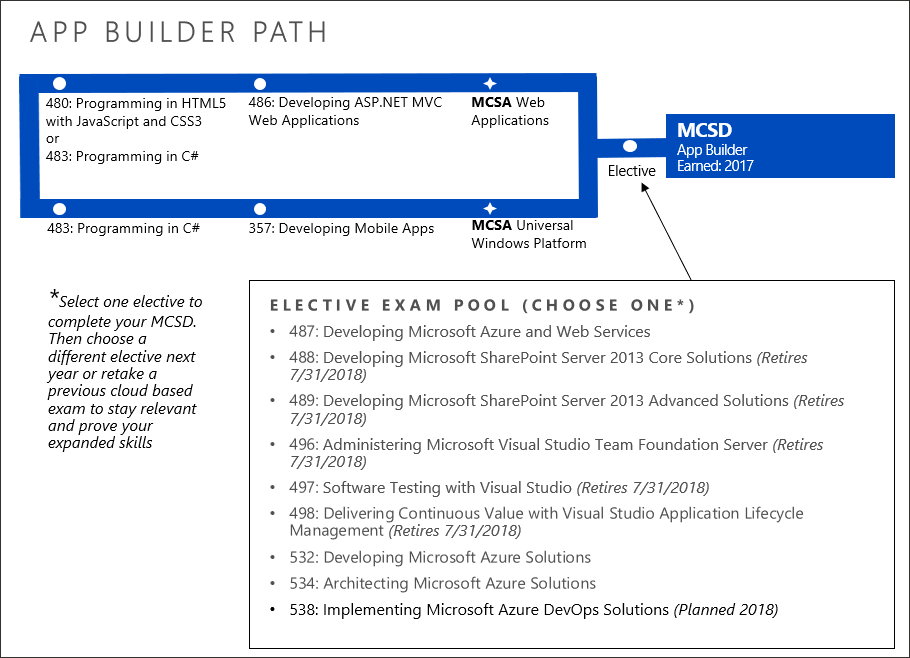
What About Azure?
If you’re interested in developing on Azure, we suggest you follow the recommended certification path progression for DevOps-focused job roles in the Cloud Platform and Infrastructure competency area. The Exam Progression Recommendations graphic provides a step-by-step view.

Prepare for and Take Your Exams
After you’ve selected a certification path, it’s time to prepare for your exam(s). Start your certification journey on the exam details page for each exam in the certification path you are pursuing. (As an example, the first stop on the MCSA: Developing on Azure certification is Exam 532: Developing Microsoft Azure Solutions. See full list of exams.)
- The Skills Measured section on each page provides a detailed outline of all skills measured in the exam, along with any recent updates.
- Don’t miss the Preparation Options section where you’ll find a wide range of resources that range from books and Practice Tests to Self-Paced Training (through Microsoft Virtual Academy and edX) and Instructor-led training available from our Learning Partners.
- Because our exams are updated regularly—especially cloud-related exams, which require annual revision—be sure to look for a note on any recent changes to the skills and technologies covered in the exam.
- When you’re ready to take your exam, you can schedule your appointment right from the same exam details page. You can take your exam in a Pearson VUE testing centre or online through remote proctoring.
Share Your Accomplishments
Let the world know about your achievement as soon as you pass an exam or earn a new certification with a digital badge! Digital badges allow you to easily share your skills in a way that is trusted and verifiable. You can also find jobs related to your certification through Acclaim, the badging platform that serves up your Microsoft badge. Your Microsoft badge empowers you to:
- Easily share your certifications and exams with your professional network
- Learn which employers are looking for individuals with your skills
- Discover the salary you can expect in jobs that require your Microsoft skills
- Search for new job opportunities associated with your certification, and apply in just a few clicks
For more information on the value of badging, visit the badging page on the Microsoft Learning site.
Additional Resources
- Find the latest information on Microsoft’s certification program as well as related training offerings on the Microsoft Learning site.
- Check out Born to Learn to keep track of new offerings, promotions, and all the latest certification news.
- Read more on the value of certification.