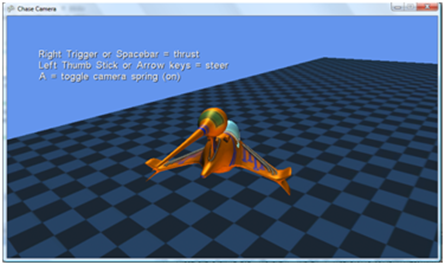Enjoy a Menu Bursting with XNA – By Kris Athi
Please pull up a chair and make yourself comfortable. A waiter will be with you shortly to take your order. You will be pleased to hear that with the release of XNA 2.0, our Menu has had a fresh redesign to tickle your taste buds!
Starters
Only in the mood for a quick bite? Looking for something light and easy to digest? Check out the free Starter Kits to help you get up and running quickly. Each kit contains the full source code for a small game for you to come in and edit to create something really cool
XNA Game Studio comes with a starter kit built right in! Once you have Studio Express installed, (see how to set up XNA Game Studio Express) point your mouse to File -> New Project and point your mouse to the XNA Game Studio 2.0 category under Visual C#. Select the “Space Wars Starter Kit” and create you solution. Hit the play button and your ready to jump right in! Check out the code files in the solution explorer and see what changes you can make to make the game your own!
An intergalactic battle not to your taste? How about a juicy dragster race? Download and install the XNA Racer starter kit and start your engines! As well as having the full source code to edit, you can also edit the art asset files and style you’re racing car anyway you want.
XNA Racer Starter Kit
Main Course
Now that we have your juices flowing, its time to delve a little deeper into something more satisfying.
The samples portion of the creators club contains specific and technical examples of how some advanced concepts can be incorporated into your XNA games. Each sample is a fully executable solution with the full source code for you to learn from and edit. Here are a few of the sweetest on offer!
The Chase Camera example shows how you can implement a fully 3D camera that follows the player. The scene features a space ship that can fly around a 3D box and is just waiting for some enemies and additional functionality!
Chase Cam Example
Mesh instancing is another essential technique. Creating many copies of the same 3D model saves system resources and can improve the performance of your game. This sample shows you how to create these instances on the GPU and reduce the complexity of the Draw call.
Finally, our special for today covers the particle systems. This topic is fairly complex but is clearly demonstrated within two samples on the creator’s club site. The first shows you how to implement and explosion and smoke plume using the spritebatch class in 2D and the second shows you how to implement these effects in 3D using point sprites and is done entirely on the graphics card.
Desserts
In the mood for something sweet to finish off with? How about some fresh Xbox Live support for your game? And may I also recommend the Visual Studio 2005 and WinForms compatibility?
The Xbox live features can be seen in all their glory as part of the net rumble starter kit. This is a two-dimensional shooter where up to sixteen players compete online in a death match arena filled with asteroids and power-ups. The full source code is available so you can remix this game anyway you wish!
XNA is now fully compatible with Visual Studio 2005. If you have used XNA before version 2.0 you can upgrade your projects using the free upgrade wizard available from the creators club.
Using VS2005, you can now host an XNA game within a windows form. This is done by adding a graphics device control to the form and loading in content. You can also use form specific tools such as combo boxes to interact with your games. There are several WinForms examples available from the creators club to demonstrate how this works.
What’s next?
XNA Game Studio and all the content can be obtained from https://creators.xna.com
Visual Studio 2005 can be obtained through your Universities Academic Alliance. For more information, contact your MSP.
Comments
- Anonymous
February 14, 2008
PingBack from http://www.biosensorab.org/2008/02/14/enjoy-a-menu-bursting-with-xna-%e2%80%93-by-kris-athi/