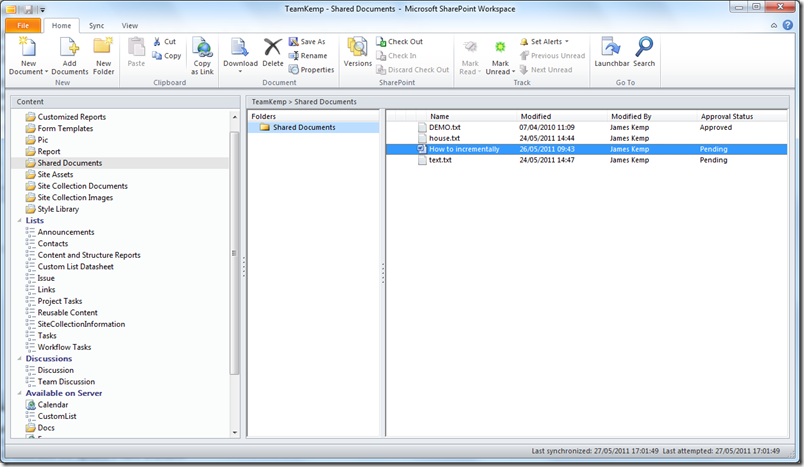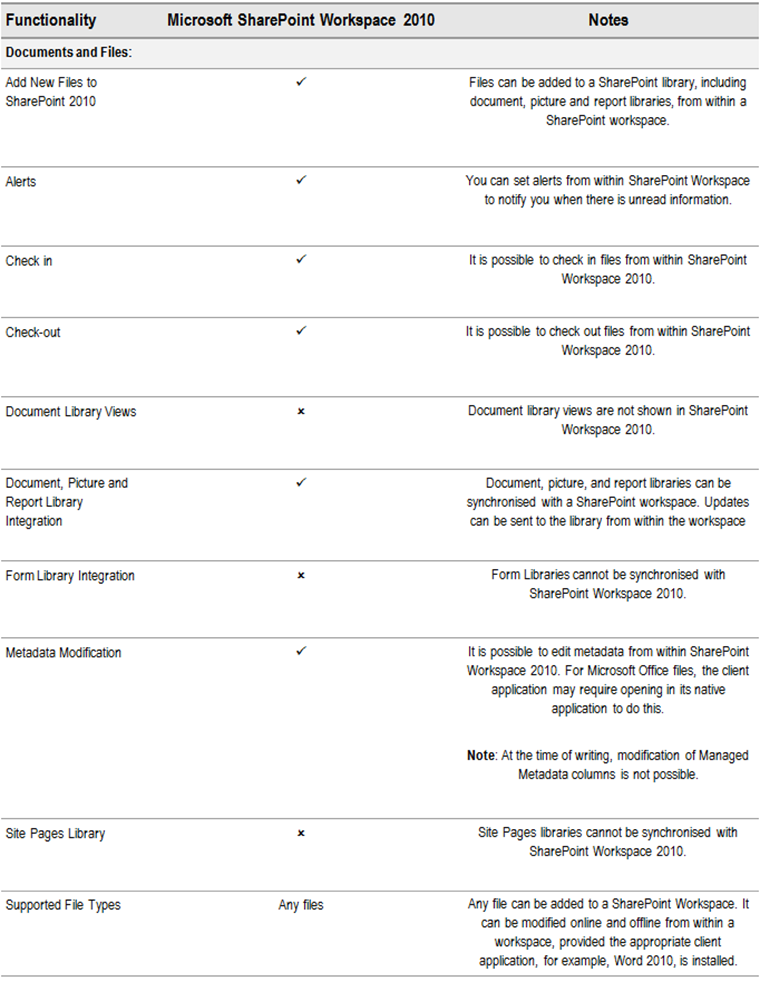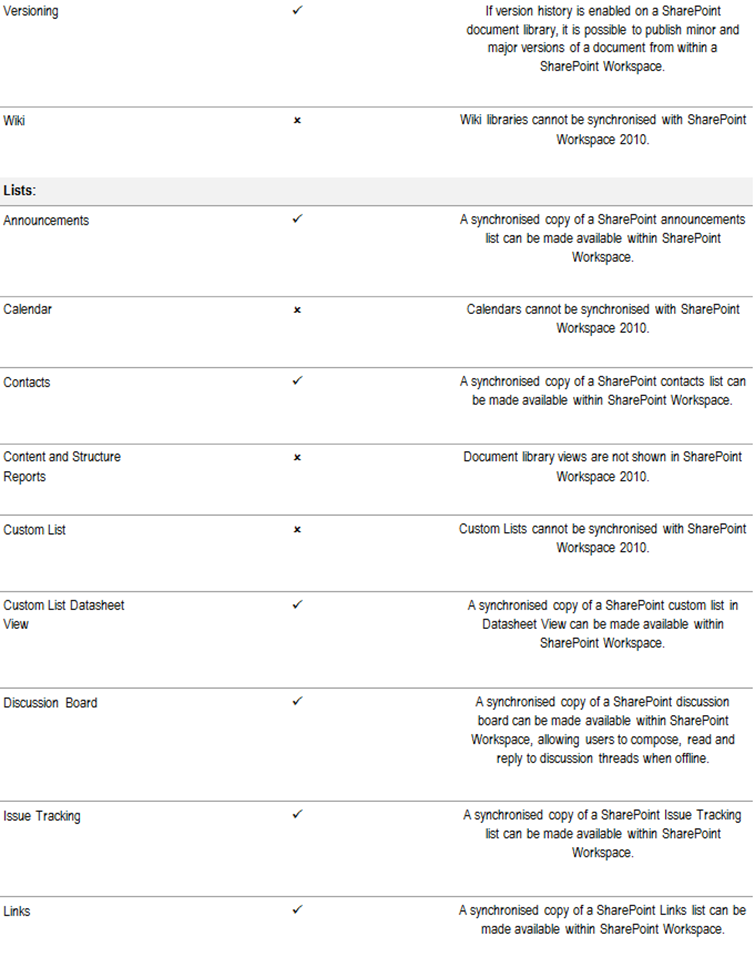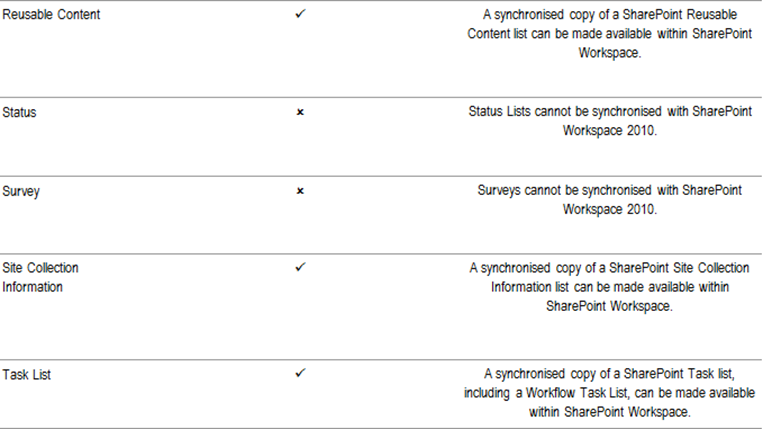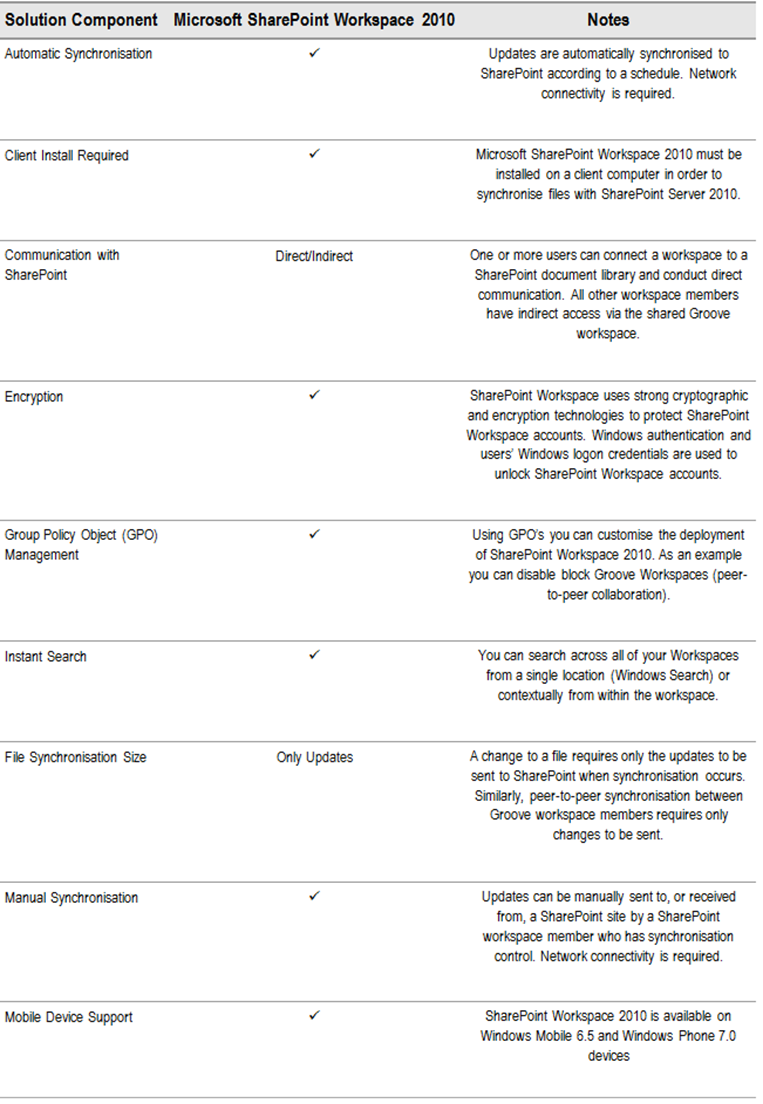SharePoint Workspace 2010 – Offline Working Capabilities
This blog article aims to:
- Highlight some of the Offline Working functionality provided by Microsoft SharePoint Workspace 2010, including which Microsoft SharePoint Server 2010 lists and libraries can and cannot be synchronised
- Highlight the ways in which SharePoint Workspace 2010 communicates with SharePoint Server 2010 and what other functionality is available within SharePoint Workspace 2010
I hope it will act as a useful reference point for anyone considering using SharePoint Workspace 2010.
What is SharePoint Workspace 2010?
Microsoft SharePoint Workspace 2010 is a client application, included with Microsoft Office Professional Plus 2010, which provides fast, any-time interactive access to document libraries and lists from Microsoft SharePoint Server 2010 and Microsoft SharePoint Foundation 2010.
By using SharePoint Workspace 2010, users can easily synchronize online and offline content with a designated SharePoint site or collaborate with external partners and offsite team members through shared workspaces. The following picture illustrates the product user interface:
In the above, I’ve created a SharePoint Workspace called “TeamKemp” and synchronised it with as many SharePoint Server 2010 lists and libraries as I could (as shown in the Content pane). I’ve expanded the Shared Documents library, within which are four files. The Ribbon UI illustrates the options I have available.
For much more information on SharePoint Workspace 2010, including a description of the different workspace types that can be created within SharePoint Workspace 2010, please see articles such as this article
Offline Working Functionality
The table below lists what functionality is provided with SharePoint Workspace 2010 in relation to SharePoint Server 2010. It’s in a similar format to my much older post which compared Groove 2007, OneNote 2007 and Outlook 2007 with SharePoint Server 2007.
I hope that for those using the previous products, the table below will act as a good comparison:
For those of you who were familiar with Groove 2007’s offline working capabilities you will notice some great improvements, including the number of lists that can be taken offline with SharePoint Workspace 2010. There are however still some lists and libraries that are only “Available on server” (i.e. not in SharePoint Workspace).
Technical Implementation and Constraints
The table summarises how SharePoint Workspace 2010 delivers the offline working capabilities described above:
For me the major improvement here is the way file synchronisation works. SharePoint Workspace 2010 aims to only synchronise the changes made to document and list items, rather than whole files. In environments where bandwidth is already limited, this can be extremely useful.
Conclusion
In short, SharePoint Workspace 2010 is a major improvement over Groove 2007. As the name suggests, it’s been designed to work with SharePoint Server 2010 and I think it delivers on this :). I hope this post has been a concise yet useful blog post.
This article was authored by:
James Kemp
SharePoint Archictecture Consultant
Microsoft Consulting Services UK
James.Kemp@Microsoft.com
Comments
Anonymous
May 31, 2011
Hi James, Can you confirm any hard limits for the number of items you can sync through SharePoint Workspace 2010? Regards, AndrewAnonymous
May 31, 2011
Hi Andrew, Good question. I shall investigate for you. Thanks. JamesAnonymous
June 01, 2011
Hi Andrew, Please see the following article for the answer to your question: technet.microsoft.com/.../cc262787.aspx Thanks. JamesAnonymous
June 02, 2011
Hi James Can you run SPW (standalone) side-by-side with Office 2007? Any issues/restrictions with this? Best, SebAnonymous
June 03, 2011
@Seb: Yes you can if Groove2007 is not installed with Office 2007.Anonymous
June 07, 2011
I was hugely disappointed to see Forms Libraries not supported in SPW. Was there any justification for this?Anonymous
August 08, 2011
All the forms are syncing great but when offline staff cannot open the forms and get an error indicating they need to open the template that is on the SharePoint Server. Is there someway that I should be syncing the template too?Anonymous
November 27, 2011
Fine information, many thanks to the author. It is puzzling to me now, but in general, the usefulness and significance is overwhelming. Very much thanks again and best of luck <a href="www.sharepointengine.com/"><b>Sharepoint Staffing</b></a>Anonymous
July 26, 2012
Excellent blog! I had one question, can we customize the UI and add features to SharePoint Workspace 2010. If you could please point me in the right direction.Anonymous
August 20, 2012
Would you recommend SPW instead of going OneNote? Are there any Pros/cons of both approaches that you can provide?Anonymous
June 03, 2014
Is there any possibility to work offline with sharepoint 2010?Anonymous
August 11, 2014
eu ter problema sharepoit workspace E_mail; ademilton_ifei@hotmail.com.br