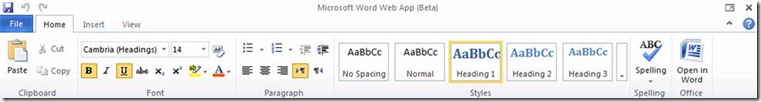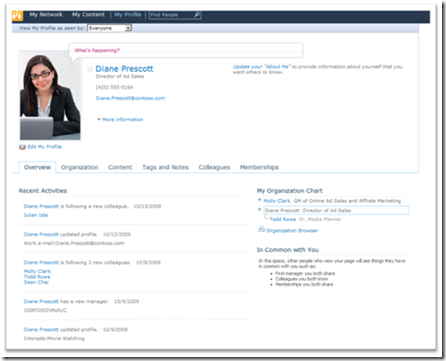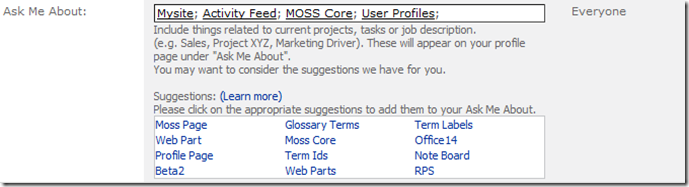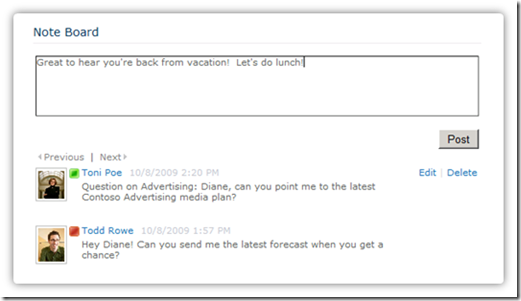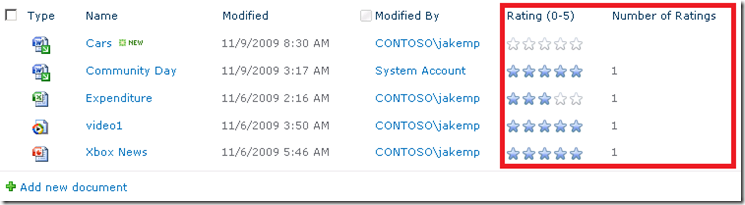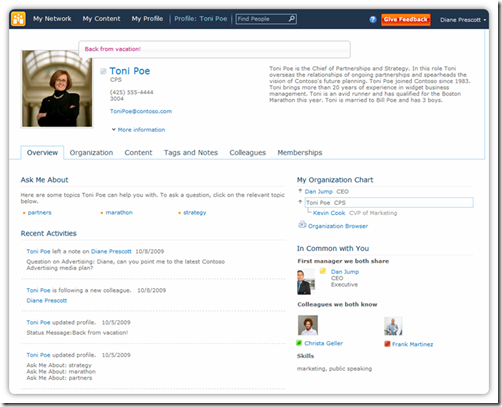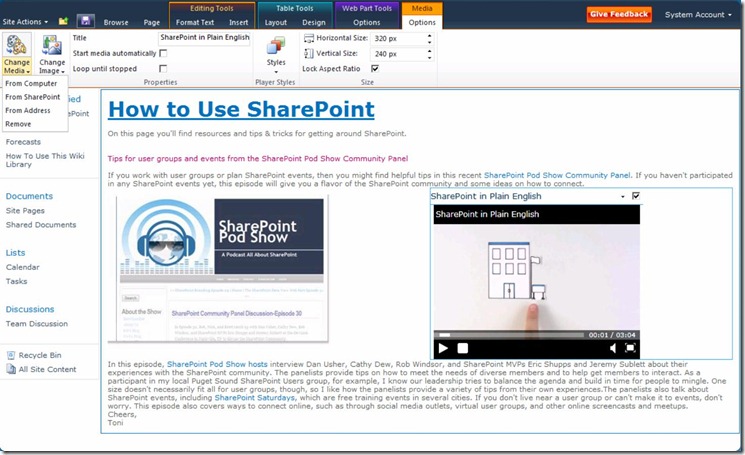SharePoint 2010 – NEW Social Computing Features
This blog post aims to provide an overview of some of the Social Computing Features available in SharePoint 2010. This will include discussions of:
- New User Interface
- Social Feedback
- Social Networking
New User Interface
The UI in SharePoint 2010 has changed a lot from SharePoint Server 2007 both in the general interface and in the site structure and these changes make enhance SharePoint’s Social Computing capabilities. As an example, you now get the Fluent UI (as seen in Microsoft Office client) everywhere in SharePoint 2010. This can be seen below:
But the main feature is the improvement in the My Site. The My Site is now a personal portal for users to consume information from colleagues and those with the same interests:
The My Site homepage now has a list of all the recent activities. This is based on the users profile, interests and projects.
Social Feedback
Along with the improved Taxonomy service, SharePoint 2010 also has the ability for users to tag, bookmark and rate content. This notion can lead to fantastic results. For example, by allowing content to be more appropriately tagged (much like a Folksonomy), it should result in users finding content much quicker. These features are described further below:
- Tagging – In SharePoint 2010 you can tag content; the ability to place one or more word labels against a piece of content in an attempt to describe it. A popular example would be to tag a document on a new Car as “Automotive” “Transport” “Expensive” and so on. Tagging suggestions appear in SharePoint 2010 to assist users in this process:
These entries are stored as part of the metadata service and are made available to other users to apply to content. As a result content is surfaced not only by search but also by relevance to users within an organisation making it easier to find content. When viewing content, a tag profile page will also appear displaying additional knowledge on the content. Tagsalso greatly aid navigation, as you will be able to click a tag (e.g. “Car”) within a Tag Cloud and be shown all content tagged with this word, as shown below:
- Bookmark – In SharePoint 2007 a user could create a link from any page within SharePoint and store it from within their SharePoint My Site. In 2010 this has been extended so that any site whether it is external to SharePoint or internal can be captured and stored within the My Site as well as appearing in Activity Feeds and tags.
- Note Board – The note board feature allows uses to comment on other tags and content submitted by users within a SharePoint site. The note also is captured as part of the activity feed and can be tracked by users.
- Rate Content – In SharePoint 2010 users can also rate content, making easier for others to see what the communities opinion of the content is. In short, this should lead to users opening content that others rate high, rather than low.
Activity Feed
The Activity Feed has been mentioned a few times in this article and it an important part of the tracking capabilities found within SharePoint 2010. This feature allows for all the content associated with a user to be tracked as an RSS feed which appears within a users My Site. Because this is based on ATOM 2.0 Feed technology it can also be surfaced through many other applications as well including Internet Explorer or other Feed Reader software packages.
There are two parts to the feed:
- Consolidated - activities from everything that a user tracks
- Published – a users actual activities
The Activity Feed takes data from the Profile Database, and the Social Database and consolidates it down into a single view within the feed.
Social Networking
SharePoint 2010 builds upon the Social Networking features of SharePoint Server 2007, and uses a users My Site as the focal point for bringing a lot of the new Social Networking features together. From a users My Site the following features are available:
- My Site – central point for a user to store and access to information.
- Profiles – used to provide information about a user (such as projects, interests, join date) which is surfaced into search and other features.
- Newsfeeds used for surfacing activities within SharePoint
- Organisation Browser – a silverlight based control for showing a users position within an organisation.
SharePoint 2010 also includes more advanced blog and wiki capabilities. For example, there is now the concept of an Enterprise Wiki as well as a traditional Wikis. It’s also possible to add rich multimedia files, such as music and videos, directly into a wiki via a Media Web Part. This helps make much richer information. With AJAX used to render pages, the user experience is much slicker and responsive.
Thanks and enjoy!
This article was co-authored by:
James Kemp
SharePoint Architecture Consultant
Microsoft Consulting Services UK
James.Kemp@Microsoft.com
Rob Finney
Consultant
Microsoft Consulting Services UK
robert.finney@Microsoft.com
Comments
Anonymous
February 05, 2010
Looking pretty good Brian. Quick question, will this be available in the WSS version?Anonymous
September 02, 2010
As I am looking to move my Lotus Notes infrastructure to Microsoft, I found this information helpful. I'm sure I will be blogging about this myself in the coming months as we look at social computing.Anonymous
September 25, 2010
It seems, I find a bug: I can't add user to organization profile "Organization Members:" if use didn't create his personal site befor.Anonymous
November 05, 2010
Note Board doesn't seem to work with Anonymous usersAnonymous
March 03, 2011
Hi, I m not able to view the ratings after i assign the rating for individual files in doc. library. Can u plz respond to this issue.Anonymous
July 12, 2011
The comment has been removedAnonymous
July 20, 2011
Is the MySite feature available in internet facing portalAnonymous
July 21, 2011
This site is informative and enjoyable to look at. I came across a great information through finding this. Regards PhilAnonymous
December 14, 2011
Does the 2010 MySite also contain - respond to status update - and - overview of all status updates - features? Regards, JohnAnonymous
December 03, 2013
How to add "ADD AS Colleague" button between status and Name