CRM 4.0 License Key Upgrade Matrix
Without You...
In my earler post, I found we had changed the rules for upgrading CRM 4.0 Trial and MSDN license keys. In order to help you understand what upgrade choices you have if you are using one type of license key and need to upgrade to another key (without a full re-install of the product), I put together this handy chart. Along the left side are the license key types you are upgrading from (W = Workgroup Edition, P = Professional Edition and E = Enterprise Edition), and along the top are the keys you are upgrading to. A "Y" in the box means Yes, you can upgrade the license key in Deployment Manager.
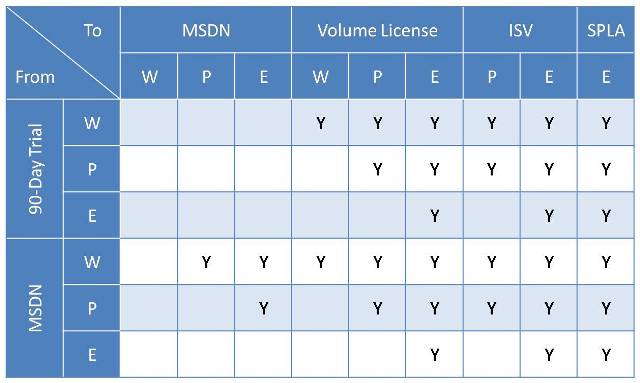
As you can see, one one hand we have prevented you from upgrading from a 90-Day Trial key to an MSDN key, but on the other you can now upgrade from an MSDN key to most types of full license keys.
This posting is provided "AS IS" with no warranties, and confers no rights.
Comments
Anonymous
April 13, 2008
ping back from http://www.castorsoft.com/articles/2008.3.29.htmAnonymous
May 11, 2008
Does the same upgrade matrix apply to CRM 3? I want to upgrade a CRM 3 MSDN installation to a 20 user volume license installation, but it does not let me. Thanks Bart bblom@voxwireless.comAnonymous
August 07, 2008
Whilst you can't upgrade from the 90 day trial to MSDN, there is a way around without loosing data. checkoutAnonymous
August 07, 2008
http://blogs.gotdotnet.com/ukcrm/archive/2008/03/29/crm-4-0-license-key-upgrade-matrix.aspxAnonymous
September 22, 2008
Hi, I had to re-install from Trial licence to msdn workgroup. I followed article http://support.microsoft.com/kb/947272. Now we received a professional license from msdn but I can't upgrade? The matrix says it should work. Do you know how to go from workgroup msdan to professional msdn without reinstalling?Anonymous
November 11, 2008
Met CRM versie 4.0 is er ook een wijziging gekomen in het verkrijgen en het gebruik van CRM licenties