Craig Steere's Guest Spot: Microsoft CRM Real World Service Scheduling
Whole Lotta Love...
There appears to be very little information about the capabilities of Microsoft CRM service scheduling, and as a result there may be some customer opportunities slipping by that we are actually very well positioned to solve. After spending the last 2 weeks getting to know some of the ‘hidden’ gems of service scheduling, I thought I would share some of my findings about this area of the product.
In this scenario, the client had a number of regional call centres, and at each call centre there were a number of teams, each of whose workload was scheduled by a team leader. Each team would log incoming phone calls from customers and schedule a call-back the next day, giving the customer a choice of a morning or afternoon slot for the call-back.
Providing a solution for this scenario was remarkably straightforward within Microsoft CRM Service Scheduling. First of all, because we were scheduling at the team level, rather than at the level of an individual member of staff, we decided to use the “Facilities/Equipment” resource entity. The reason for choosing this over the out-of-the-box “Team“ entity, is that we needed to be able to specify time slots and capacity values, as well as viewing all teams within the Service Calendar. You just can’t do that with the “Team” entity.
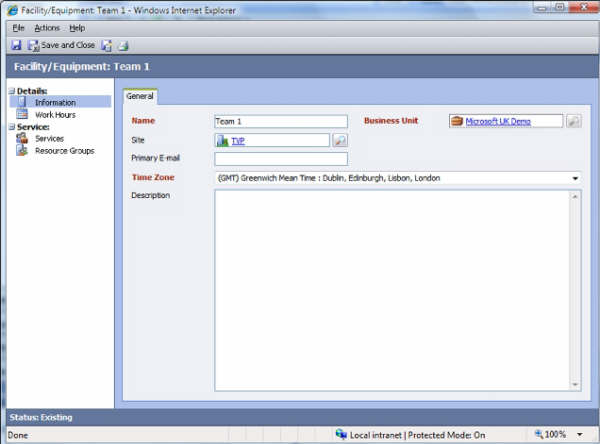
Defining resource capacity in Microsoft CRM is not limited to purely defining the working hours. It is also possible to define how much/many of the resource is/are available. If you open the resource, select the "Working Hours" option and chose to set the working hours for either the individual day or create a new schedule. The ‘Show Capacity’ button allows you to specify how many of this resource is available within the set working hours. The ‘Show Capacity’ button also enables the time slot to be split and a drop down appears next the ‘Add Break’ button.
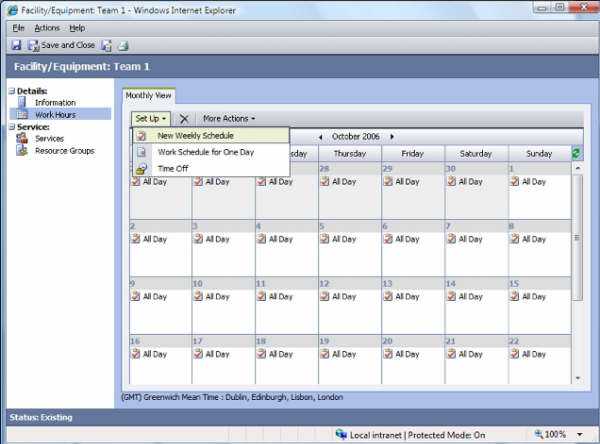
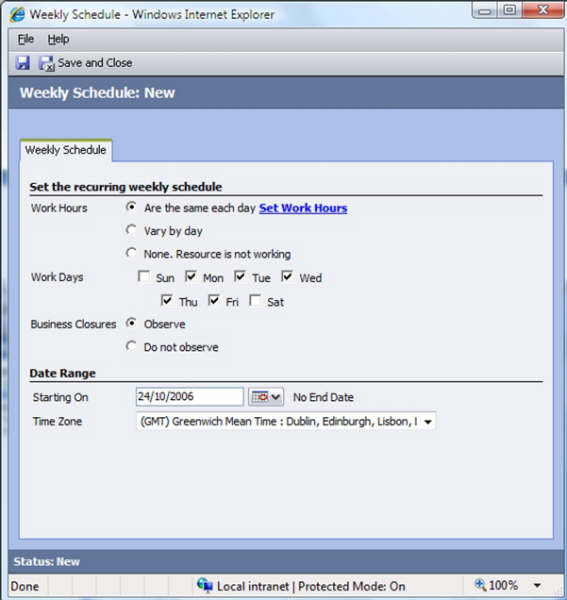
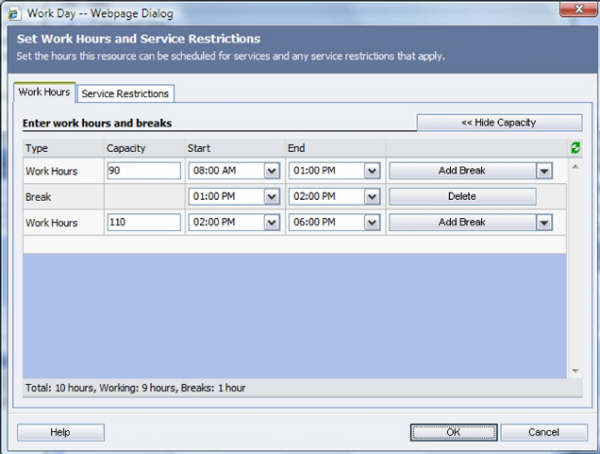
One of the problems about scheduling based on resource capacity, is that often the scheduled booking is in the future. During a typical day, the majority of inbound calls are received during the morning, which means that the afternoon capacity for call-backs is higher than in the morning. However, this could change if there were an abnormally high volume of calls at any particular time. Also, because call-backs are scheduled for the next day, it is impossible to know exactly how many staff will be un-available due to sickness and other unforeseen absences.
Because of these factors it was important for each team leader to be able to adjust the number of call-backs they could make in any particular slot, perhaps several time during the course of the day. It was also vital for them to see, in real-time, when they had exceeded the number of calls their team could handle, and re-assign call-backs to other teams with spare capacity.
Again, Microsoft CRM makes this simple to manage. Each team leader can redefine the capacity for the session to reflect the real time position simply by adjusting the resource capacity. Once done, they can press the ‘Show Conflicts’ button in the Service Calendar and any issues will be highlighted by a ‘red’ outline in the affected team.
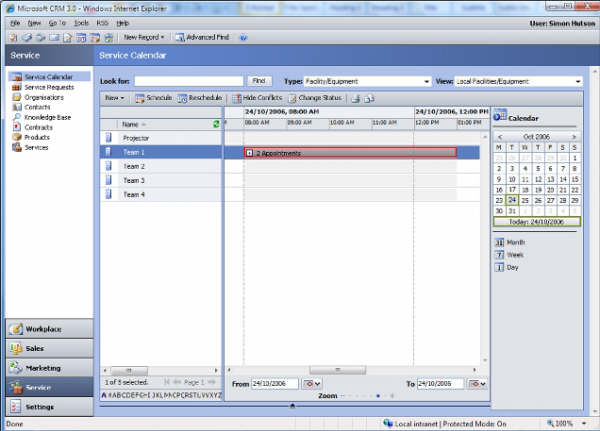
Once a resource capacity issue has been identified, it becomes very easy to reschedule call-backs to different teams.
This posting is provided "AS IS" with no warranties, and confers no rights.
Comments
Anonymous
October 24, 2006
The comment has been removedAnonymous
October 30, 2006
Agreed a very nice post and summary of the capabilities. Service Scheduling gets limited public discussion at times but for many folks it can be a very valuable tool when leveraged with the other capabilities in the system.Anonymous
November 16, 2006
A great posting from Simon Hutson about Service Scheduling in Microsoft CRM. Read more: http://blogs.msdn.com/ukcrm/archive/2006/10/24/craig-steere-s-guest-spot-microsoft-crm-real-world-service-scheduling.aspAnonymous
September 19, 2007
La Villa Strangiato... You may remember Craig Steere's post on a real-world service scheduling opportunity