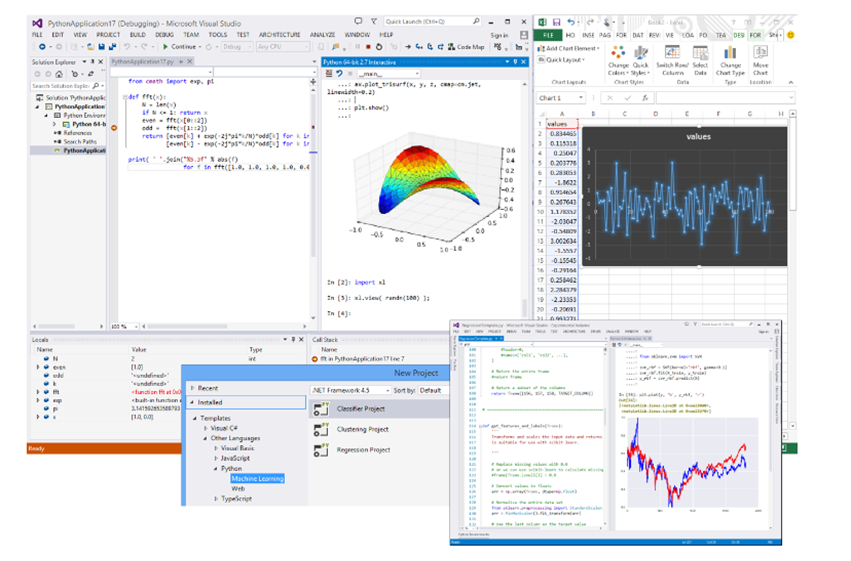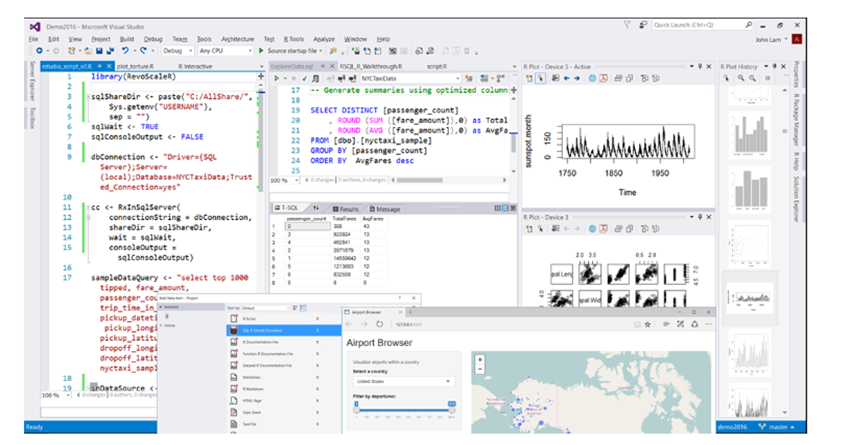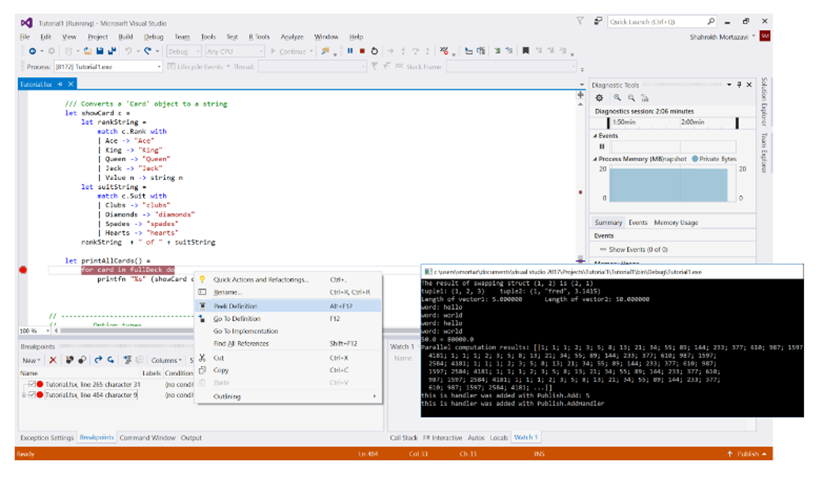There’s a Visual Studio package for that! Building for Data Science In Visual Studio
Python Tools for Visual Studio
Visual Studio 2017 provides rich integration for Python, covering various scenarios from machine learning to desktop to IoT to the web. It supports most interpreters such as CPython (2.x, 3.x), IronPython, Jython, PyPy, … along with the Anaconda distro and access to thousands of packages on PyPI. For the list of new features for Python, please see the product release notes.
R Tools for Visual Studio
RTVS turns Visual Studio into a powerful R IDE that includes the usual features you’d expect like intellisense, debugging, REPL, History, etc. and advanced ones such as Stored Procedures with R that run in a SQL database, multiple independent plots.
RTVS also supports Remoting which is very powerful in that it allows all the features of RTVS to be run on a remote machine (as if you had used Terminal Server). It is perfect for when you want to use your laptop on a subset of data locally, and then connect to a large server and continue to use the full IDE features and finally deploy your code:
Visual Studio supports both the standard CRAN R version and the enhanced Microsoft R which provides various performance and enterprise focused features.
F#
F# is a programming language that provides support for functional programming in addition to traditional object-oriented and imperative (procedural) programming. It is a great language for data processing and has a strong third-party ecosystem for accessing, manipulating, and processing data. The Visual F# tools in Visual Studio provide support for developing F# applications and extending other .NET applications by using F# code. F# is a first-class member of .NET, and retains a strong resemblance to the ML family of functional languages.
Join our Community
The entire Data Science stack, from tools to libraries, is open source and hosted on github. We’d like to invite you to check out the code base, fork it, file a bug, or if you’d like, add a feature! You can find the repos here:
Conclusion
With the addition of F# to the Azure Notebook service, you have a well-rounded playground for various data processing and analysis scenarios. You can:
- Learn Python, R, F#
- see https://mva.microsoft.com for online resources
- see https://academy.microsoft.com for our Professional Data Science and Big Data Courses