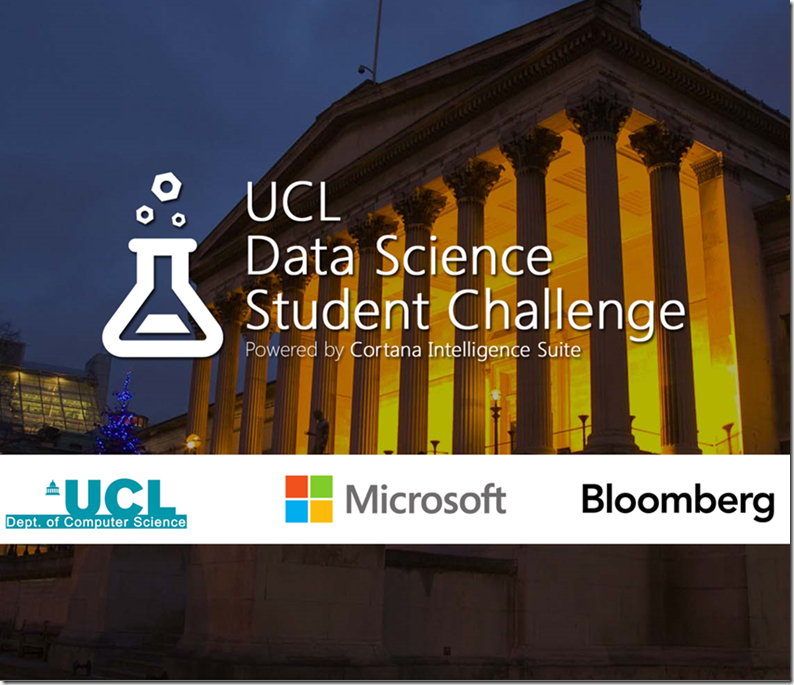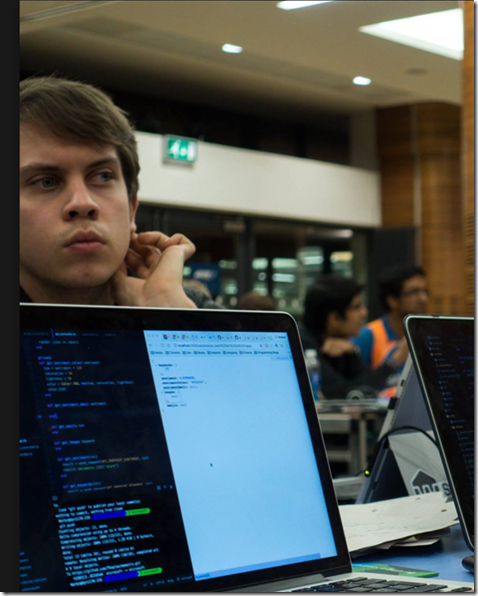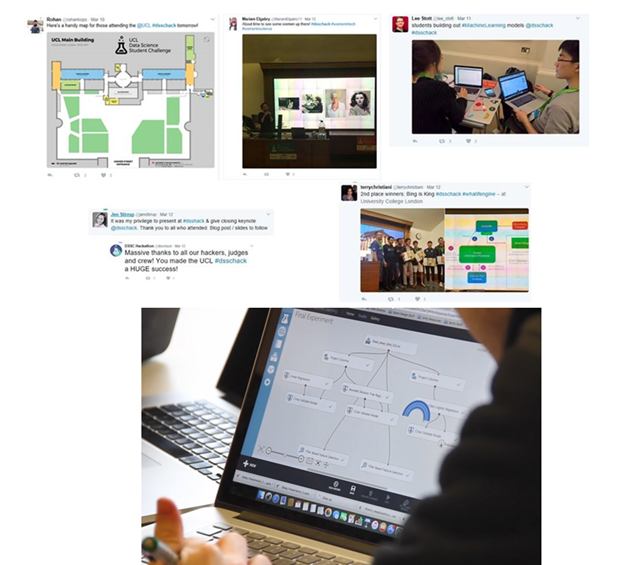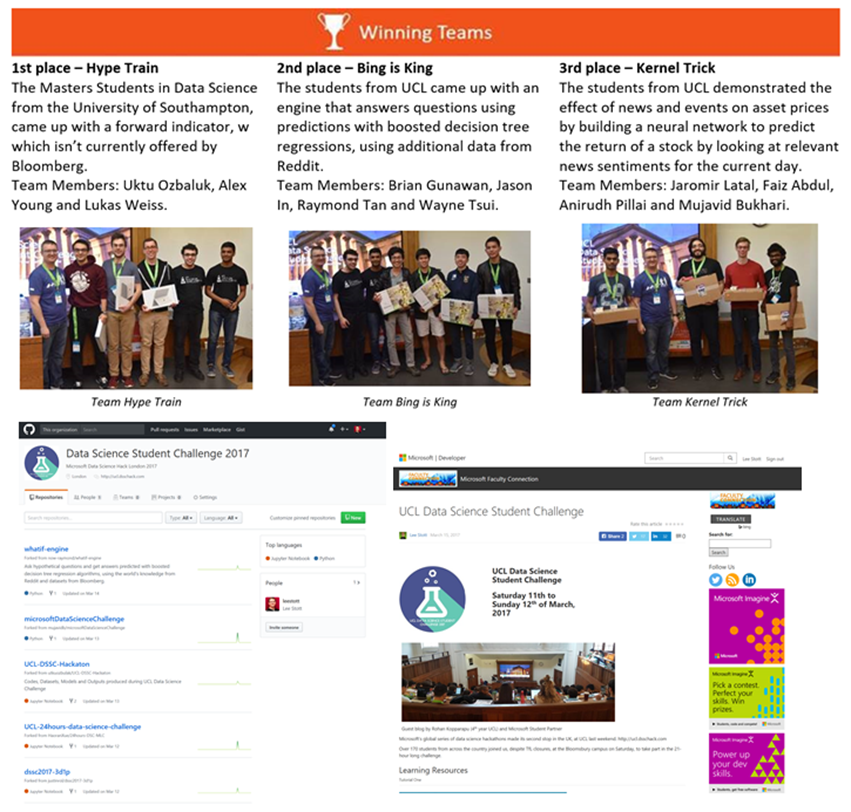Hosting and Performing Hackathons
I was asked to speak at the Microsoft Academic Conference, in Redmond this week and provide world wide academics with some top tips for hosting hackathons.
Here is a quick summary of some top tips.
Setting up Hackathons
Step 1. Lock Down a Venue
Before you book an event space, make sure it has everything you need help you host a successful hackathon.
•Enough capacity
•The right physical space
•WiFi
•Power
•AV equipment and staff
•Tables and chairs
•Food
•Accessibility
•Security
Step 2. 4 Months before the event
Build Hackathon Team – Tech Society/Faculty Engagement
Key Roles
•Head of logistics — books venue, develops and runs schedule, orders services and supplies
•Head of finance — secures sponsorships, makes sure vendors get paid, and manages the cash flow and budget.
•Head of marketing — promotes event. In charge of marketing strategy, website, social media, etc.
Head of hacker experience — How to create the best possible hacker experience at your event
Setup a Website
The first iteration of your site should include:
•Dates and venue
•A pre-registration form
•Contact email address
•Links to social media
•A date when visitors should check back for more info
•A basic FAQ and Learning Resources
•A page for sponsors
•An email address for sponsorship inquiries
•Info about event and the events team
Sponsorship & Budgets
•Financial
•Presenting
•Anchor brands
•Strategic
•In-kind
Costs
Averages costs for major budget items are as follows:
•Food: $7 per person per meal
•Snacks & Drinks: $10 per person
•T-Shirts: $5-8 per person (dependent on volume)
Hackathon Challenge
Data Sets
Tutorial/Resources
Question Statements
Challenges
Step 3. 2 Months out
Prizes
•Technology
•Experiences
Mentors And Judges
•Experts from your school, including professors, deans, and alumni
•Local community leaders
•Reps from local tech companies
•Tech Sponsors
Promote Your Event
•Invite students to attend
•Reach out to student groups and departments on all campus
•Launch a social media campaign
•Ask attendees to tweet, facebook about the event
•Get pre-event press coverage across campus
•Tell your school’s Societies
Step 4. 1 Month out
•Get Final Headcount
•Organiser Transportation
•Order Supplies and Book Vendors
•Create Your Schedule
•Update Website With Final Info
•Finalise the Task/Challenge
•Finalise Your Emergency Plan
Step 5. 1 Week before event
Send Reminders
•Attendees — Send clear directions about where and when.
•Sponsors — Sponsors also need clear directions about when and where to report.
•Volunteers and fellow organizers — confirm all volunteer sign-up and designated duties.
•Vendors — confirm all times, quantities, and services
•Judges and speakers – Need to have clear instructions and directions
Do A Run-Through
•A timeline including the official hackathon schedule a
•Checking in guests
•Greeting and directing attendees
•Running social media
•Setting out food
•Managing transportation
•Guiding and attending to sponsors and press
•Running AV
•Restocking supplies and picking up garbage
•Physically walk-through the run-of-show document in the event space.
Step 6. Day of the Event
Setup Your Event
•Set up tables and chairs
•WiFi working
•Check power at every table
•Registration/Check-in station
•Sponsor and swag area
•Hackathon space
•Speaking area
•Judging space
•Hardware room or table
•Food area
•AV and tech
•Relaxation area (if providing)
•Help desk/info center
•"Sleeping room"
Social Media
Social media will play a critical role in communicating hackathon news and schedule updates to attendees.
Designate ONE channel of communication for all updates so every attendee knows where to find important info.
External promotion
Regular tweets
Step 7. After the Event
Congratulations — you pulled off a successful hackathon!
What’s Next
•Collect evidence of your success
•Aggregate press mentions, tweets, photos, videos, etc.
•Send thank you to sponsors with key numbers, event highlights, and your best photos.
Email attendees and sponsors a post-event survey.
Useful Tools
Admissions
Web Site Builder
Registration
Communication
Mentorship
Judging
Data Science