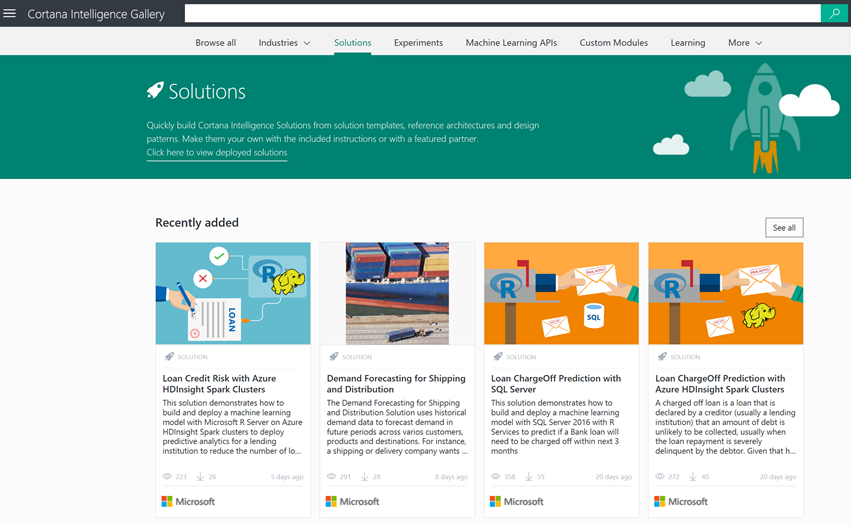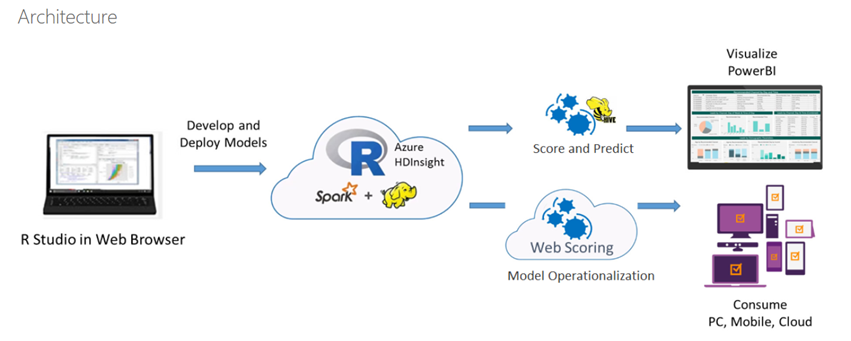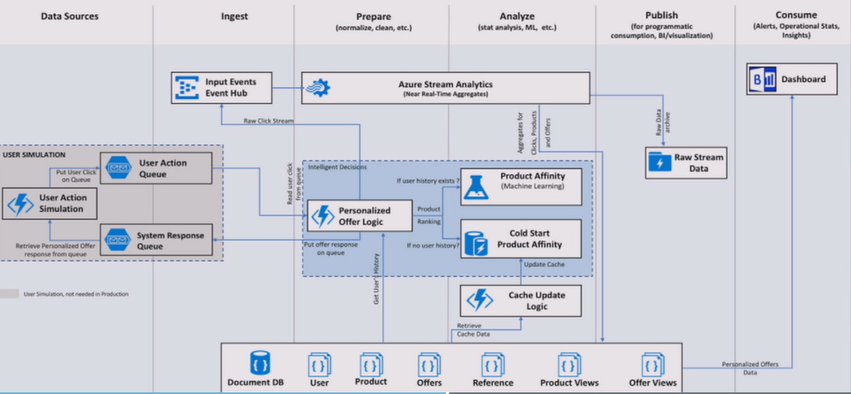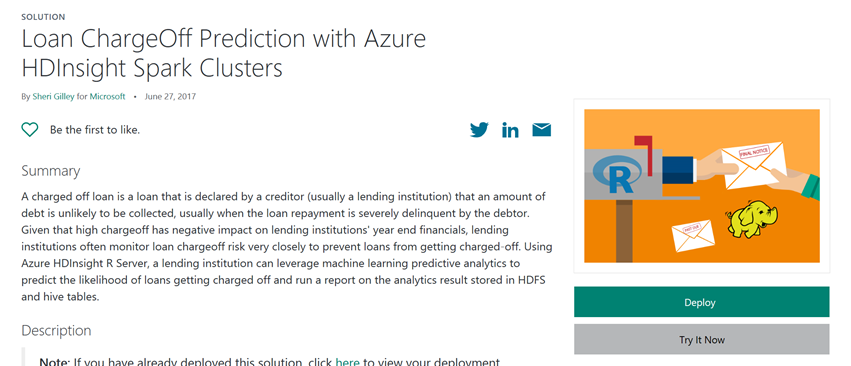Getting Started with Data Science using Cortana Intelligence Solutions Templates
Cortana Intelligence Gallery
Reference architectures for common data science scenarios are now available via the Cortana intelligence solution templates.
These templates allow you to quickly build Data Science Solutions from solution templates which include reference architectures and design patterns. They can be used to enhance and adapt your current models and solutions or to replicate a solution. They include all instructions and some are developed my Microsoft partners.
https://gallery.cortanaintelligence.com/solutions
Reference Architectures for common scenarios
Each solution provides an overall architecture of the project detailing each aspect of the services implementation
Built on best practice design and patterns
A SOA is provided for each project detailing the implementations and services offering
Automated deployment on your Azure Subscription
One button deploy to Azure is available with every solution
Customisable for your needs
All solutions are fully customisable to your needs so you can take parts or all of the design
The Solution uses five types of resources hosted and managed in Azure:
- Azure SQL Server instance (Azure SQL) for persistent storage,
- Azure Machine Learning (AML) webservice to host the R forecasting code,
- Azure Blob Storage for intermediate storage of generated forecasts,
- Azure Data Factory (ADF) that orchestrates regular runs of the AML model,
- Power BI dashboard to display and drill down on the forecasts.
The Solution automates the running of periodic forecasts, at a pace configured in ADF (e.g. monthly), where it learns a model with the current historical data, and predicts quantities for future periods for all products in the product hierarchy. Each forecast cycle consists of a round-trip from the database, through the model, then back to the database. Each cycle measures forecast accuracy by conventional data holdout techniques. You can configure the number of periods, the product categories and the hierarchy among products. You need to load your current data in the Azure SQL database, and extract forecasts after each run from the same database. The Solution exposes the R code model to allow further customizations, and to allow you to simulate historical data, to test the Solution.