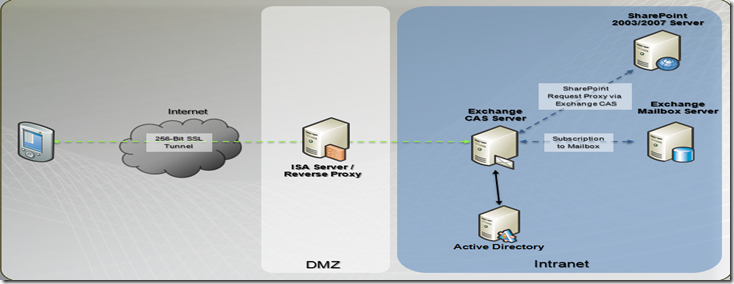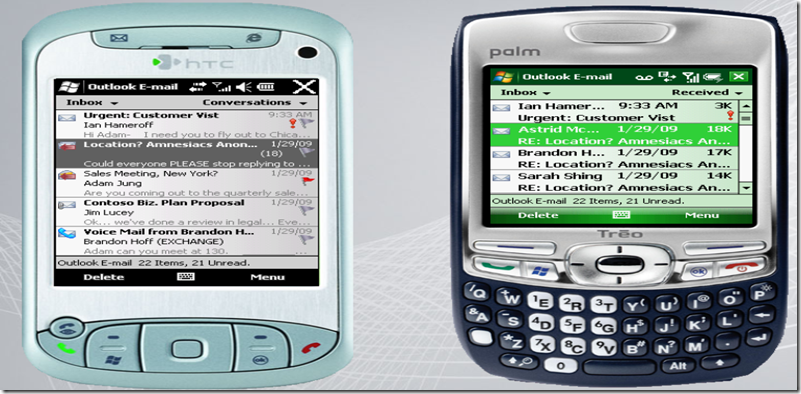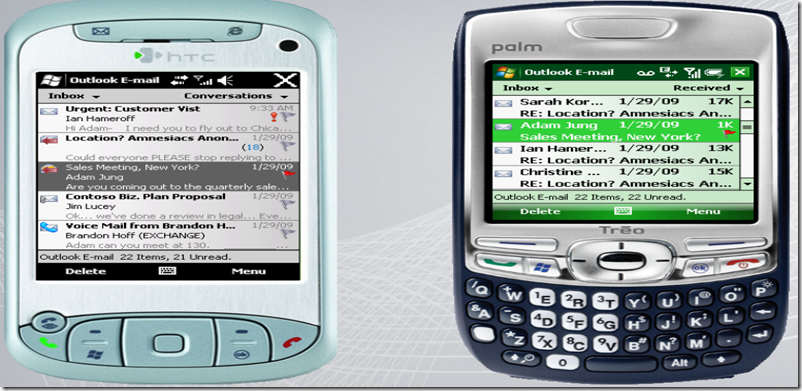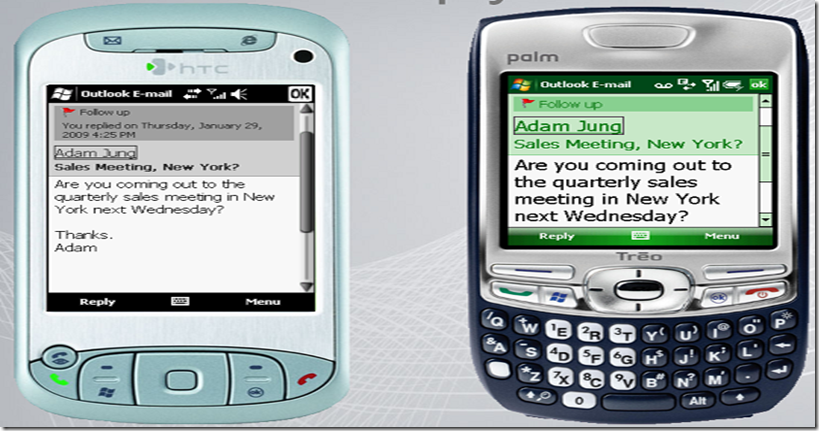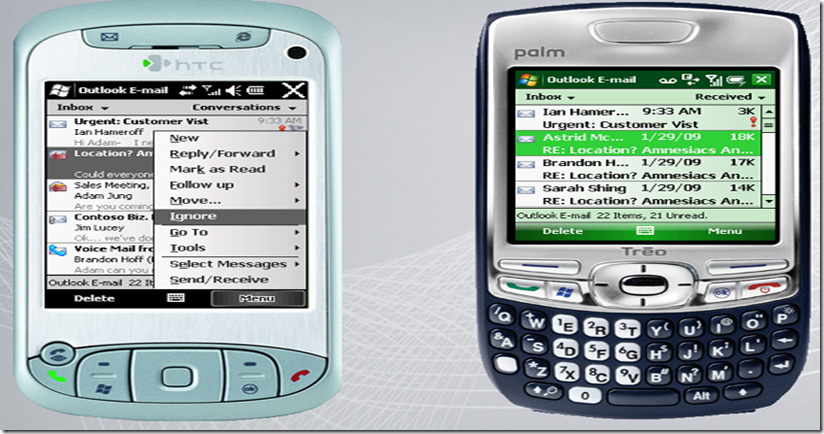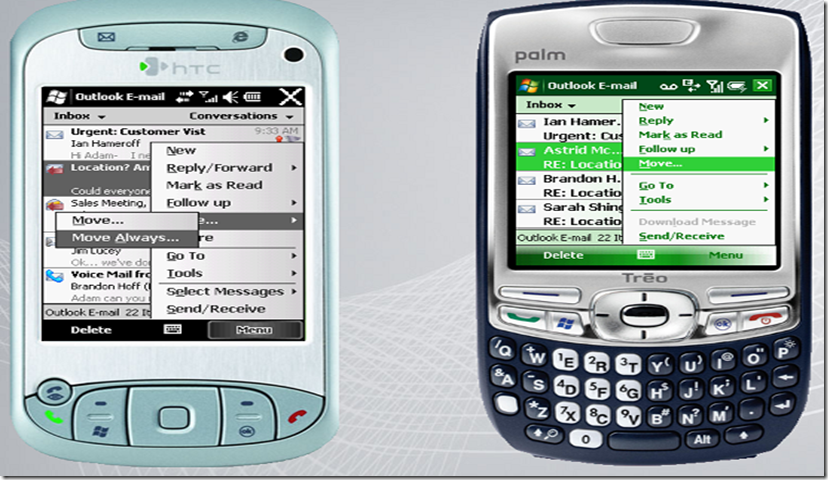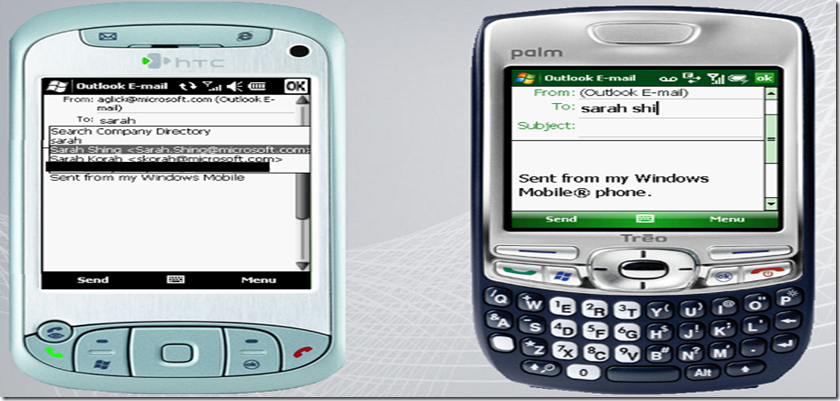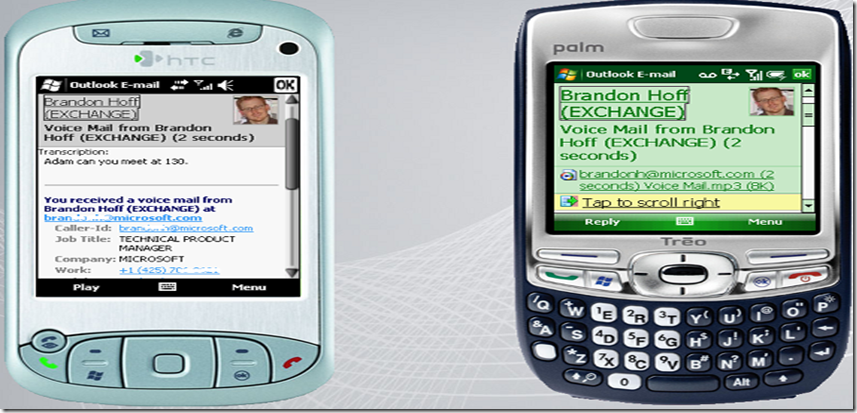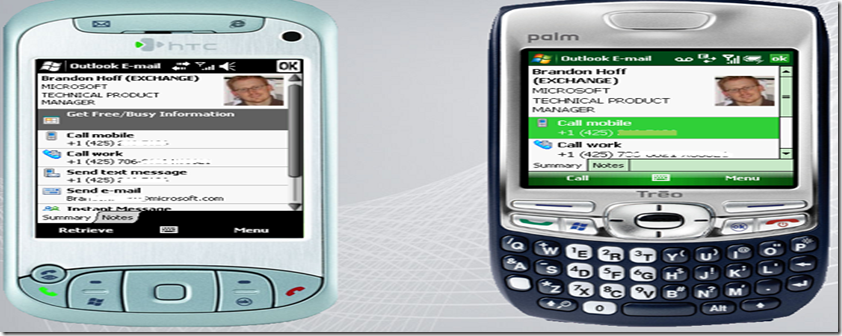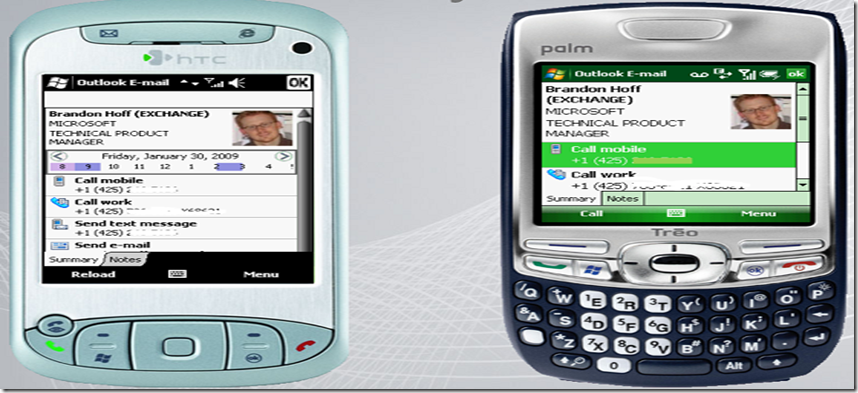What is new with Exchange Server 2010 ActiveSync and Outlook Mobile?
Some great new changes coming with Exchange 2010 Active Sync.
We have many more partners beyond Windows Mobile that have licensed the ActiveSync protocol for syncing email to your mobile device. Here are just a few:
What has changed for the Exchange 2010 architecture?
ActiveSync has same connectivity flow as Exchange 2007.
What are some new Exchange Server 2010 ActiveSync features?
Block/Allow/Quarantine list
You can setup a single list to block/allow mobile devices as needed. You can also quarantine devices such as new untested devices, etc.
Over the Air Update Mode
You can now push new Outlook Mobile updates/new versions to Windows Mobile 6.1 and above. This is really nice since you no longer have to wait for a new Windows Mobile OS version to obtain a new version of Outlook Mobile.
SMS Sync
The ability to send SMS text messages through Exchange and EAS is used to sync SMS message with user’s mobile device.
Benefits of SMS sync:
•User can use OWA, Outlook, and Outlook Mobile to respond
•SMS messages are backed up on the server
•Recipients can respond to messages
•User can switch “screens” while still seeing all their messages
IMAP/POP3 service discovery
You can now autodiscover/autoconfigure the IMAP/POP3 settings from your mobile device by just specifying your email address.
What are some new Outlook Mobile features?
Conversation view
Conversation view is invaluable. This really allows you to have a nicer mobile email experience when trying to skim through your onslaught of emails.
As you can see on the left, the new Outlook Mobile allow for threaded conversations (see highlighted conversation with 18 messages condensed). The view on the right is the current Outlook Mobile experience with the deluge of 18 additional emails in the inbox.
Reply state
You can now see which emails you have replied to or forwarded.
Conversation actions
You can now ignore threads, move always threads to folders, etc from your mobile device. Ignore thread may become quite a popular feature. :)
Nickname cache
Very nice that your nicknames follow you now. Especially useful for external recipients you email often.
Voice Card
You no longer have to download the voicemail attached like before (right). You just hit play and hear the VM. The other feature that I really like is the ability to see a transcription of the voice mail in the body of the message. Very useful for meetings, noisy airports, where you can’t play the VM.
Get Free/Busy
I love this feature. It is awesome since you can now at a quick glance from your phone see the Free/busy info vs. breaking out the laptop, etc.
As you can see, there are some very useful features coming to Exchange Server 2010 ActiveSync and the new Outlook Mobile.
Comments
Anonymous
January 01, 2003
I’m an old Exchange administrator since the 5.0 days and a new version of Microsoft Exchange server isAnonymous
January 01, 2003
Robert, I tested categories and wasn't able to sync those over to Outlook Mobile. My guess would be categories are of low use in Outlook therefore low on the priority list for Outlook Mobile features.Anonymous
January 01, 2003
Microsoft Exchange Server 2010 (and ActiveSync) is coming, and that means new features for Windows MobileAnonymous
January 01, 2003
Determining the Scalability of Combined Client Access and Hub Transport Server Roles in Exchange 2007Anonymous
January 01, 2003
Some great new changes coming with Exchange 2010 Active Sync.   We have many more partners beyondAnonymous
January 01, 2003
Thom, There doesn't appear to be that option in the beta. Here is what is new in Exchange 2010 with Exchange ActiveSync Policies (beta help file): http://technet.microsoft.com/en-us/library/bb123756(EXCHG.140).aspxAnonymous
January 01, 2003
Tom, Yes, you can view messages flagged for follow up. You can also flag messages from Outlook Mobile.Anonymous
January 01, 2003
Good feedback Alberto. I use the 'unread messages' search folder all the time. I haven't seen the future WinMo7 plans so I can't say what the future holds for this.Anonymous
January 01, 2003
Mehmet, More than likely you are using a cert on your CAS server that does not have a root cert of the CA on your phone. You will have to get the root cert of the CA you purchased for your CAS server and import into your phone. Some phones allow for this and some do not.Anonymous
June 01, 2009
Are there any plans to sync categories of mails to the mobile device and eventually even set them there? Sorting by category would be nice as well then.Anonymous
June 01, 2009
View emails flagged for follow up would be nice too. Anyone know if that's in there?Anonymous
June 01, 2009
Mark that's sad. I know many people that make heavy use of it. I do triage of mails with categories and attach different priorities to them.Anonymous
June 06, 2009
What about a single view of unread messages across all folders, like on desktop Outlook, instead of having to expand folders to check if there are any unread messages?Anonymous
August 18, 2009
Can we setup a policy which synchronize only the tasks and the calendar items of a mailbox?Anonymous
November 12, 2009
While I love the ability to Sync my text messages with Exchange Server 2010 and Windows Mobile 6.5, I do NOT want them in my Inbox. I would much rather prefer a choice to keep all of my SMS/MMS messages that are sync'ed in a new SMS folder at the top level of my Exchange hierarchy.Anonymous
December 10, 2009
Lots of exiting features! I'm still missing the option to select wich mailbox folders a client device is alowed to sync. I.e. only allow contacts & calendar.Anonymous
February 19, 2010
Is there an update for languages?Anonymous
December 22, 2010
The comment has been removed