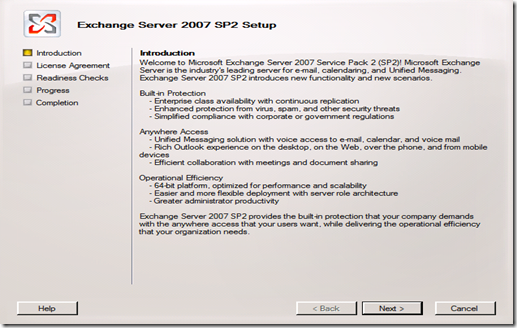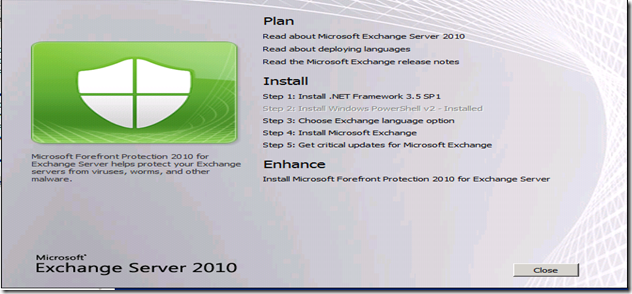What can I be doing now to prepare for Exchange Server 2010?
I was asked this by a school district in Washington State which had Exchange 2003/2007 already deployed.
Here are a few ideas I came up with for them:
Step 1:
Clean up Exchange, Active Directory, and DNS
- Run Exchange Best Practice Analyzer 2.8 with update (ExBPA and ExBPA update) from a workstation – fix any errors listed. I heard ExBPA may have a downloadable update to include pre-Exchange 2010 installation infrastructure analysis, similar to the pre-Exchange 2007 installation analysis provided, to ensure everything is ready (AD and existing Exchange infrastructure) for an Exchange 2010 installation prior to running setup.
- Remove dead mailboxes, dead DLs, old contacts, etc. (good time to clean up)
- It would be a good idea to evaluate your Storage Group names and database names and begin developing a plan to ensure uniqueness as this is required for DAG when you fail DBs amongst multiple servers.
- Make sure Active Directory is at Windows Server 2003 SP2 minimum and Forest Functional Level 2003 minimum.
- Consider Split brain DNS to allow for better flow of client traffic since Outlook 2007+ now directly connects to the CAS server vs. the mailbox server. The idea is to preserve one CAS namespace yet allow for CAS internally vs. all traffic externally to route to differently.
E.g. External CAS URL of mail.school.edu defined as external IP within external DNS
Internal CAS URL of mail.school.edu for internal IP and internal DNS
Step 2:
Deploy Exchange 2007 SP2 (just released here) if you have Exchange 2007 deployed
- Exchange 2007 SP2 is required on all Exchange 2007 servers in order to coexist for Exchange 2010. The nice part here is Exchange 2007 SP2 will modify the schema for Exchange 2010 so you don’t have to modify the schema twice.
- Exchange 2003 SP2 is also required to coexist with Exchange Server 2010.
Step 3:
Arm your self with Exchange 2010 knowledge
Read and watch all the Exchange 2010 material available on Technet , etc.
Here are some great links:
Exchange 2010 product team blog
Step 4:
Build your lab
I just rebuilt my virtual lab with the newly released Hyper-V R2 running on Windows Server 2008 R2 on an x64 machine. Build AD, Exchange 200x and Exchange 2010. Document the steps, migrate mailboxes, etc
Grab Exchange 2010 RC here
Bring up Exchange 2010 side by side with Exchange 2007 (no in place upgrade will be supported)
Test online migration (no user outage during mailbox move provided they have Exchange 2007 SP2) – this allows for migrations during the day, etc.