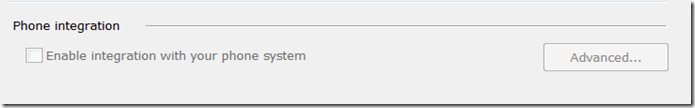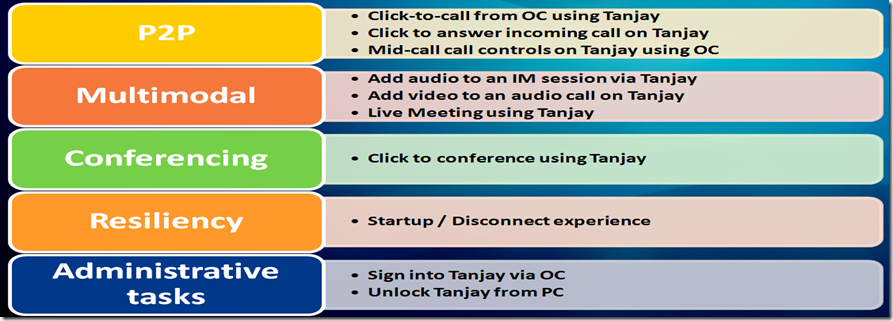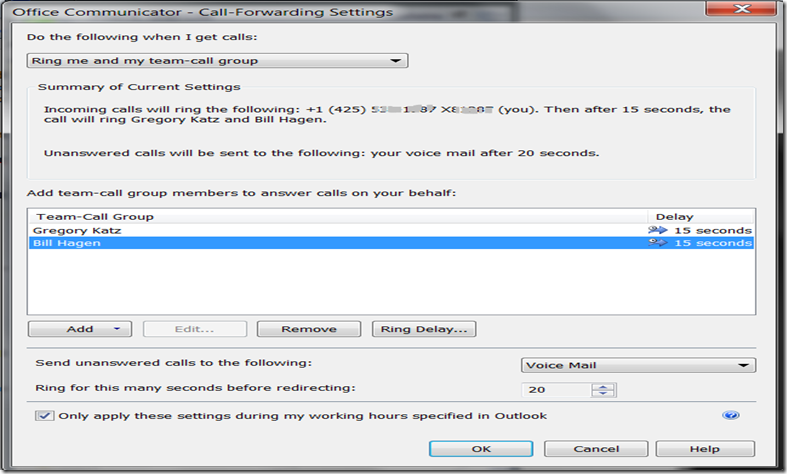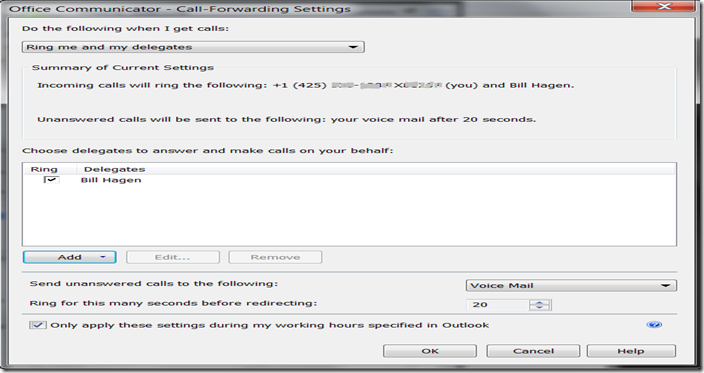Tanjay (LG-Nortel IP8540 or Polycom CX700) phone and other end user questions
These questions came from a school district in California replacing their entire legacy voicemail and PBX system with 2,000+ seats of OCS 2007 R2 voice. They are in pilot phase right now.
LG-Nortel IP8540 or Polycom CX700 (Tanjay) questions:
Can you dial 911 with a locked Tanjay phone? – Yes, you can dial any number you just can’t see contacts on the LCD.
Do you have to log in every morning with password and AD account? – No, your AD credentials and password should be cached and you can use the biometric reader to login. You will only have to enter a new password when it expires or is changed. You can also use the USB option and, new with R2, the phone will unlock when you login into the R2 Communicator client.
Can you control the Tanjay phone with the R2 Communicator softphone features (RCC)? – Yes, only via the USB connection however. You can click to call from Communicator or Outlook, answer toast pops from PC and have Tanjay pick up the call, add more parties to the call via Communicator client, etc., You can also log into Communicator client to unlock the phone (no pin or biometic needed).
Check the check box above inside of the Communicator client to have remote call control of the Tanjay.
Here is a summary of pairing the Tanjay with Communicator/Conferencing with OCS R2:
What version of Tanjay should we have to work with R2?
There is an updated Tanjay R2 version required to work properly: VERSION: 3.5.6907 (1.23)
Another other Tanjay fixes I should know about?:
You need to make you are deploying the latest OCS R2 communicator client VERSION 6907.34 (updated June 2009): – This update has some Tanjay fixes in them. Grab it here.
Can I ring more than one phone at once such as my whole department
Yes, with Team Ring feature in new in R2. You can ring up to 10 phones at the same time when your phone is called.
To enable:
Click ‘Phone’ icon in Communicator, then ‘Call Forwarding settings’. Select ‘Ring me and my team-call group’. Add in the numbers on your team you want to ring.
How do you setup calls for my administrative assistant?
The Call Delegation feature in R2 is for delegating your calls to administrative assistants, receptionists, etc. They will require the use of R2 Communicator Attendant to manage your calls, contacts, transfers, etc.
To enable Call Delegation:
Click Phone icon in Communicator, then Call Forwarding settings. Select ‘Ring me and my delegates’ drop down. Specify the delegates to ring.
Happy 4th of July everyone!
Comments
Anonymous
January 01, 2003
Rob, Yes, I just tested R2 Attendant Console with the Tanjay and it works fine.Anonymous
January 01, 2003
Rob, Rob, When you receive a VOIP call with OCS it can ring multiple endpoints so when you have a Tanjay, with a USB cable attached, the way the call flows is you receive a toast pop up from MOC of an incoming call. Next, when you click the toast popup to answer the call it uses your Tanjay to answer the call. Your call control at this point to perform transfers, hold, etc can be performed with either the MOC client or with the Tanjay directly. If you did not have the USB cable attached from the Tanjay you could answer the incoming call on either the Tanjay director or on the MOC client since both endpoints would ring.Anonymous
January 01, 2003
Interesting. I have a feeling that is old documentation. Steps I did to make it work this morning:
- I had OCS R2 Communicator installed already - latest release (may not make a difference)
- I install R2 Console here: http://www.microsoft.com/downloads/details.aspx?familyid=3D619C8C-6540-4F2D-B78E-5B4C25780ADB&displaylang=en
- I installed latest R2 console update here: http://support.microsoft.com/kb/970275/en-us I was able to make calls with Attendant and it dialed out of my Tanjay. I also answered calls with my Attendant and it picked up with my Tanjay.
- Make sure you have the latest R2 clients, R2 server patches, and R2 Tanjay updates here: http://blogs.technet.com/ucedsg/archive/2009/11/14/is-there-a-single-page-i-can-check-to-ensure-i-have-the-latest-ocs-2007-r2-updates-for-server-client-and-phone.aspx
Anonymous
July 15, 2009
I tried plugging my CX700 into my Windows 7 workstation, and got an error: "Device driver software was not successfully installed" and "Unknown Device - Failed". I can not locate drivers online. The Polycom site says "The Polycom CX700 IP Phone is designed specifically for use with Microsoft® Office Communications Server 2007. The CX700 IP Phone is a standalone telephone that does not require a connection to a PC. It must be connected to a properly installed and configured Microsoft Office Communications Server 2007 system. No PC drivers or software are needed."Anonymous
July 15, 2009
Seems I may need a firmware update to allow USB functionality... will have to revisit it after the Update Server is installed.Anonymous
February 23, 2010
Can you transfer a call to tanjay from MOC? If I answer a call from MOC and put on hold, can I then pick up on CX700?Anonymous
April 26, 2010
Will the Tanjay work with the OCS attendant console like the MOC client does?Anonymous
April 27, 2010
Can you point me to configuration documentation to get this scenario propoerly set-upAnonymous
April 27, 2010
I just found this in the R2 Communicator Attendant deployment doc...contradicting your testing..please comment....Thanks, Rob Office Communications Server 2007 R2 Attendant Does Not Support Office Communicator 2007 Phone Edition Pairing Issue: Pairing Office Communications Server 2007 R2 Attendant with Office Communicator 2007 Phone Edition is not supported. If you install Office Communications Server Attendant on a computer, no unified communications program on that computer, including Office Communicator 2007 R2, will be able to pair with Office Communicator 2007 Phone Edition. Resolution: If you need to pair with Office Communicator 2007 Phone Edition, remove Office Communications Server 2007 R2 Attendant and install Office Communicator 2007 R2.Anonymous
April 28, 2010
Mark, Thanks for the info, will test and let you know! -RobAnonymous
April 28, 2010
Mark, Thanks for the info, will test and let you know! -RobAnonymous
December 06, 2013
The comment has been removedAnonymous
April 17, 2014
thanks. cine updates