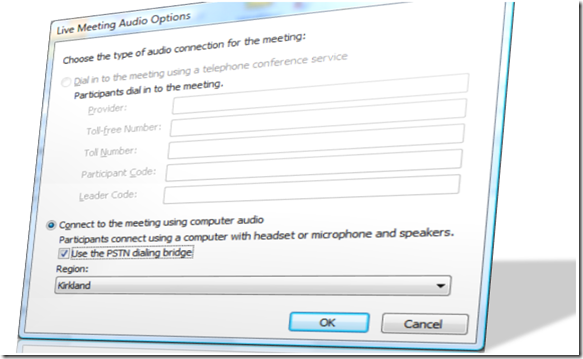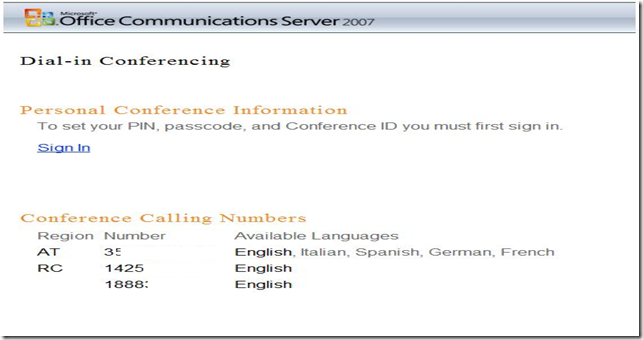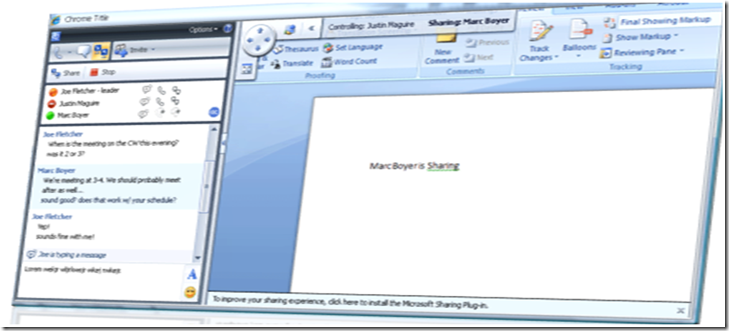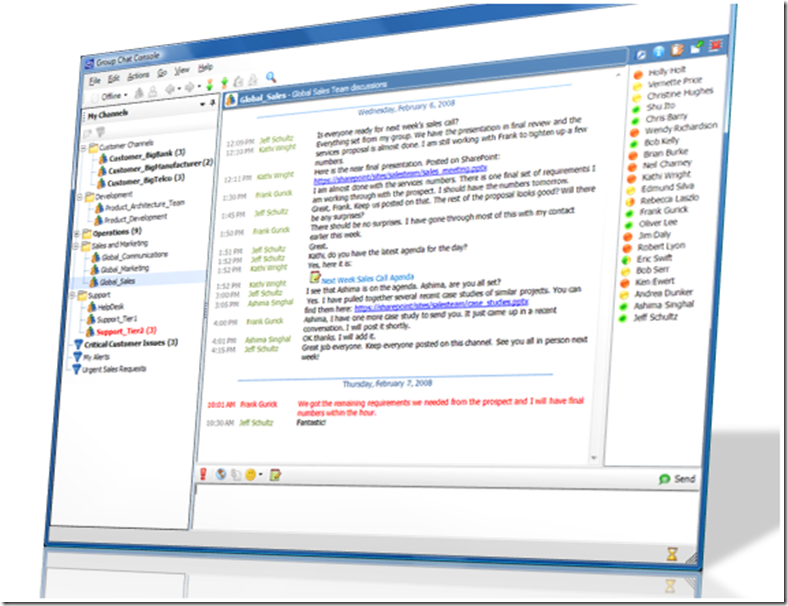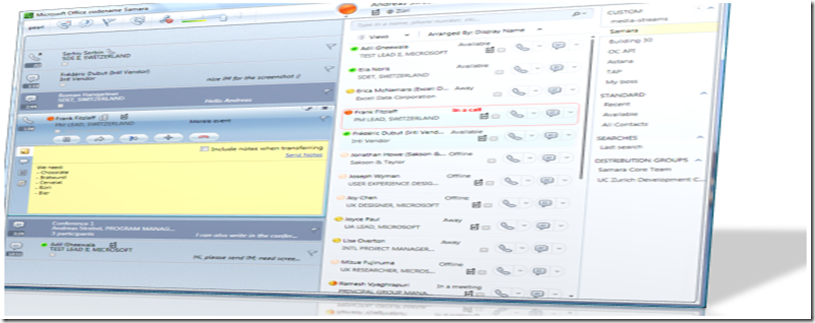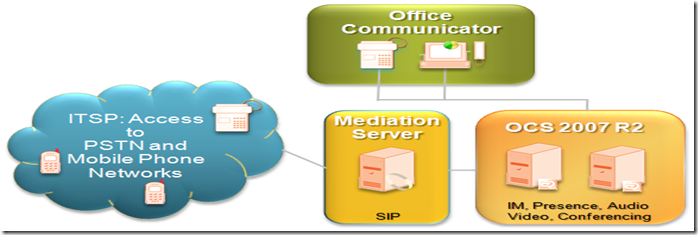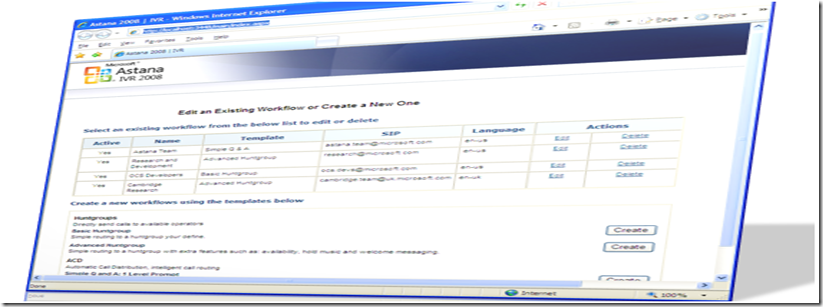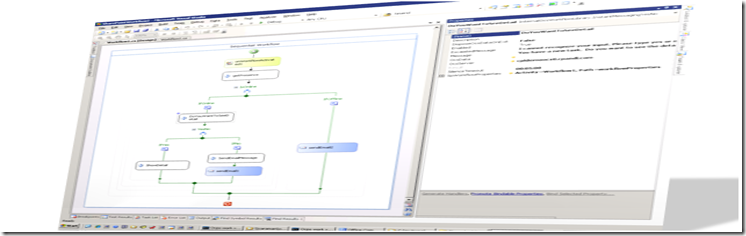OCS 2007 Release 2 details announced today
We have been tight lipped about R2 for some time now and it has been hard as we have been wanting to share all the R2 goodness coming in a few months. Finally, at VoiceCon today, we let the cat out of the bag.
Here is a highlight of some of the features coming in OCS 2007 Release 2 (Note: the screen shots I added here are beta and are subject to change):
Next-Generation Collaboration
•Dial-in audioconferencing. Office Communications Server 2007 R2 enables businesses to eliminate costly audioconferencing services with an on-premise audioconferencing bridge that is managed by IT as part of the overall communications infrastructure.
Internally at MS, the plan is to switch to OCS for our primary audio conferencing bridge with an estimated savings of over $4 million dollars per year.
•Desktop sharing. This feature enables users to seamlessly share their desktop, initiate audio communications and collaborate with others outside the organization on PC, Macintosh or Linux platforms through a Web-based interface.
This is accessed via Communicator Web Access where you hit this with your IE, Safari,or Firefox browser across platforms.
•Persistent group chat. This enables geographically dispersed teams to collaborate with each other by participating in topic-based discussions that persist over time. This application provides users with a list of all available chat rooms and topics, periodically archives discussions in an XML file format that meets compliance regulations, provides tools to search the entire history of discussion on a given topic, and offers filters and alerts to notify someone of new posts or topics on a particular topic.
This comes from our Parlano acquisition and has already gained a lot of interest in the schools I have demoed this to. I setup various chat channels such as the Engineering Channel, the Economics Channel, IT support channel, the sky is the limit with what you could do with your school here.
Enhanced Voice and Mobility
•Attendant console and delegation. This allows receptionists, team secretaries and others to manage calls and conferences on behalf of other users, set up workflows to route calls, and manage higher volumes of incoming communications through a software-based interface.
This replaces the Communicator Client for a receptionist, administrative assistant they can perform blind transfers, consultative transfers, import their bosses contacts, pre-stage recurring audio meetings, etc.
•Session Initiation Protocol trunking. This feature enables businesses to reduce costs by setting up a direct VoIP connection between an Internet telephony service provider and Office Communicator 2007 without requiring on-premise gateways.
I can see a lot of interest here since you can save quite a bit by using Direct SIP vs. using on-premise hardware such as a Session Border Controller. We are working as part of the SIPConnect working group to ensure there is fully interoperability with OCS.
•Response group. A workflow design application manages incoming calls based on user-configured rules (e.g., round-robin, longest idle, simultaneous), providing a simple-to-use basic engine for call treatment, routing and queuing.
This can be used for simple call group queuing/routing such as a departmental IT group it also has hold music, autoattendant speech recognition such as “Say ‘Printers’ for Printer support” and the recipient will receive an inbound call with a contextual reference such as “Printer help”.
•Mobility and single-number reach. This extends Microsoft Office Communicator Mobile functionality to Nokia S40, Motorola RAZR, Blackberry and Windows Mobile platforms, allowing users to communicate using presence, IM and voice as an extension of their PBX from a unified client.
New Developer Tools for Business Applications
•APIs and Visual Studio integration. This improves the efficiency of everyday business processes by enabling businesses to build communications-enabled applications and embed communications into business applications.
You can setup UC call flows with Visual studio 2008 and leverage an SDK for Speech server.
The worldwide launch of OCS 2007 R2 is February 3rd and you can sign up for the launch here:
https://www.microsoft.com/communicationsserver
There will be plenty more R2 information coming from the product team as well as in our blog around things like moving to R2 from RTM OCS, the new 64-bit requirement, etc. Stay tuned!
Comments
Anonymous
January 01, 2003
A fine ottobre Microsoft ha annunciato la release successiva di Office Communication Server 2007 (R2).Anonymous
January 01, 2003
Microsoft announced this week the next version of Office Communications Server 2007, codename Wave 13,Anonymous
January 01, 2003
We have been tight lipped about R2 for some time now and it has been hard as we have been wanting toAnonymous
January 01, 2003
Hi Tom, If you are building a lab for R2 you will need 64-bit servers. If you are planning on virtualization, it is not a supported route for production yet. The audio/video OCS roles need to be physical if you plan on doing scale testing in your lab. Additionally, make sure your virtualization selection supports 64-bit guests. I will be posting a 'what are the new roles for R2 and architecture considerations' in the near future.Anonymous
October 17, 2008
Rock! Thanks for sharing the screenies (as one of the first!)Anonymous
October 20, 2008
Thankyou UC amigos, i'm waiting for the OCS R2 launch in february...Anonymous
October 22, 2008
Just wish there is documentation available. When trying to build out a new lab I want to understand the architecture so we can have a play!Anonymous
October 28, 2008
Will there be an evaluation or any kind of beta testing for Microsoft Partners? I would love to showcase some of this for some of our customers prior to the release.Anonymous
February 11, 2009
With OCS R2, Nortel has built on the Innovative Communications Alliance to launch some really need UC applications. See: http://blog.tmcnet.com/the-hyperconnected-enterprise/unified-communications/nortel-and-microsoft-keep-on-teaming.asp