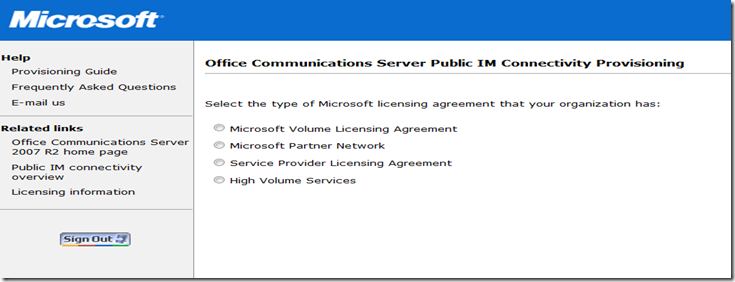How do I federate OCS IM with Live@edu, Windows Live, or AOL?
I was asked this by a university in Missouri. Here is the process:
Prerequisites you need before you start the provisioning process:
1) Download and read the OCS Federation provisioning guide here.
2) Next you will need only ONE of the following pieces of information (note: if you don’t know ask your Microsoft Account Manager or reseller):
Your Microsoft agreement number:
o Microsoft Volume Licensing Support: Microsoft Volume Licensing Agreement number
o Microsoft Partner Network: Headquarter partner ID
o Service Provider Licensing Agreement: Initial enrollment number
o High Volume Services: Product enrollment number
· Fully qualified domain name (FQDN) of the Access Edge service that you will be provisioning
· Session Initiation Protocol (SIP) domain(s)
· FQDNs of any additional Access Edge services
· Contact information
3) Visit this link here to submit your request.
What do I have to be aware of before I federate with AOL ?
AOL requires the DNS A record of the Access Proxy service FQDN to be published in DNS in order to authenticate the public certificate.
What do I need to be aware of before I federate with Windows Live/Live@edu ?
Note: The change below catches folks off guard during this process. It ONLY applies to users who have associated a domain to Windows Live ID which typically is not always a huge number of users.
Live@edu and Windows Live will require a change to existing IDs that are used to sign into Windows Live Messenger service if an ID that is associated with your Messenger service includes the same domain that you are provisioning. This change is required because by submitting a provisioning request for a domain, you are reserving that domain for your organization’s Office Communications Server instant messaging system. For example, if you request provisioning for contoso.edu and an existing Windows Live Messenger service account address is user1@contoso.edu, the owner of that account receives a notification from Microsoft that includes instructions for changing the account address. If the ID is not changed, the owner will not be able to sign in to Windows Live Messenger until this issue is resolved.
Important: This change is required for all Windows Live accounts that use the domain for which you are requesting provisioning, regardless of whether the users of those accounts actually use Office Communications Server public IM connectivity or whether you have signed up only for a trial of public IM connectivity.
For details about the requirements and process for changing a Windows Live ID, see Important Changes to Windows Live Messenger at https://go.microsoft.com/fwlink/?LinkId=157321.
Does everyone get notified of this change?
No, only users who have associated their domain (e.g. contoso.edu) to a Windows Live ID.
Can I get a list beforehand of who has associated their domain to a Windows Live ID?
No, your Windows Live ID is considered private and personal information.
After I submit a request what happens?
1. The public IM service provider completes steps specific to its service.
2. After a public IM provider completes the provisioning process for your account, the account is activated, and your eligible users are enabled for public IM connectivity with that provider.
3. When all requested public IM providers complete their provisioning, Microsoft sends a notice of completion to you.
How long does it take to complete a request?
Typically 30 days turnaround.
What I can I do with commercial IM federation?
Presence and Instant messaging currently. Federated Video and audio do not work currently with commercial IM systems. It does work with other OCS federated entities.
What if I want to federate with Yahoo IM?
An Office Communications Server Public IM Connectivity license is required for federation with Yahoo!. Currently, Office Communications Server Public IM Connectivity licenses are available for purchase only on a Volume Licensing agreement under an Enterprise, Select, or Open Value program. For details and pricing information, contact your LAR or reseller.
Comments
- Anonymous
January 01, 2003
The comment has been removed - Anonymous
May 13, 2010
The comment has been removed - Anonymous
July 14, 2010
Sorry, that isnt going to work for us (and others) that have setup a "shared" mail domain then. Both live@edu and onsite exchange use the same domain @example.edu and this is a scenario MS support - however looks like choosing that route will make it impossible to federate IM from onsite OCS to live@edu. The staff/student mail is seperated using our onsite MTA, there's no equivalent for IM's that I am aware of? We would have to make the live@edu users SIP addresses use the "hidden" domain @live.example.edu tenancy address that they have (but they don't know about, tis used just for us routing mail to them - (it is NOT their LiveID or outgoing mail address - they are both @example.edu), which would be plain akward to explain (if even possible).